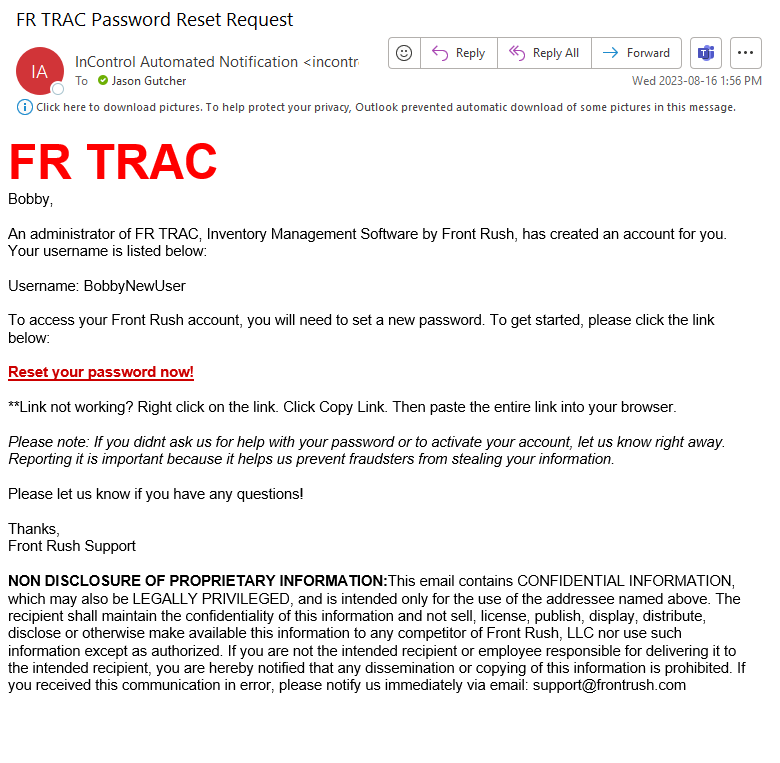- Help Center
- FR TRAC Inventory Management
- Tips & Tricks
-
Front Rush Essentials Coach
- Questionnaires
- Training
- Essentials Mobile App
- Discover
- Customize Fields
- Search
- Tracking Personal Contacts (Recruiting & More)
- Data Imports into Front Rush
- Managing Staff in Front Rush
- Practice Logs
- Forms
- Student-Athlete Portal
- Customizing Front Rush
- Archiving / Deleting
- Dashboard
- Duties
- Calendar
- Group Board
- Recruit Tab
- Roster Tab
- Alumni Tab
- Contact Tab
- SMS / Texting
- Exporting Tab
- Reporting Tab
- Admissions
- Messaging Tab (Email/SMS)
- Gmail Plugin
- Templates
- Third Party Websites & Integrations
- Coach Packet
- Billing
- Tricks
-
Front Rush Essentials Compliance
-
Front Rush ELITE Coach
- Student Athlete Portal
- Recruits
- Dashboard
- Settings: Compliance Activities
- Settings: Recruiting Events
- Topic Focused Trainings
- Settings: Recruit Settings
- Recruit Board
- Eval Pipeline
- Calendar
- Contacts
- Messages
- Roster
- Schools
- Forms
- ELITE Mobile App Training
- Settings: Questionnaires
- Saving Emails
- How to Log in for the first time
-
Front Rush ELITE Compliance
-
FR TRAC Inventory Management
Tip#26: How to Create a User Account in FR TRAC
Staff members listed under the Staff List in FR TRAC can be granted login access through the staff profile. This article shows you how to create a user account.
Video:
How to Create a New User Account
Article:
Go to the Staff List and find the Staff member for which you want to grant access to FR TRAC. If the staff member doesn't exist, click the New Staff button to add the new staff member. You can add a user account for the new staff member simultaneously.

From the Staff Profile, scroll to the bottom to the section labelled, "Create Login Account For This Staff Member". If you can not see this section, please contact support@frontrush.com to request Administrator access.
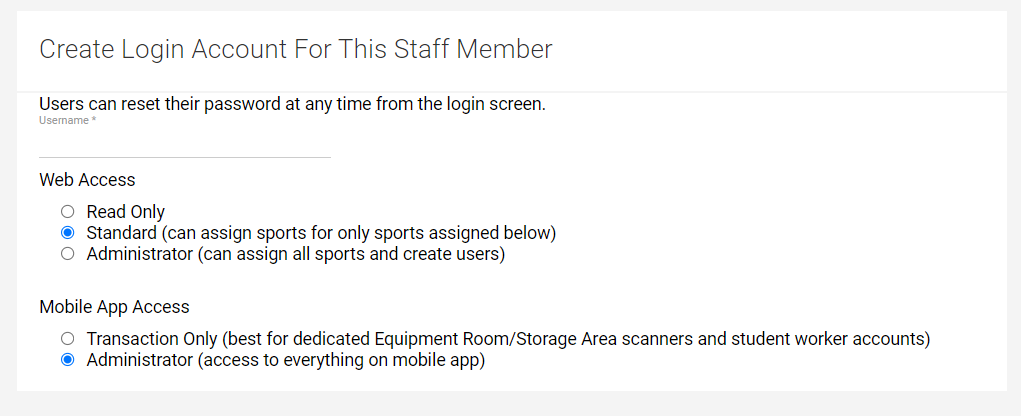
Enter a username and set permissions for Web Access and Mobile App Access. Typically, all day-to-day users are Standard for Web Access and Administrator for mobile. Click here to see the differences between Transaction Only and Administrator view on the mobile app.
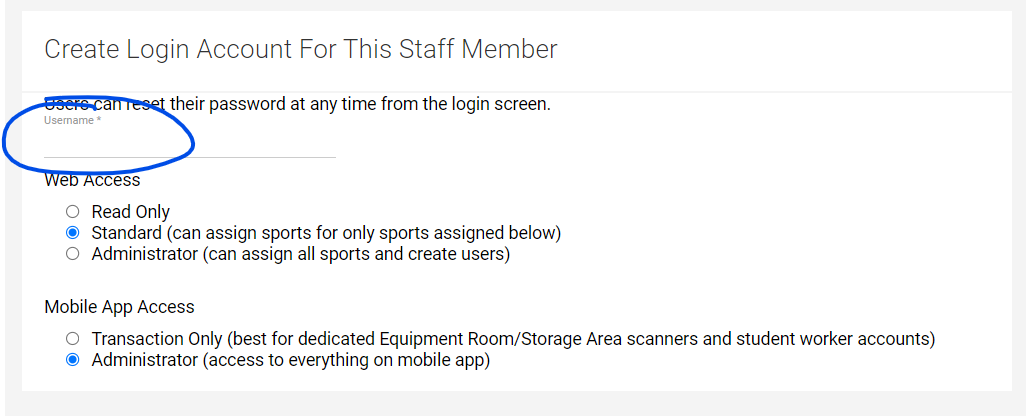
Now press Save to create the user account. The user will receive an email containing their username along with a link to reset their password and login to FR TRAC, within a few minutes!

Sample Password Reset Email: