-
Front Rush Essentials Coach
- Questionnaires
- Training
- Essentials Mobile App
- Discover
- Customize Fields
- Search
- Tracking Personal Contacts (Recruiting & More)
- Data Imports into Front Rush
- Managing Staff in Front Rush
- Practice Logs
- Forms
- Student-Athlete Portal
- Customizing Front Rush
- Archiving / Deleting
- Dashboard
- Duties
- Calendar
- Group Board
- Recruit Tab
- Roster Tab
- Alumni Tab
- Contact Tab
- SMS / Texting
- Exporting Tab
- Reporting Tab
- Admissions
- Messaging Tab (Email/SMS)
- Gmail Plugin
- Templates
- Third Party Websites & Integrations
- Coach Packet
- Billing
- Tricks
-
Front Rush Essentials Compliance
-
Front Rush ELITE Coach
- Student Athlete Portal
- Recruits
- Dashboard
- Settings: Compliance Activities
- Settings: Recruiting Events
- Topic Focused Trainings
- Settings: Recruit Settings
- Recruit Board
- Eval Pipeline
- Calendar
- Contacts
- Messages
- Roster
- Schools
- Forms
- ELITE Mobile App Training
- Settings: Questionnaires
- Saving Emails
- How to Log in for the first time
-
Front Rush ELITE Compliance
-
FR TRAC Inventory Management
Updating Student-Athlete Ticket Allocation
In the event you need to change a student-athlete's ticket allocation, follow these steps! Ticket allocation refers to the pre-set athletes ticket limit, as defined for competitions entered in the Ticketing tab.
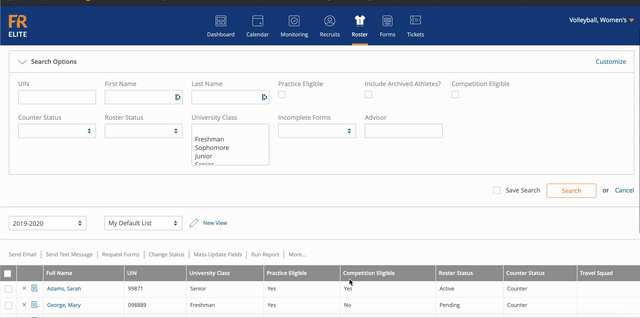
Step 1: Got to the Roster and select the student-athlete
Step 2: Hit More
Step 3: Click Change Ticket Allocation
Step 4: Select the Event in question
Step 5: You can
A: Change the amount for all student-athletes and update All
B: Individually update each student-athlete
Step 6: Hit Save and Return
Note: If you decrease the ticket allocation for a student-athlete and they have already requested tickets, the student-athlete will have to request the tickets again for that competition.
