- Help Center
- Front Rush ELITE Compliance
-
Front Rush Essentials Coach
- Questionnaires
- Training
- Essentials Mobile App
- Discover
- Customize Fields
- Search
- Tracking Personal Contacts (Recruiting & More)
- Data Imports into Front Rush
- Managing Staff in Front Rush
- Practice Logs
- Forms
- Student-Athlete Portal
- Customizing Front Rush
- Archiving / Deleting
- Dashboard
- Duties
- Calendar
- Group Board
- Recruit Tab
- Roster Tab
- Alumni Tab
- Contact Tab
- SMS / Texting
- Exporting Tab
- Reporting Tab
- Admissions
- Messaging Tab (Email/SMS)
- Gmail Plugin
- Templates
- Third Party Websites & Integrations
- Coach Packet
- Billing
- Tricks
-
Front Rush Essentials Compliance
-
Front Rush ELITE Coach
- Student Athlete Portal
- Recruits
- Dashboard
- Settings: Compliance Activities
- Settings: Recruiting Events
- Topic Focused Trainings
- Settings: Recruit Settings
- Recruit Board
- Eval Pipeline
- Calendar
- Contacts
- Messages
- Roster
- Schools
- Forms
- ELITE Mobile App Training
- Settings: Questionnaires
- Saving Emails
- How to Log in for the first time
-
Front Rush ELITE Compliance
-
FR TRAC Inventory Management
Student-Athlete Portal Calendar
In Front Rush, you may share the calendar with your student-athletes.
Steps to Review:
Upon logging in, click into the Calendar.
Once In the Calendar, you will want to take note of the last release date:
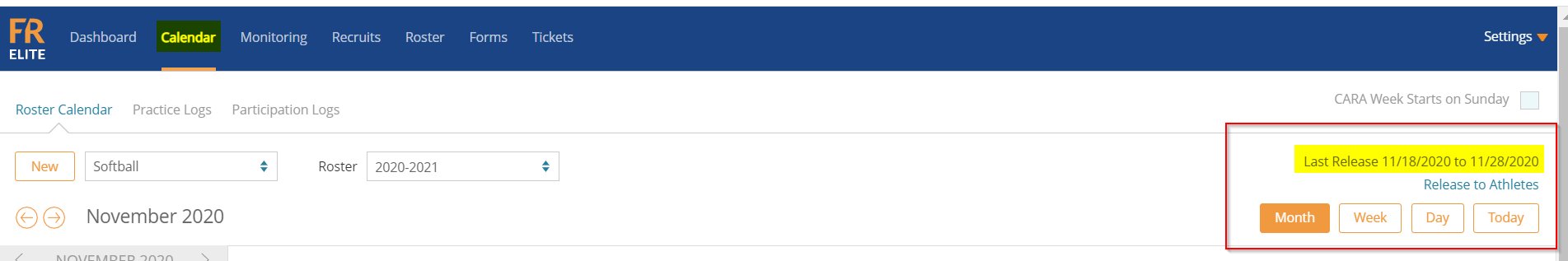
In the above release example, the Elite Tech Softball Team coaching staff shared all activities* from 11/18-11/28/2020. This also means that any activity prior to 11/18 has also been shared to the athletes.
When the Student-Athlete logs in, they are able to quickly review the calendar by clicking on calendar at the top,. Here they can click into the events to learn about specific details pertaining to the shared activity.

The calendar events will share location and also any pertinent notes.
* The SA will be able to see all those activities that apply to them, specifically. They will not see who else is tied to the event.
IE: If Samantha Gold has a 9:00am lift session with Veronica Farmer and Sarah Hameed, she will only see herself in the activity.
If Veronica Farmer has a 1on1 meeting with Coach Wright and Samantha does not, Samantha will not see that activity as it does not apply to them.
