Setting Up Ticket Allotment Windows for Events
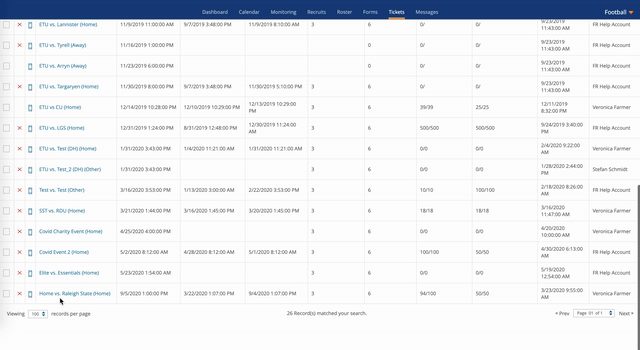
- Click Tickets Tab
- Click Event you wish to edit
- Click the "Do Not Update" button to switch your selection to "Update"
- Enter the information for the specific section you wish to update
- Scroll below for more information on the specific sections
- Once completed, click the Save button or cancel
HS Ticket Information Section (High School Coaches)
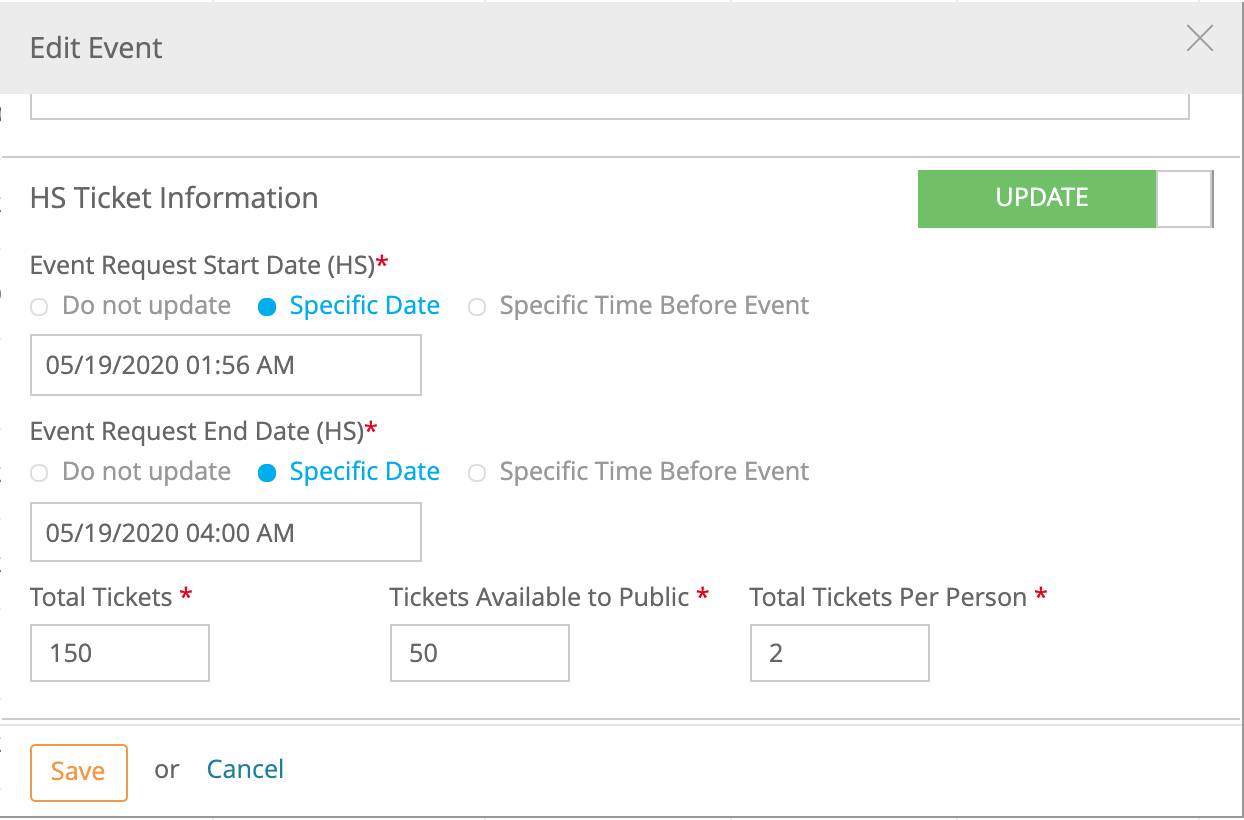
- Select your option for Event Request Start Date
- Do Not Update
- Specific Date
- Specific Time Before Event
- Select your option for Event Request End Date
- Do Not Update
- Specific Date
- Specific Time Before Event
- Designate Total Number of Tickets
- The total number of tickets available
- Designate Tickets Available to Public
- The number of tickets coaches can pull from, once this number is met anyone that submits a request will automatically be added to your waiting list
- Designate Total Tickets Per Person
- The limit you want available for each coach
PSA Ticket Information Section (Prospective Student-Athletes)

- Select your option for Event Request Start Date
- Do Not Update
- Specific Date
- Specific Time Before Event
- Select your option for Event Request End Date
- Do Not Update
- Specific Date
- Specific Time Before Event
- Designate Tickets Per PSA (Official Visits)
- The limit you want available for each recruit on an official visit
- Designate Tickets Per PSA (Unofficial Visits)
- The limit you want available for each recruit on an unofficial visit
- Designate Total Tickets for PSA (in Sport)
- The total number of tickets you want available for recruits to pull from in the designated sport
- Designate Total Tickets for PSA (other Sport)
- The total number of tickets you want available for recruits to pull from outside of the designated sport
SA Ticket Information Section (Student-Athletes)
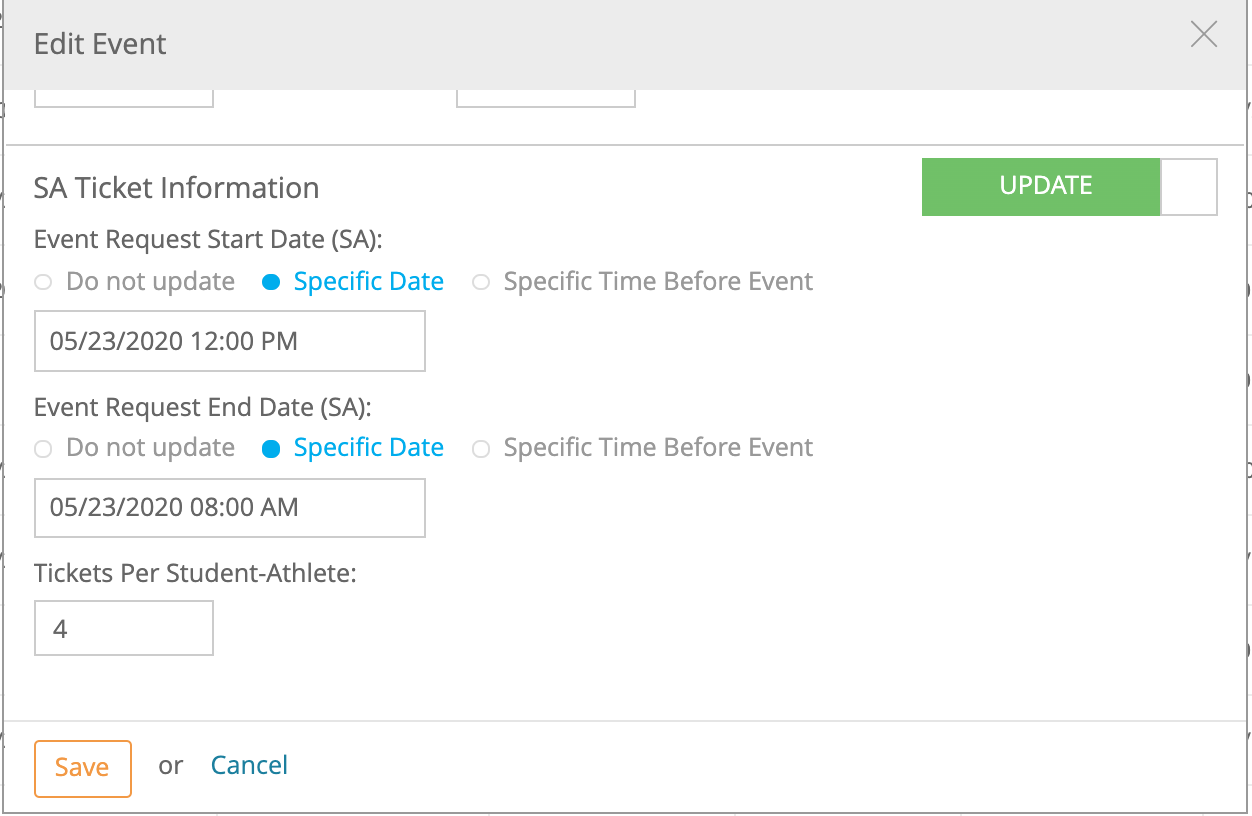
- Select your option for Event Request Start Date
- Do Not Update
- Specific Date
- Specific Time Before Event
- Select your option for Event Request End Date
- Do Not Update
- Specific Date
- Specific Time Before Event
- Designate Tickets Per Student-Athlete
- The limit you want available for each student-athlete
