-
Front Rush Essentials Coach
- Questionnaires
- Training
- Essentials Mobile App
- Discover
- Customize Fields
- Search
- Tracking Personal Contacts (Recruiting & More)
- Data Imports into Front Rush
- Managing Staff in Front Rush
- Practice Logs
- Forms
- Student-Athlete Portal
- Customizing Front Rush
- Archiving / Deleting
- Dashboard
- Duties
- Calendar
- Group Board
- Recruit Tab
- Roster Tab
- Alumni Tab
- Contact Tab
- SMS / Texting
- Exporting Tab
- Reporting Tab
- Admissions
- Messaging Tab (Email/SMS)
- Gmail Plugin
- Templates
- Third Party Websites & Integrations
- Coach Packet
- Billing
- Tricks
-
Front Rush Essentials Compliance
-
Front Rush ELITE Coach
- Student Athlete Portal
- Recruits
- Dashboard
- Settings: Compliance Activities
- Settings: Recruiting Events
- Topic Focused Trainings
- Settings: Recruit Settings
- Recruit Board
- Eval Pipeline
- Calendar
- Contacts
- Messages
- Roster
- Schools
- Forms
- ELITE Mobile App Training
- Settings: Questionnaires
- Saving Emails
- How to Log in for the first time
-
Front Rush ELITE Compliance
-
FR TRAC Inventory Management
Requesting Forms

Step 1: Go to the Applicable Roster
Step 2: Select the Roster member(s) who need to complete the form(s).
Step 3: Click Request Forms
Step 4: The most important step is to select the applicable from and then select Send Request.
A. (optional) Add an Email Message you want the roster member to see. This will appear in the email
B. (optional) Assign a Due Date For All Forms: This will apply a single uniform due date for all forms.
C. (optional) Attach a singular due date to a one off form (video above)
Note:
When a form is sent to the the student-athlete, it will appear in their "My Inbox". If you have attached a due date to the form, it will appear next to the form.
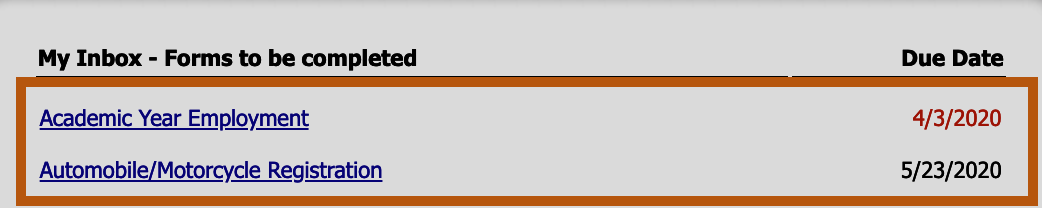
A due date in red signifies a form that is past due. The Student-Athlete will get an email, every day, recapping these forms.
In the email to the student-athlete, it can contain a message for the student-athlete and if you have attached a due date, it will share the name of the form and the shared date.
