- Help Center
- Front Rush ELITE Coach
- How to Log in for the first time
-
Front Rush Essentials Coach
- Questionnaires
- Training
- Essentials Mobile App
- Discover
- Customize Fields
- Search
- Tracking Personal Contacts (Recruiting & More)
- Data Imports into Front Rush
- Managing Staff in Front Rush
- Practice Logs
- Forms
- Student-Athlete Portal
- Customizing Front Rush
- Archiving / Deleting
- Dashboard
- Duties
- Calendar
- Group Board
- Recruit Tab
- Roster Tab
- Alumni Tab
- Contact Tab
- SMS / Texting
- Exporting Tab
- Reporting Tab
- Admissions
- Messaging Tab (Email/SMS)
- Gmail Plugin
- Templates
- Third Party Websites & Integrations
- Coach Packet
- Billing
- Tricks
-
Front Rush Essentials Compliance
-
Front Rush ELITE Coach
- Student Athlete Portal
- Recruits
- Dashboard
- Settings: Compliance Activities
- Settings: Recruiting Events
- Topic Focused Trainings
- Settings: Recruit Settings
- Recruit Board
- Eval Pipeline
- Calendar
- Contacts
- Messages
- Roster
- Schools
- Forms
- ELITE Mobile App Training
- Settings: Questionnaires
- Saving Emails
- How to Log in for the first time
-
Front Rush ELITE Compliance
-
FR TRAC Inventory Management
Logging In for the First Time on Front Rush Elite
We are so excited to have you starting with us! Let’s get started by getting into your account for the very first time.
https://frlogin.frontrush.com/
Please use the link above to get to the Front Rush Elite login page
• You do not need to add anything in the username box
• From here, you will want to click Forgot my password

• Please enter your email address associated with your account.
It is most likely your .edu email
• Click Submit
• You will then get a notification that an email with the password reset will be sent to you shortly


• Once you receive the email, please click the reset password link
• It will then bounce you back to the Front Rush login page where you will find your Front Rush username.
Make note of your username as you will need it later on.
• Enter your new (or very first) password!
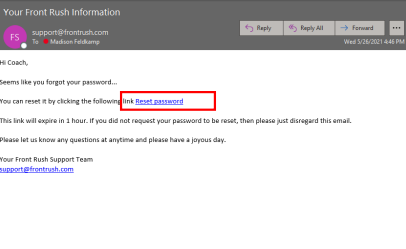

Finally, you will be prompted to enter in your username and new password one last time

Some things to look out for!
• If your email is not found, please contact
support@frontrush.com
• Please be sure your new password has all the required
elements needed for top security!
• Make sure to remove any spaces before or after your
username or new password. The system is case sensitive.
