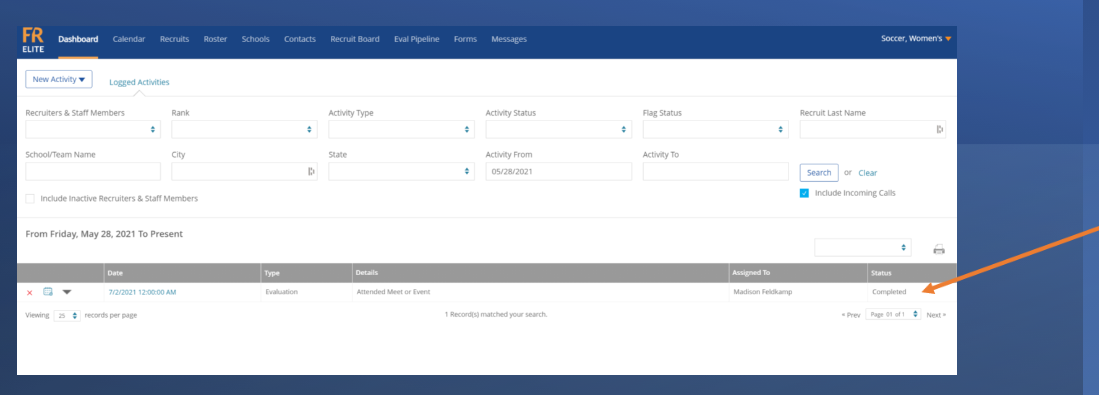- Help Center
- Front Rush ELITE Coach
- Settings: Recruiting Events
-
Front Rush Essentials Coach
- Questionnaires
- Training
- Essentials Mobile App
- Discover
- Customize Fields
- Search
- Tracking Personal Contacts (Recruiting & More)
- Data Imports into Front Rush
- Managing Staff in Front Rush
- Practice Logs
- Forms
- Student-Athlete Portal
- Customizing Front Rush
- Archiving / Deleting
- Dashboard
- Duties
- Calendar
- Group Board
- Recruit Tab
- Roster Tab
- Alumni Tab
- Contact Tab
- SMS / Texting
- Exporting Tab
- Reporting Tab
- Admissions
- Messaging Tab (Email/SMS)
- Gmail Plugin
- Templates
- Third Party Websites & Integrations
- Coach Packet
- Billing
- Tricks
-
Front Rush Essentials Compliance
-
Front Rush ELITE Coach
- Student Athlete Portal
- Recruits
- Dashboard
- Settings: Compliance Activities
- Settings: Recruiting Events
- Topic Focused Trainings
- Settings: Recruit Settings
- Recruit Board
- Eval Pipeline
- Calendar
- Contacts
- Messages
- Roster
- Schools
- Forms
- ELITE Mobile App Training
- Settings: Questionnaires
- Saving Emails
- How to Log in for the first time
-
Front Rush ELITE Compliance
-
FR TRAC Inventory Management
How to submit Mass Evaluations for PSA’s in Elite
Step #1 – In the top right-hand dropdown, click Recruiting Events

Step #2 – You will want to add a New Event
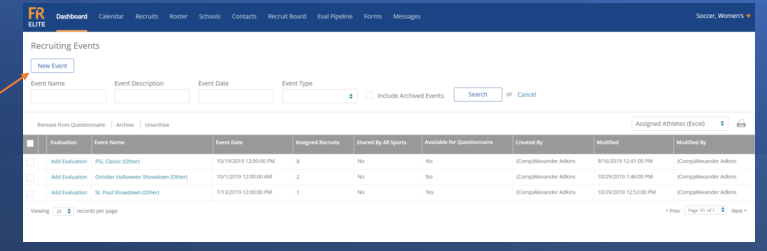
Step #3 – Add in the Event Information

Step #4 - Once you create the event, you'll want to click on Assigned Recruits
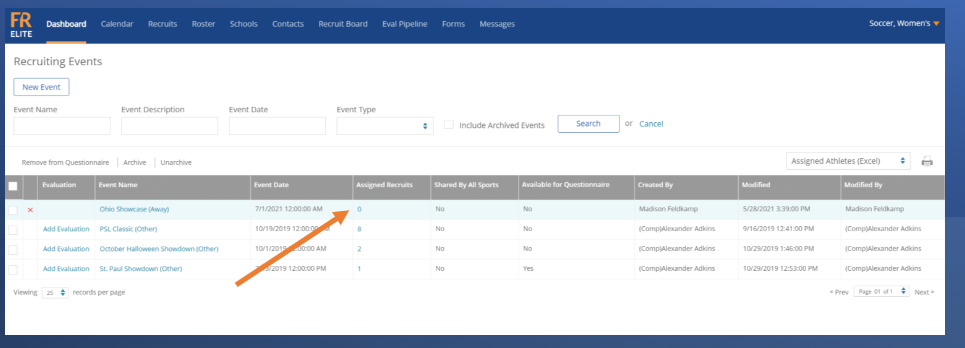
Step #5 - Add Recruit(s)
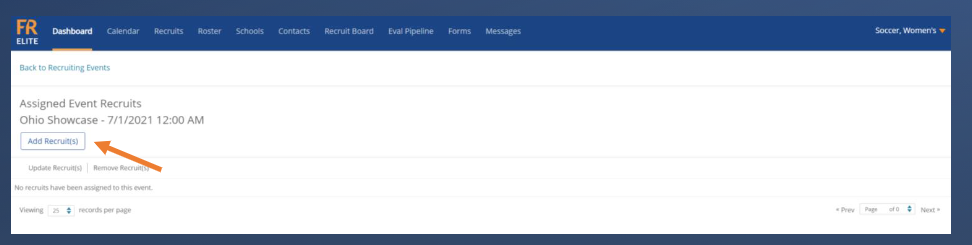
Step #6 - Use your Saved Searches or search for your designated PSA's using your View Recruit Search Options
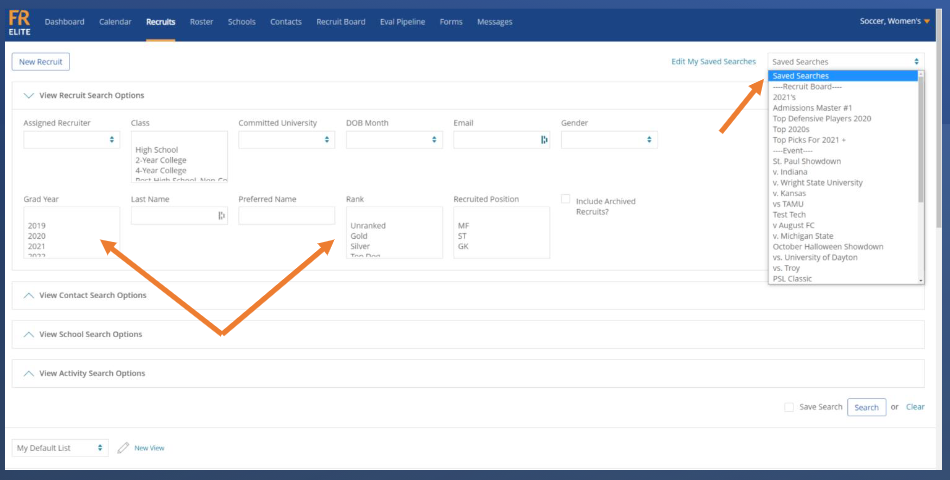
Step #7 - Once you have your PSA's selected click More...
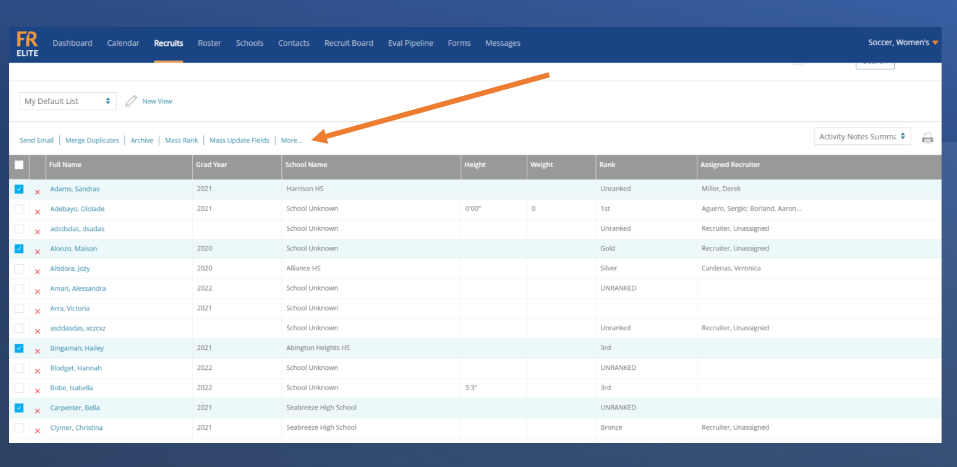
Step #8 - Select Add to Recruiting Event
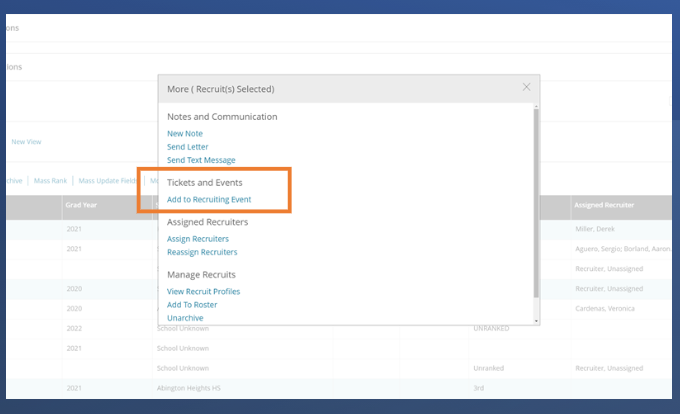
Step #9 - Click Save & Return, You aren't done yet! We need to add the evaluation criteria.
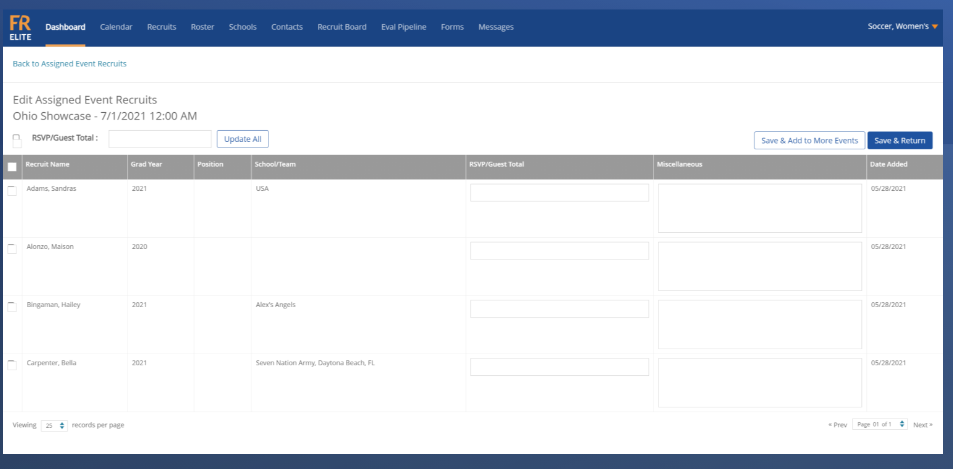
Step #10 - Click Add Evaluation. Complete the information in the next pop-up and click Next.

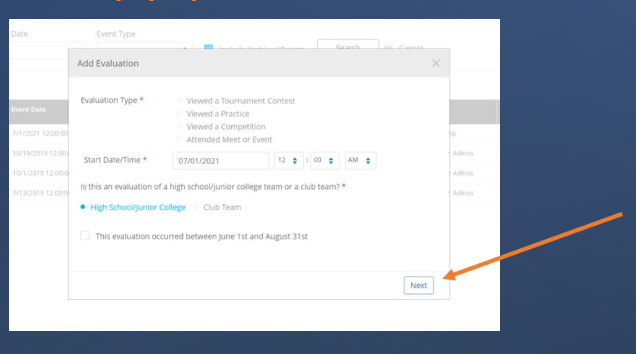
Step #11 - Complete the Evaluation information. If you would like to leave notes on each individual PSA, please click Show Recruits. Once done, click Save.
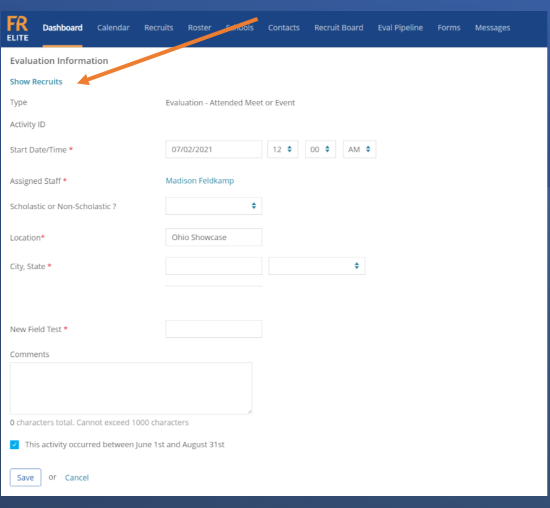
Your mass evaluation is now complete!