- Help Center
- Front Rush ELITE Compliance
- Settings: System Setup
-
Front Rush Essentials Coach
- Questionnaires
- Training
- Essentials Mobile App
- Discover
- Customize Fields
- Search
- Tracking Personal Contacts (Recruiting & More)
- Data Imports into Front Rush
- Managing Staff in Front Rush
- Practice Logs
- Forms
- Student-Athlete Portal
- Customizing Front Rush
- Archiving / Deleting
- Dashboard
- Duties
- Calendar
- Group Board
- Recruit Tab
- Roster Tab
- Alumni Tab
- Contact Tab
- SMS / Texting
- Exporting Tab
- Reporting Tab
- Admissions
- Messaging Tab (Email/SMS)
- Gmail Plugin
- Templates
- Third Party Websites & Integrations
- Coach Packet
- Billing
- Tricks
-
Front Rush Essentials Compliance
-
Front Rush ELITE Coach
- Student Athlete Portal
- Recruits
- Dashboard
- Settings: Compliance Activities
- Settings: Recruiting Events
- Topic Focused Trainings
- Settings: Recruit Settings
- Recruit Board
- Eval Pipeline
- Calendar
- Contacts
- Messages
- Roster
- Schools
- Forms
- ELITE Mobile App Training
- Settings: Questionnaires
- Saving Emails
- How to Log in for the first time
-
Front Rush ELITE Compliance
-
FR TRAC Inventory Management
Front Rush Elite Rollover Instructions - Calendar
Practice logs are configured on a sport-by-sport basis so you will need to Configure Playing and Practice Seasons for each sport at your campus. Summer hours are tracked at the beginning of each Academic Year. Once your playing and practice seasons have been configured for summer CARA, we recommend that you rollover returning student-athletes to the next academic year – this will allow coaches to log hours for incoming freshmen and transfer students! Remember, coaches
will have to switch to the next Academic Year to log summer CARA Logs.



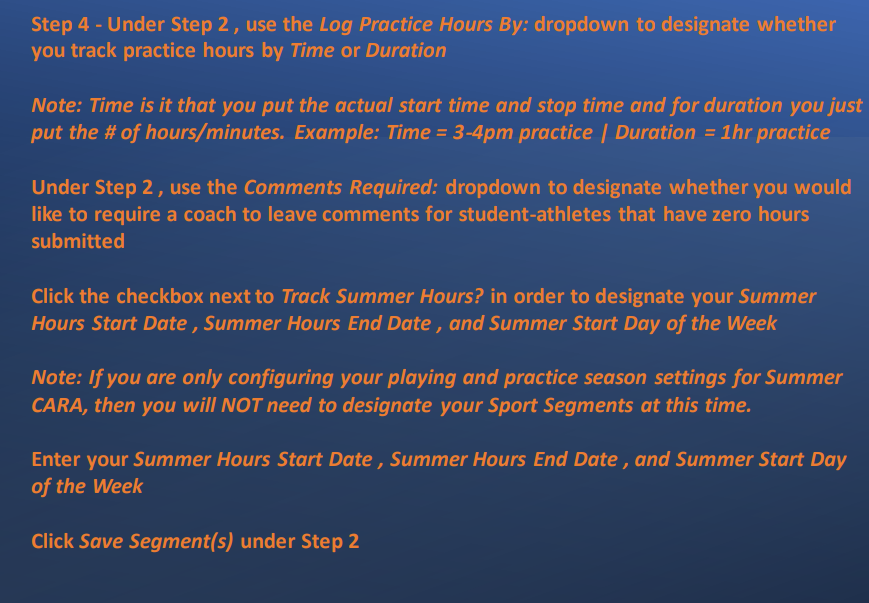

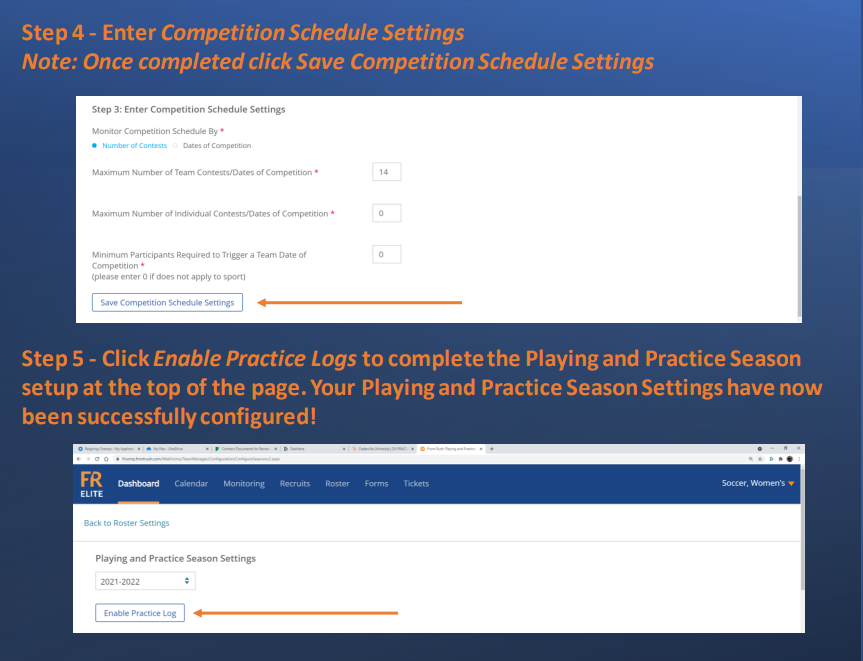
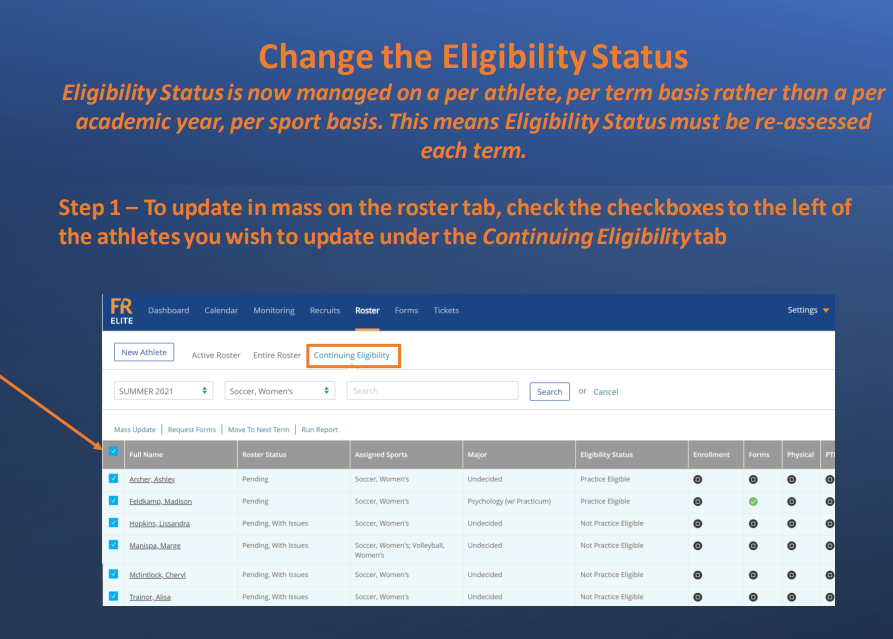
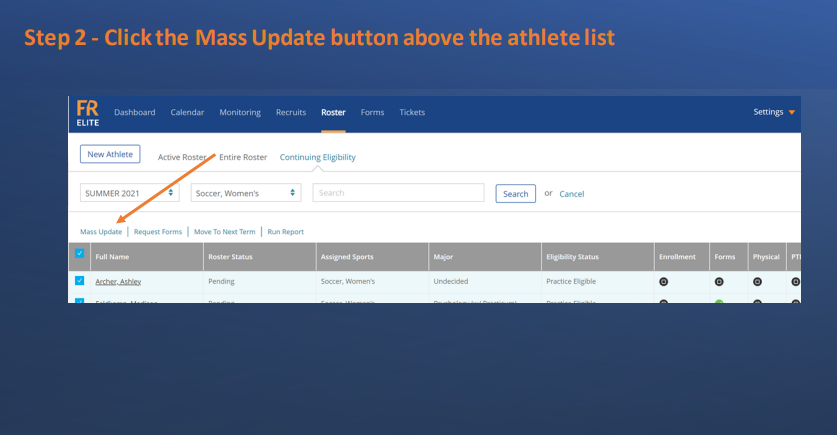
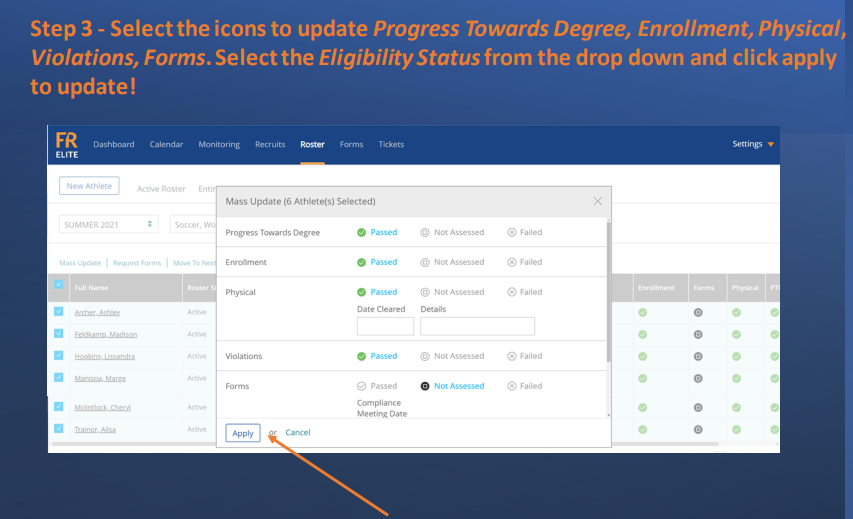
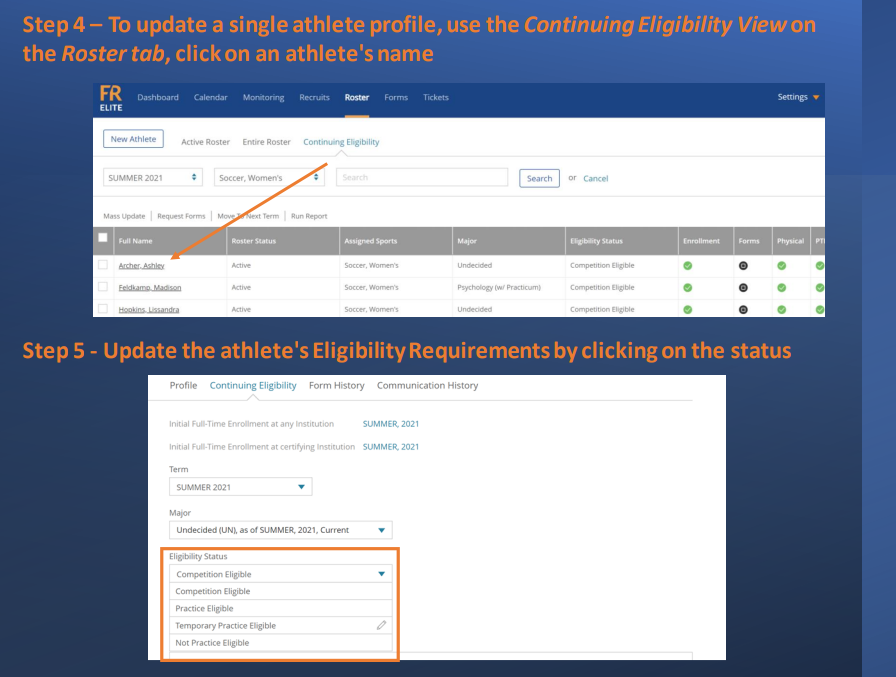
Configure Playing and Practice Seasons
