-
Front Rush Essentials Coach
- Questionnaires
- Training
- Essentials Mobile App
- Discover
- Customize Fields
- Search
- Tracking Personal Contacts (Recruiting & More)
- Data Imports into Front Rush
- Managing Staff in Front Rush
- Practice Logs
- Forms
- Student-Athlete Portal
- Customizing Front Rush
- Archiving / Deleting
- Dashboard
- Duties
- Calendar
- Group Board
- Recruit Tab
- Roster Tab
- Alumni Tab
- Contact Tab
- SMS / Texting
- Exporting Tab
- Reporting Tab
- Admissions
- Messaging Tab (Email/SMS)
- Gmail Plugin
- Templates
- Third Party Websites & Integrations
- Coach Packet
- Billing
- Tricks
-
Front Rush Essentials Compliance
-
Front Rush ELITE Coach
- Student Athlete Portal
- Recruits
- Dashboard
- Settings: Compliance Activities
- Settings: Recruiting Events
- Topic Focused Trainings
- Settings: Recruit Settings
- Recruit Board
- Eval Pipeline
- Calendar
- Contacts
- Messages
- Roster
- Schools
- Forms
- ELITE Mobile App Training
- Settings: Questionnaires
- Saving Emails
- How to Log in for the first time
-
Front Rush ELITE Compliance
-
FR TRAC Inventory Management
Changing Staff Members Taxation Status
Summary:
Staff members can be set to one of three settings from a taxation perspective:
No - Staff is taxed on nothing
On taxable items only - The staff member is only taxed on items labelled as taxable
On everything - The staff member is taxed on all items regardless if the item is labelled as taxable or not
Video:
Changing Staff Members Taxation Status
Article:
1. Click on your Staff.
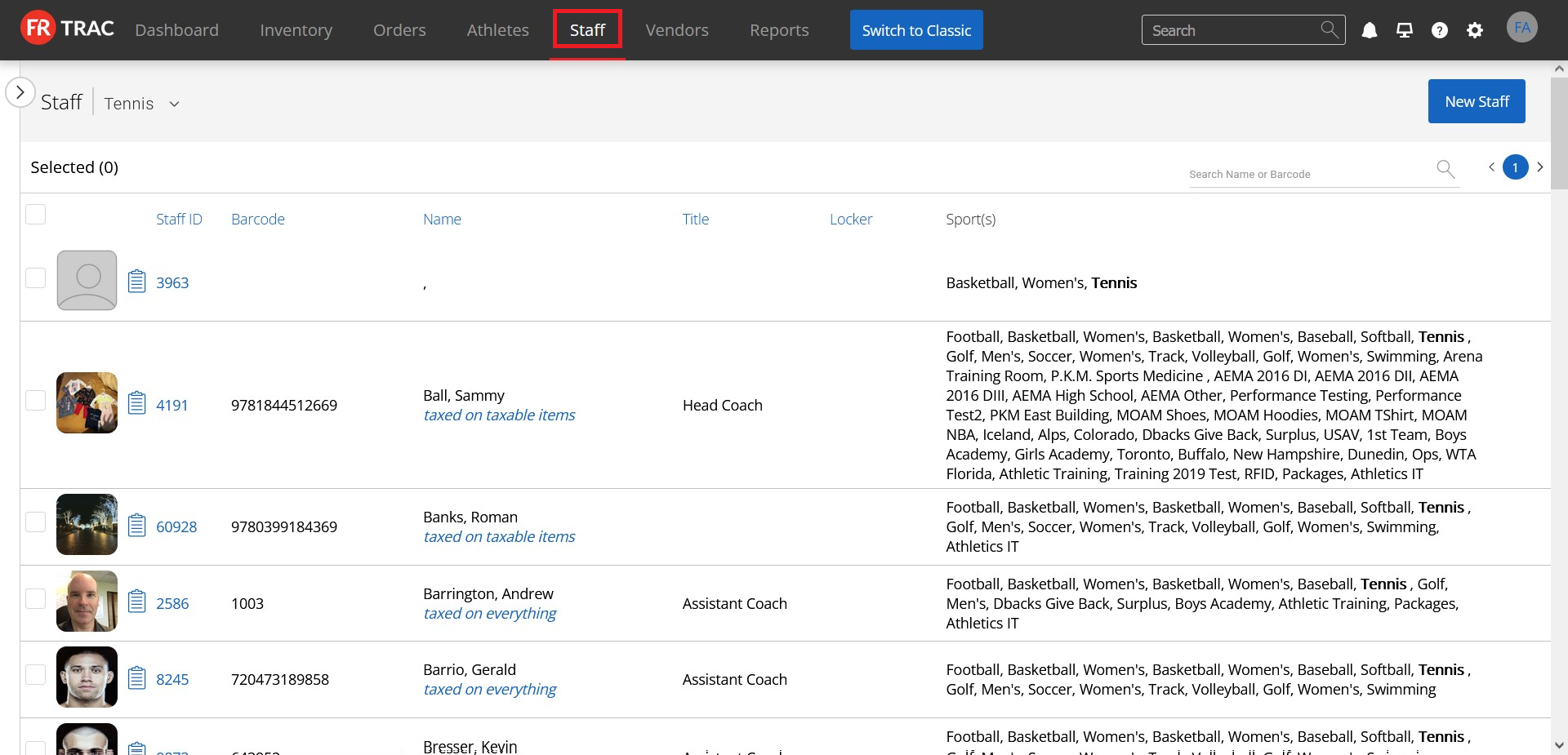
2. Select the sport that contains staff members you wish to edit using the Sport dropdown menu.
To change a single staff members taxation status:
3. Click the System ID beside the staff member you wish to edit.
4. Edit the taxation status.

5. Click Submit at the bottom of the Staff profile.
To change staff members taxation status in mass:
3. Check off the staff members you wish to edit.
4. To make the staff members taxable on taxable items only, click Taxed. To make staff members taxable on nothing, click Not Taxed. Both can be found under List Functions.
