-
Front Rush Essentials Coach
- Questionnaires
- Training
- Essentials Mobile App
- Discover
- Customize Fields
- Search
- Tracking Personal Contacts (Recruiting & More)
- Data Imports into Front Rush
- Managing Staff in Front Rush
- Practice Logs
- Forms
- Student-Athlete Portal
- Customizing Front Rush
- Archiving / Deleting
- Dashboard
- Duties
- Calendar
- Group Board
- Recruit Tab
- Roster Tab
- Alumni Tab
- Contact Tab
- SMS / Texting
- Exporting Tab
- Reporting Tab
- Admissions
- Messaging Tab (Email/SMS)
- Gmail Plugin
- Templates
- Third Party Websites & Integrations
- Coach Packet
- Billing
- Tricks
-
Front Rush Essentials Compliance
-
Front Rush ELITE Coach
- Student Athlete Portal
- Recruits
- Dashboard
- Settings: Compliance Activities
- Settings: Recruiting Events
- Topic Focused Trainings
- Settings: Recruit Settings
- Recruit Board
- Eval Pipeline
- Calendar
- Contacts
- Messages
- Roster
- Schools
- Forms
- ELITE Mobile App Training
- Settings: Questionnaires
- Saving Emails
- How to Log in for the first time
-
Front Rush ELITE Compliance
-
FR TRAC Inventory Management
Change Athlete Status
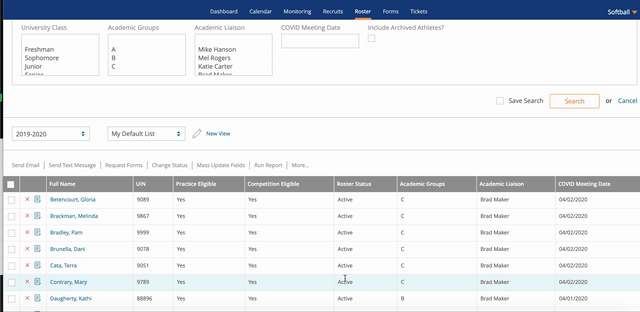
Step 1: Go to the Roster of the Student-Athlete whose status needs to be changed (quit, transferred, dismissed etc.)
Step 2: Click the box next to their name.
Step 3: Select Change Status
Step 4: Indicate Status, Date and Reason (optional)
Step 5: Hit Save and Return
Step 6: To help you keep track of this student-athlete, despite the change, this individual will now appear on the Entire Roster.
Note(s):
- If you previously rolled over this Student-Athlete to the following academic year and changed the status for the current year, this change of status will not update for the following year.
- Changing a student-athlete's status will remove them from the calendar/ability to assign them to activities. However, the student-athlete will show up in the practice log for the week in which they were changed. Moving forward, they will not be present.
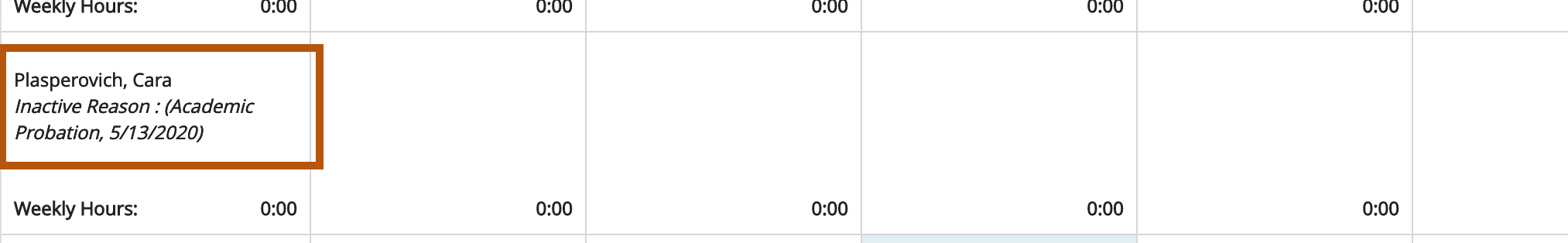
- Changing an Athlete's status does not remove their access to Front Rush. You must also archive this Student-Athlete.
