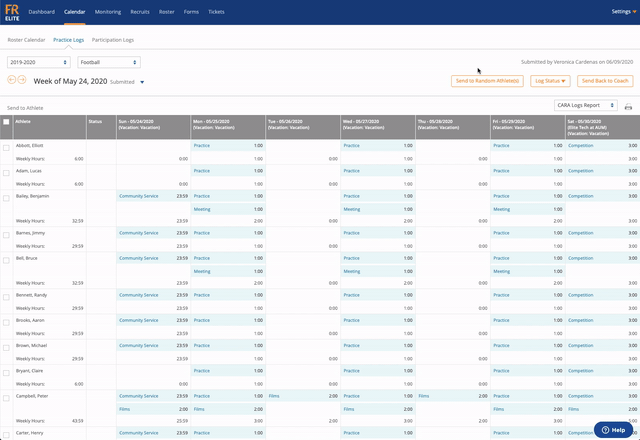-
Front Rush Essentials Coach
- Questionnaires
- Training
- Essentials Mobile App
- Discover
- Customize Fields
- Search
- Tracking Personal Contacts (Recruiting & More)
- Data Imports into Front Rush
- Managing Staff in Front Rush
- Practice Logs
- Forms
- Student-Athlete Portal
- Customizing Front Rush
- Archiving / Deleting
- Dashboard
- Duties
- Calendar
- Group Board
- Recruit Tab
- Roster Tab
- Alumni Tab
- Contact Tab
- SMS / Texting
- Exporting Tab
- Reporting Tab
- Admissions
- Messaging Tab (Email/SMS)
- Gmail Plugin
- Templates
- Third Party Websites & Integrations
- Coach Packet
- Billing
- Tricks
-
Front Rush Essentials Compliance
-
Front Rush ELITE Coach
- Student Athlete Portal
- Recruits
- Dashboard
- Settings: Compliance Activities
- Settings: Recruiting Events
- Topic Focused Trainings
- Settings: Recruit Settings
- Recruit Board
- Eval Pipeline
- Calendar
- Contacts
- Messages
- Roster
- Schools
- Forms
- ELITE Mobile App Training
- Settings: Questionnaires
- Saving Emails
- How to Log in for the first time
-
Front Rush ELITE Compliance
-
FR TRAC Inventory Management
Auto Selector for SA Review of Practice Logs
Use Auto Selector to automatically send out a practice log to a specific range of student-athletes
1. On the System Setup page and under the time management section click "Configure Athlete Practice Log Approval"
Once on the page, you can enter in the specific percentage per sport and enable the auto-review option by checking the box.

Things to Note:
- The system will only send to active athletes
- The system will round to the nearest whole number when using the percentages.
- i.e if sending to 20% and there are 9 active athletes send to 2 athletes
- i.e if sending to 20% and there are 11 active athletes send to 2 athletes
3. Once on the practice log, Click Send to Random Athlete(s) to randomly send to the student-athletes.