-
Front Rush Essentials Coach
- Questionnaires
- Training
- Essentials Mobile App
- Discover
- Customize Fields
- Search
- Tracking Personal Contacts (Recruiting & More)
- Data Imports into Front Rush
- Managing Staff in Front Rush
- Practice Logs
- Forms
- Student-Athlete Portal
- Customizing Front Rush
- Archiving / Deleting
- Dashboard
- Duties
- Calendar
- Group Board
- Recruit Tab
- Roster Tab
- Alumni Tab
- Contact Tab
- SMS / Texting
- Exporting Tab
- Reporting Tab
- Admissions
- Messaging Tab (Email/SMS)
- Gmail Plugin
- Templates
- Third Party Websites & Integrations
- Coach Packet
- Billing
- Tricks
-
Front Rush Essentials Compliance
-
Front Rush ELITE Coach
- Student Athlete Portal
- Recruits
- Dashboard
- Settings: Compliance Activities
- Settings: Recruiting Events
- Topic Focused Trainings
- Settings: Recruit Settings
- Recruit Board
- Eval Pipeline
- Calendar
- Contacts
- Messages
- Roster
- Schools
- Forms
- ELITE Mobile App Training
- Settings: Questionnaires
- Saving Emails
- How to Log in for the first time
-
Front Rush ELITE Compliance
-
FR TRAC Inventory Management
Assign/ReAssigning Recruiters
Assign/ReAssigning Recruiters
This function will allow you assign and reassign members of your coaching staff to specific recruits on your recruit list.
- Assigning Recruiters allows you to attach a coaching staff member to a recruit.
Note: Multiple coaches can be attached to a single recruit.
- Reassign Recruiters will allow you to remove previously assigned recruiters from a recruit, putting in their place another recruiter.
1. Click on the Recruit tab

2. Click the checkboxes to the left of recruits you want recruiters assigned to.
Note: Select multiple checkboxes to reassign/assign multiple recruits to a coaching staff member.
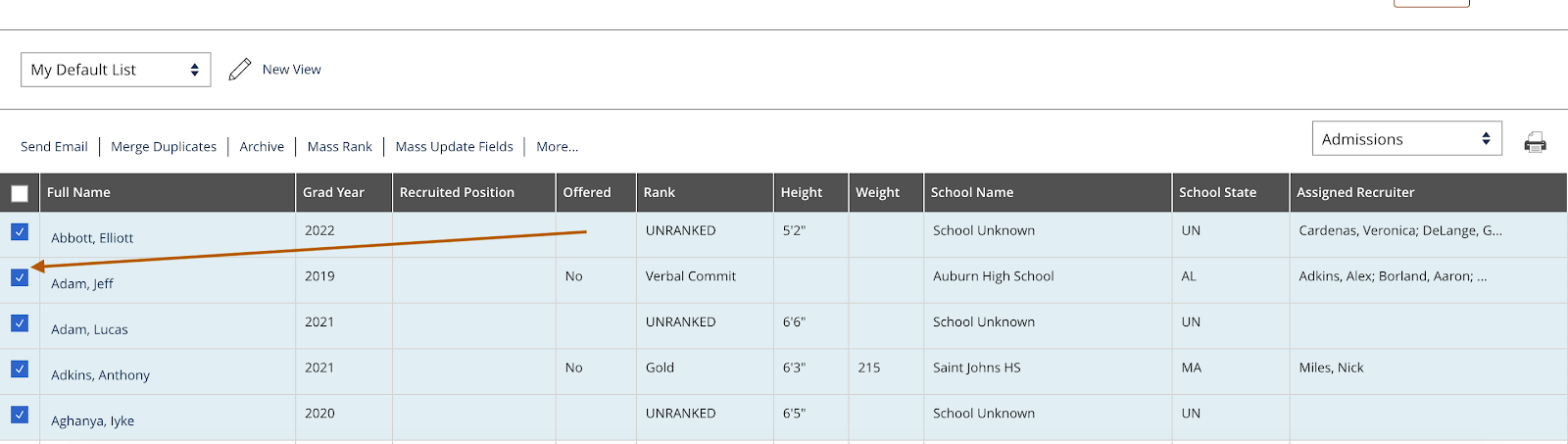
3. Click More
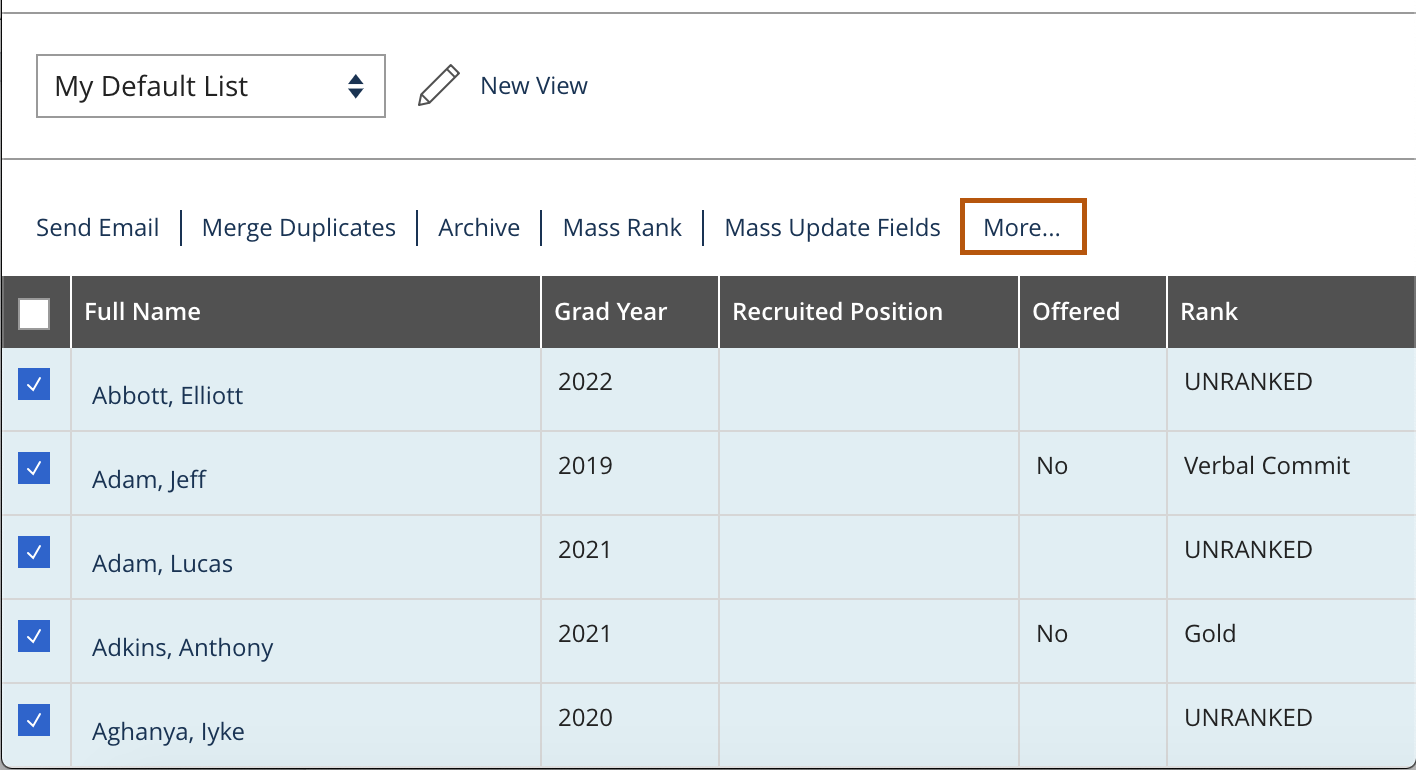
4. Click Assign Recruiters or Reassign Recruiters
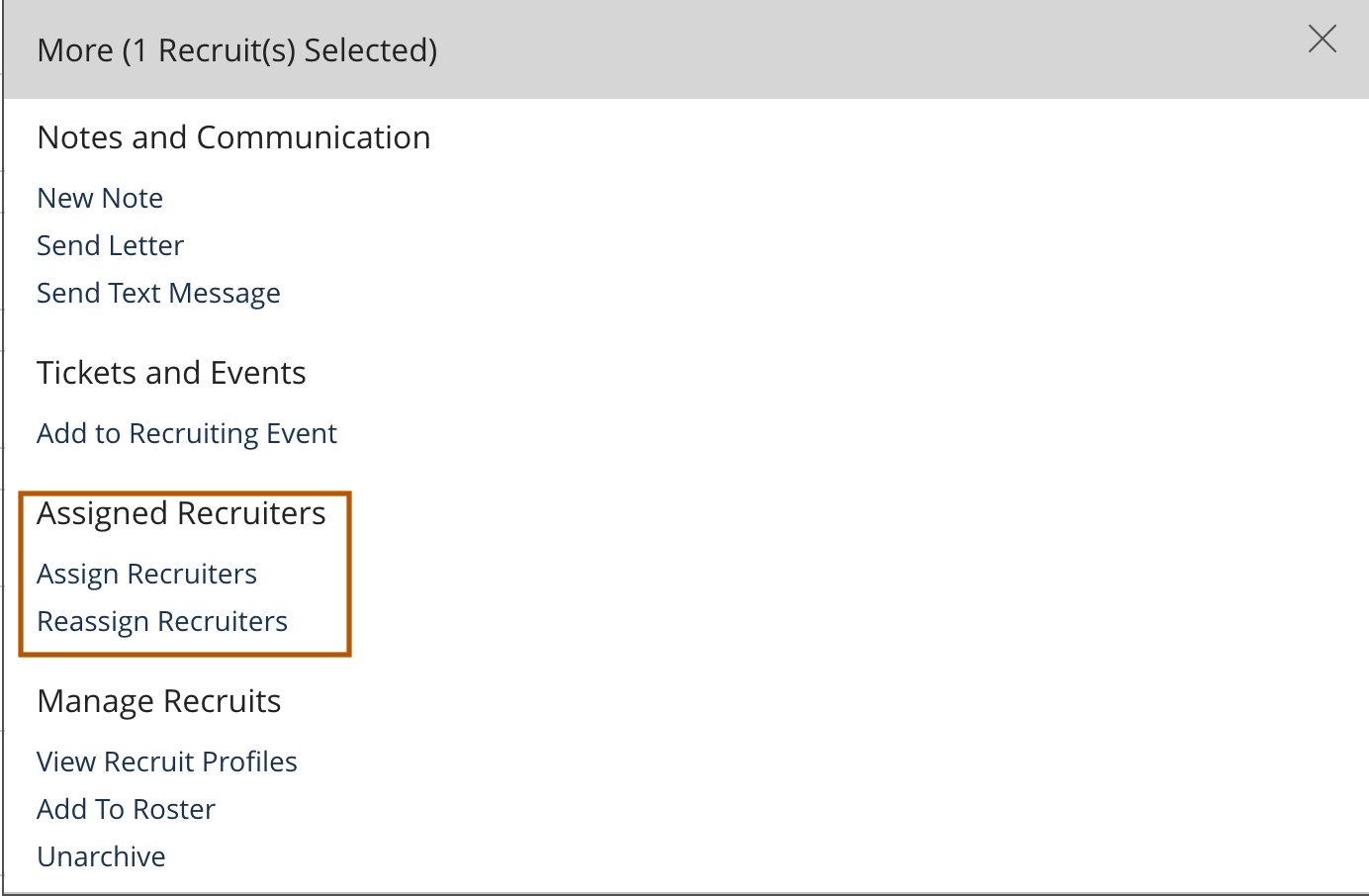
5. Click the checkbox next to the Recruiter's Name you want assigned to the recruit and select Assign/Reassign Recruits to Selected Recruiters
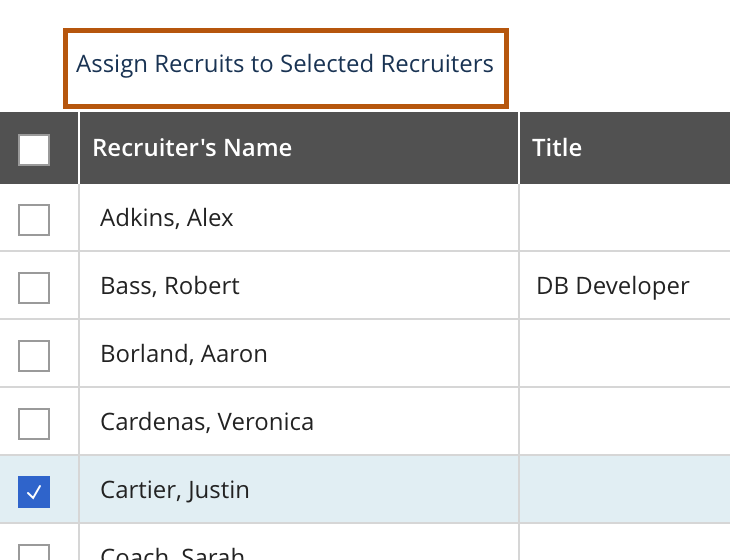
6. The selected coach will now be tied to the Recruit
