- Help Center
- Front Rush ELITE Coach
- Settings: Questionnaires
-
Front Rush Essentials Coach
- Questionnaires
- Training
- Essentials Mobile App
- Discover
- Customize Fields
- Search
- Tracking Personal Contacts (Recruiting & More)
- Data Imports into Front Rush
- Managing Staff in Front Rush
- Practice Logs
- Forms
- Student-Athlete Portal
- Customizing Front Rush
- Archiving / Deleting
- Dashboard
- Duties
- Calendar
- Group Board
- Recruit Tab
- Roster Tab
- Alumni Tab
- Contact Tab
- SMS / Texting
- Exporting Tab
- Reporting Tab
- Admissions
- Messaging Tab (Email/SMS)
- Gmail Plugin
- Templates
- Third Party Websites & Integrations
- Coach Packet
- Billing
- Tricks
-
Front Rush Essentials Compliance
-
Front Rush ELITE Coach
- Student Athlete Portal
- Recruits
- Dashboard
- Settings: Compliance Activities
- Settings: Recruiting Events
- Topic Focused Trainings
- Settings: Recruit Settings
- Recruit Board
- Eval Pipeline
- Calendar
- Contacts
- Messages
- Roster
- Schools
- Forms
- ELITE Mobile App Training
- Settings: Questionnaires
- Saving Emails
- How to Log in for the first time
-
Front Rush ELITE Compliance
-
FR TRAC Inventory Management
Adding Questionnaires to the Recruit List
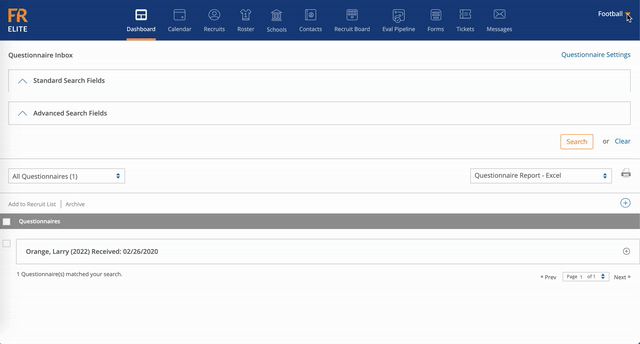
- Click Top Right Menu
- Click Questionnaires
- Check off the checkboxes for the Recruiting Questionnaires that you would like to add to the Recruit List OR check the select all checkbox (if you would like to move all athletes)
- Click Add to Recruit List
- Select from the following options:
- Add all Questionnaires as New Recruits Records – This option will add every recruit as a new record/profile in your system. This option is not recommended because it could potentially add duplicate Recruit Profiles
- Add all New Recruits and Review Potential Duplicates – This option will allow you to review recruits the system views as potential duplicates and merge duplicate profiles
- Review all New Recruits and Potential Duplicates – This option will let you review all records to ensure no duplicate recruits enter your system
Note: If reviewing any recruits, select whether you would like the current information to stay in the athlete profile or update the profile to the information from the Questionnaire
