- Help Center
- Front Rush ELITE Coach
- Recruit Board
-
Front Rush Essentials Coach
- Questionnaires
- Training
- Essentials Mobile App
- Discover
- Customize Fields
- Search
- Tracking Personal Contacts (Recruiting & More)
- Data Imports into Front Rush
- Managing Staff in Front Rush
- Practice Logs
- Forms
- Student-Athlete Portal
- Customizing Front Rush
- Archiving / Deleting
- Dashboard
- Duties
- Calendar
- Group Board
- Recruit Tab
- Roster Tab
- Alumni Tab
- Contact Tab
- SMS / Texting
- Exporting Tab
- Reporting Tab
- Admissions
- Messaging Tab (Email/SMS)
- Gmail Plugin
- Templates
- Third Party Websites & Integrations
- Coach Packet
- Billing
- Tricks
-
Front Rush Essentials Compliance
-
Front Rush ELITE Coach
- Student Athlete Portal
- Recruits
- Dashboard
- Settings: Compliance Activities
- Settings: Recruiting Events
- Topic Focused Trainings
- Settings: Recruit Settings
- Recruit Board
- Eval Pipeline
- Calendar
- Contacts
- Messages
- Roster
- Schools
- Forms
- ELITE Mobile App Training
- Settings: Questionnaires
- Saving Emails
- How to Log in for the first time
-
Front Rush ELITE Compliance
-
FR TRAC Inventory Management
Adding and Removing Recruits to the Recruit Board
Video: Adding and Removing Recruits to the Recruit Board
Adding Recruits to the Recruit Board
To Add a Recruit to a Recruit Board from the Recruit Board Tab:
1. Go to the Recruit Board Tab

2. Select the Board you wish to Add Recruit(s) to
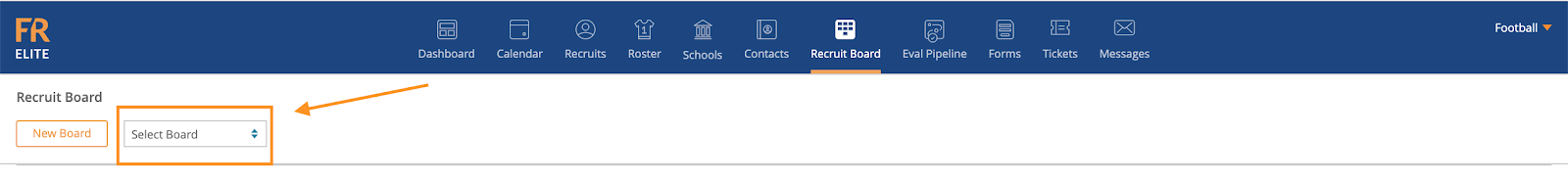
3. Once you select your Board, click Add or Remove Recruits
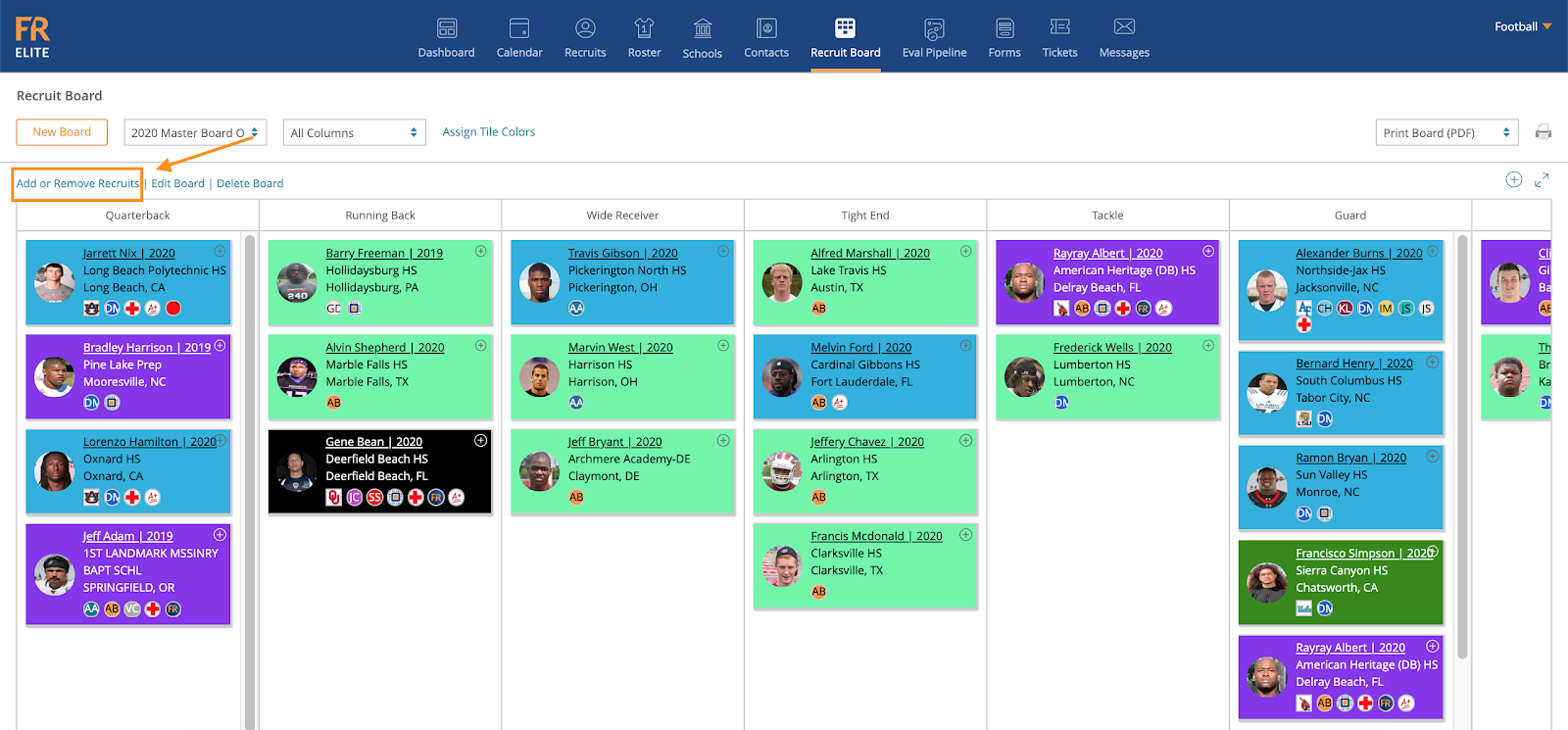
4. This will Open a Side Panel on the left hand side of the screen. From here you can Search for specific Recruits as well as run your Saved Searches to add Recruits to the Board.

5. Once you have Searched for Recruit(s), they will appear below the Search Button. From here, Click and Hold on the Recruit you wish to add to the Board, and Drag & Drop into the Column and Position within the Column of your choice.
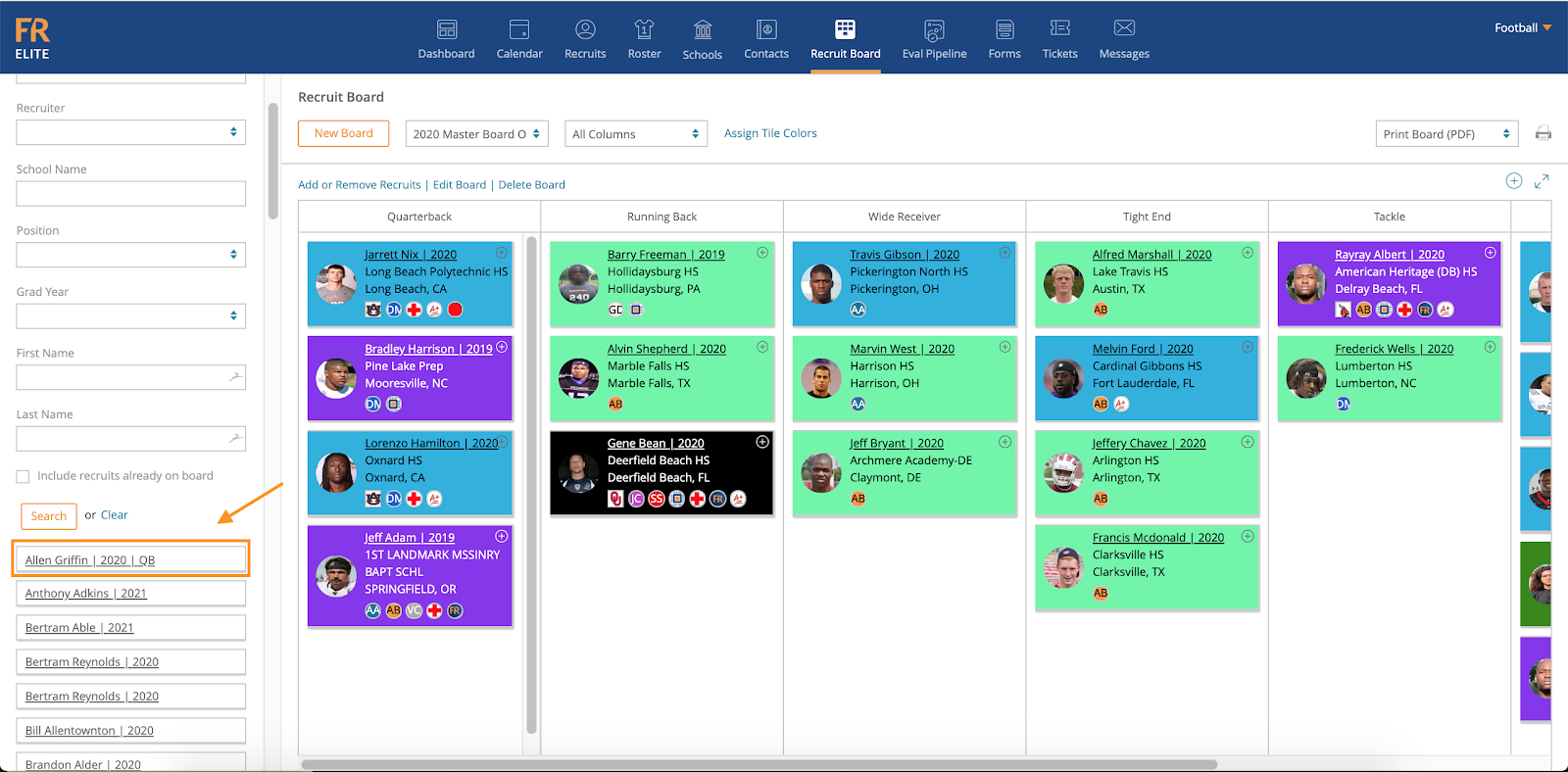

Note: If you would like to Add the Same Recruit to the Board Twice, Check the Box marked “Include Recruits Already on Board”. This will allow you to Add the Same recruit to the Same Board in Multiple Columns.
