Updating Links Within Templates
How To Edit Links In Templates:
1. Click Messages at the top of your screen.
2. Select your email template
3. Right-click on the actual link you want to edit
4. Choose edit link
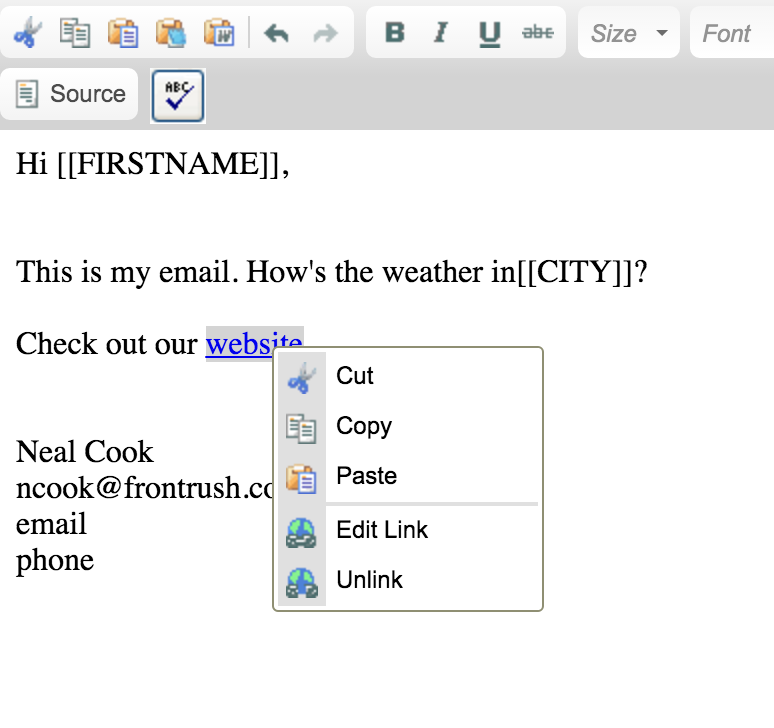
5. Paste in the new URL and click OK (repeat as necessary)
 6. Click the orange Preview button at the bottom of the screen
6. Click the orange Preview button at the bottom of the screen
7. Click Save this template
**if you are trying to edit the links on an email template that we created for you, and you don't see the option to edit the links yourself, please email design@frontrush.com with the updated link and the name of the link it should replace, thanks!!**
no results found...you are still awesome!