University Athlete Integration
Front Rush and University Athlete (UA) are happy to provide our users a data integration to bring recruits from University Athlete right into the Front Rush recruit list. This article will go over how to set up the integration.
Note: Any coach with an active University Athlete (UA) account and an active Front Rush account can set up the sync. The sync can take over 24 hours to kick in after initial set up, as UA needs to prepare the data to send to Front Rush.
Note 2: The sync between your Front Rush team and UA only needs to be set up by one coach, and it will be available to all staff members on your team. (For example; if the head coach set's up the UA sync, then all of the assistants will automatically get access to the service).
Overview
Once you connect UA and Front Rush, you can kick off a sync from your recruit list. We sync your recruits from UA, and we will be sure we do not overwrite important information on your existing recruits.
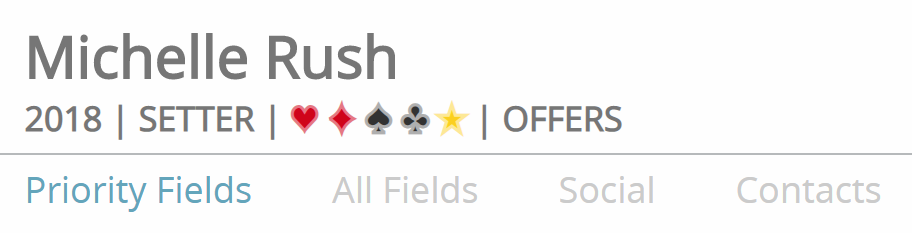 In a recruit's profile; we provide UA Tags and Groups for you! These values sync directly from UA.
In a recruit's profile; we provide UA Tags and Groups for you! These values sync directly from UA.
What Syncs to Front Rush
- Recruits
- Basic information
- Positions
- Notes about recruit
- Contact Information (this must be unhidden on the UA platform)
- Tags
- Group
FAQ
Can I edit tags or groups in Front Rush?
UA Tags and Groups cannot be changed in Front Rush - these are only for visual display in a recruit's profile. You can add the UA Group to your recruit grid and priority fields!
Recruit Contact Information
To receive contact information from the sync, each player must have their contact information 'unhidden' on the UA platform.
We ask that you adhere to the UA contact rules when also using Front Rush when contacting these recruits. If the recruit's contact policy is not accepted in UA, email/phone numbers will not sync.
Positions
Positions from UA will be added to Front Rush recruits. Please ensure that positions in Front Rush are spelled exactly the same as the positions in UA to avoid duplicate positions.
How it works:
1. We compare the positions in UA and Front Rush (matching on the exact spelling of the position)
2. If the positions from UA are not in Front Rush, we add them to Front Rush
3. Recruits in Front Rush from UA will have their positions!
Duplicate Matching
We do our best to match UA recruits to your Front Rush Recruit List. We match on a combination of
MUST MATCH: First Name, Last Name, and
At least have 1 match on one: Graduation year, ZIP, City, Home Address
Some duplicates are impossible to prevent, so if you do notice any, please use the merge tool available in Front Rush to get rid of them.
Updating Data in Front Rush
The sync is a one-way sync from UA to FR. We do not send any FR data back to UA.
When the sync runs:
1. We try to match the recruits in UA to your Front Rush Recruits to avoid duplicates;
2. We will add new recruits to Front Rush with all the information UA sends us;
3. We will update existing recruits in Front Rush:
- We will overwrite UA Tags/Groups
- We will NOT overwrite location or contact information
- We will fill in blanks in Front Rush for location & contact information
Setup
- To get started, select 'University Athlete' in the drop down in the top right
- If you do not see this option; please contact support@frontrush.com so we can enable University Athlete for your program.

2. On the 'University Athlete Setup Page', click Set Up UA Sync. The sync only needs to be set up once by any coach on your team, and it will be available to all of your staff.
a. We will send you over to the University Athlete website where you need to log in,
b. Make sure to log in using your University Athlete account,
c. Once authorized on UA, you will be brought back to Front Rush.
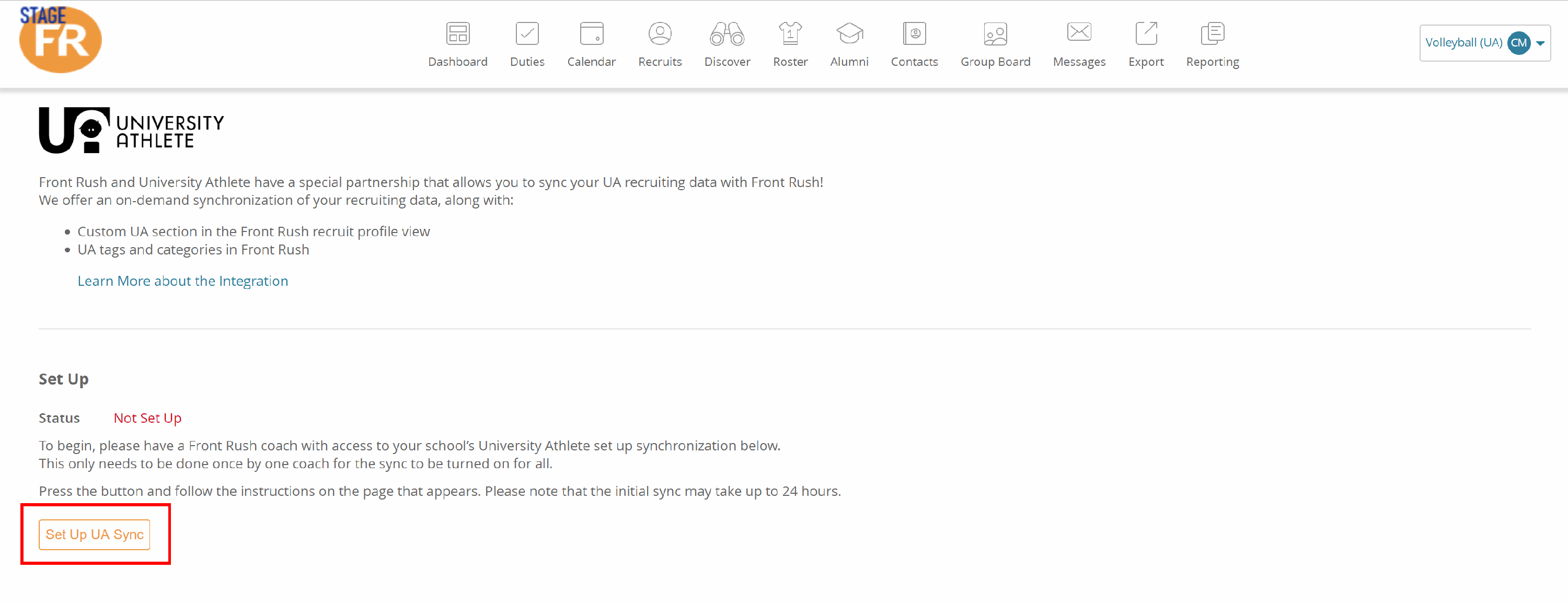
3. You are now ready to begin syncing UA to Front Rush. We advise that you set up filters to control who sync from University Athlete to your Front Rush Recruit list. To save your filters; press the 'Save Filters' button. The next time you sync, the new filters will be applied.
Setting up Filters
- When you update your filters we send over ALL recruits who match the new criteria.
- We will never remove recruits in Front Rush who no longer meet your filter criteria.
- Graduation Year(s) Filter: Mandatory. Recruits in UA will sync to FR if they meet the graduation year criteria.
- Tags: You can choose to bring over recruits who you have tagged - these are the tags that you use in UA!
- For example... If you choose Heart and Spade; any recruit with a Heart or a Spade will sync to Front Rush!
- Recruits with thumbs down tags do not come into Front Rush.
- For example... If you choose Heart and Spade; any recruit with a Heart or a Spade will sync to Front Rush!
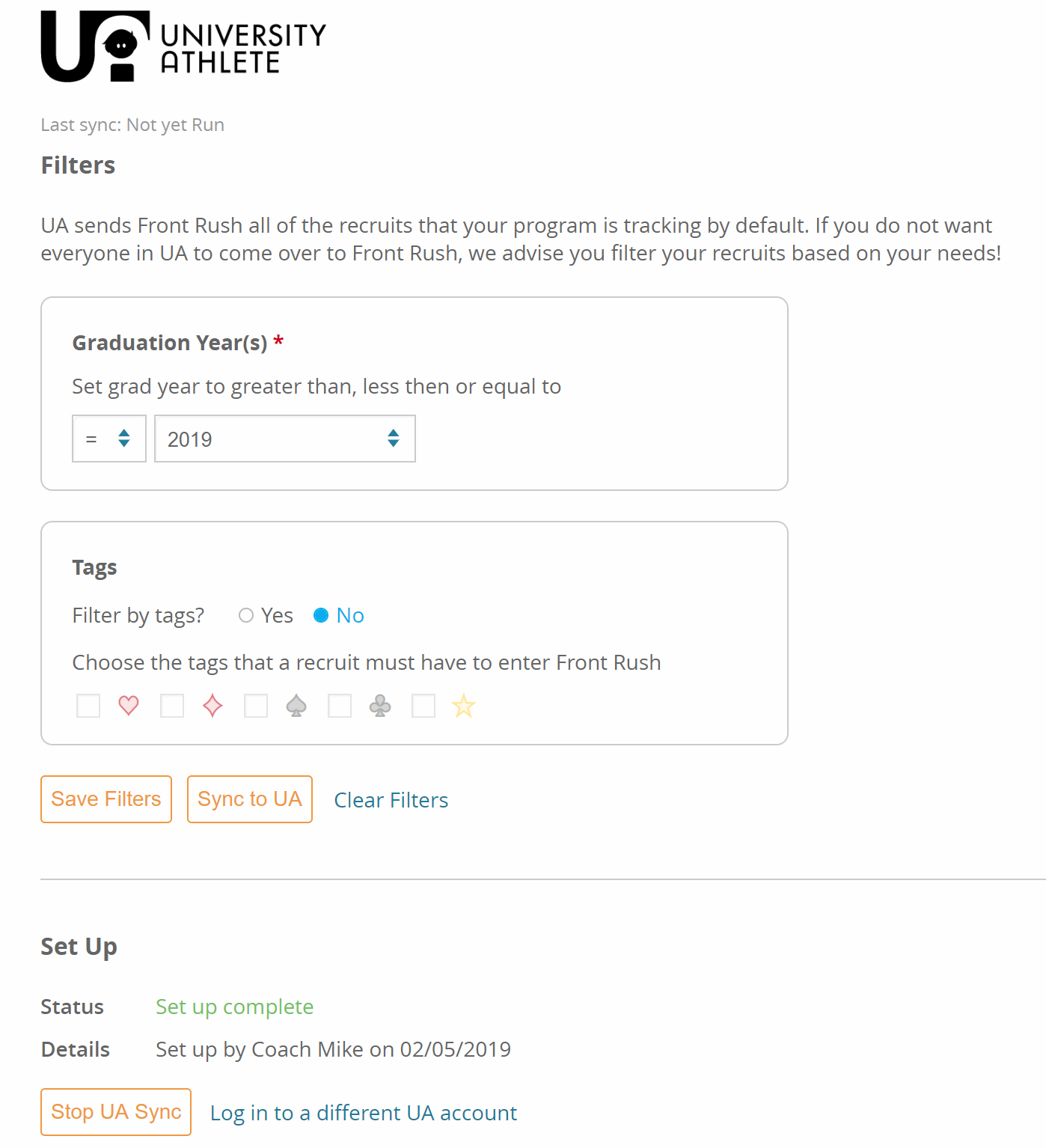
Post Setup (Everyday Usage)
University Athlete will send recruits to Front Rush on your request. In other words; you tell Front Rush when you want us to update your recruit list from UA!
When you press 'Sync' Front Rush will ask UA for any changes to recruits since the time of the last sync - any updates will then sync over to Front Rush within a few minutes.
Updates can be done once every thirty minutes. Please give the sync a few minutes to update Front Rush.
There are two ways to kick off the sync:
1. Front Rush Recruits tab (*Advised) 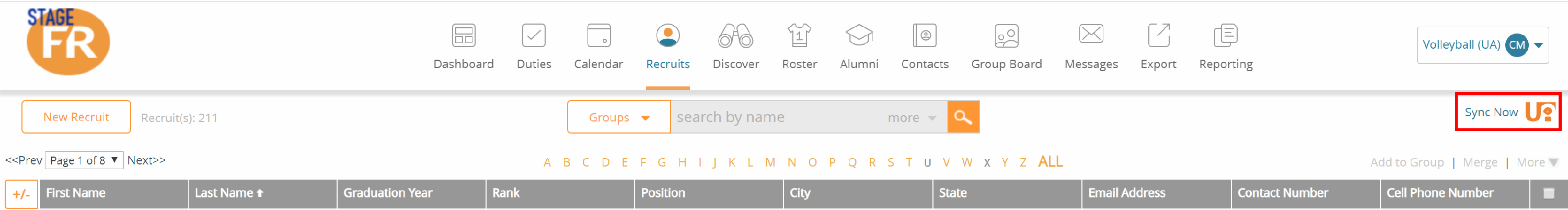
2. University Athlete Page
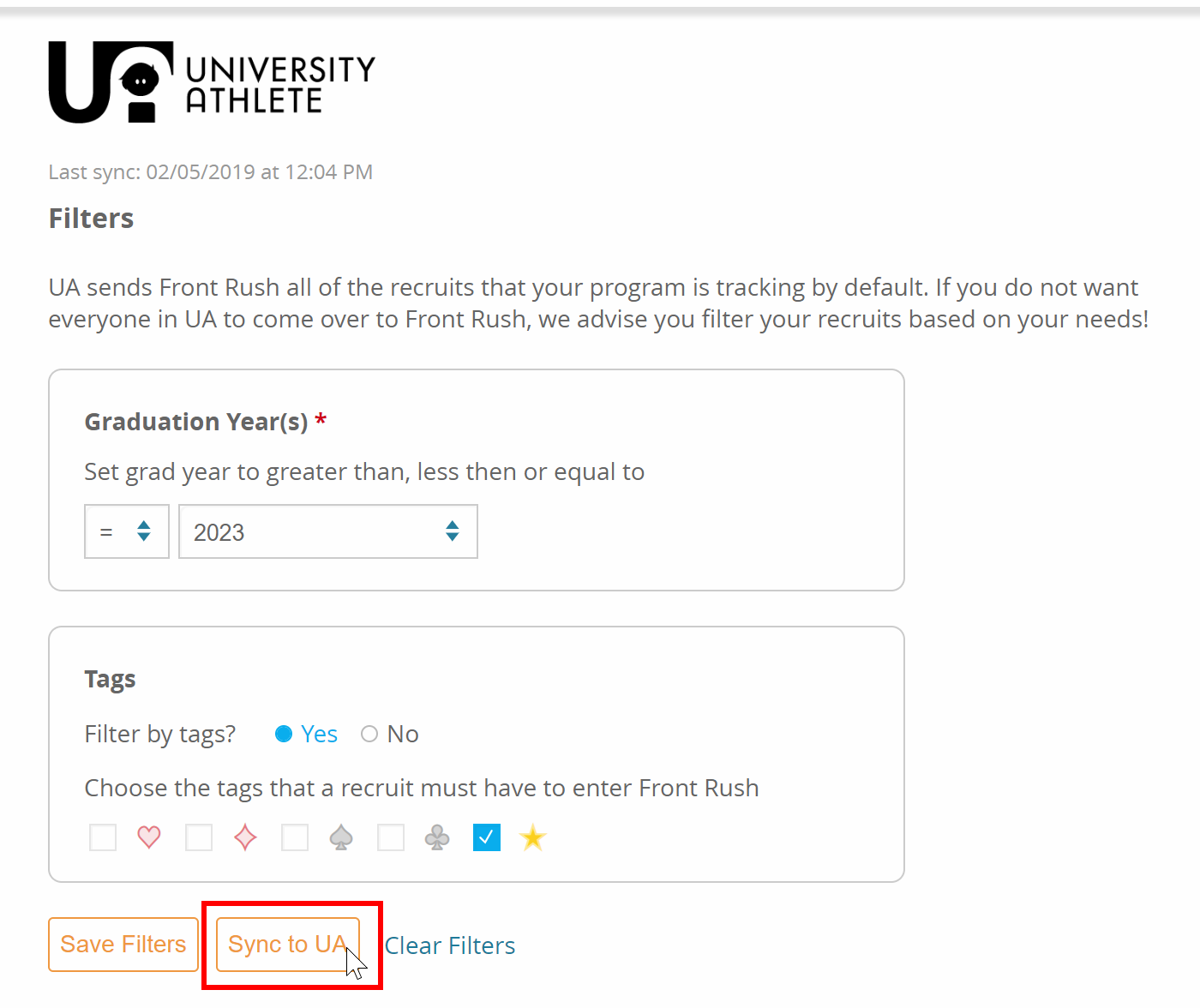 no results found...you are still awesome!
no results found...you are still awesome!