The Person I'm Trying to Email Isn't Showing Up in Messaging Tab
From the Messages tab if you click "To: Add Recipients" and the person you are trying to email isn't showing up, that means 1 of 3 things:
1. They don't have an email address in their Email Address field.
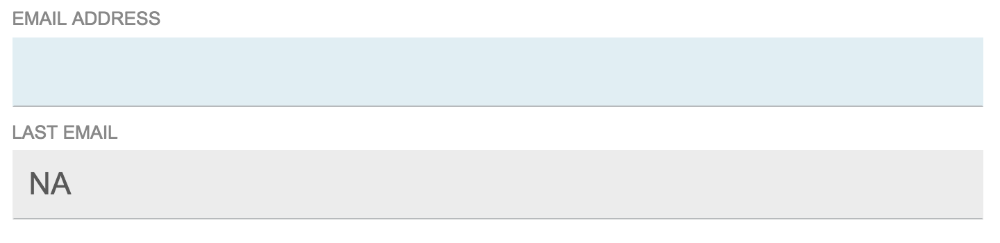 2. Their email is on the bounced list. You can check to see if they are on the bounce list by viewing their "Last Email" field which is located in their General section.
2. Their email is on the bounced list. You can check to see if they are on the bounce list by viewing their "Last Email" field which is located in their General section.

3. They unsubscribed from receiving your email. You can check to see if they are on the unsubscribed list by viewing their "Last Email" field which is located in their General section.
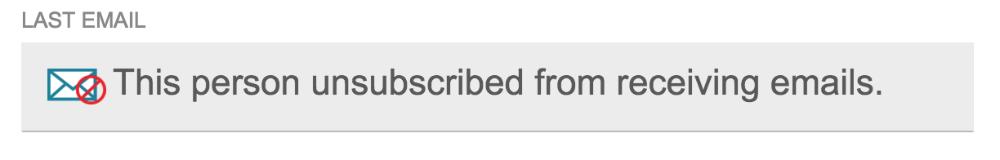
How to Remove an Email from the Bounce or Unsubscribed List:
If an email is bouncing in Front Rush, and you know it's a valid email address just send us an email to support@frontrush.com with the email address and ask us to clear the email for you and we will activate it for you. If someone accidentally unsubscribed and would like to continue receiving emails from you, please send us their email address and we will resubscribe it to your account.
no results found...you are still awesome!