Student Athlete Login Issues
- A roster athlete MUST be sent the student roster login email before they can use the student portal. See: Student Portal Instructions
- The student-athlete's user name is the email address you have entered for them in Front Rush. We advise using their .edu email when possible.
______________________________________________________________________
Student-Athlete forgot password / cannot log in
1. Have student go to: https://frontrush.com/Roster/login/login.aspx
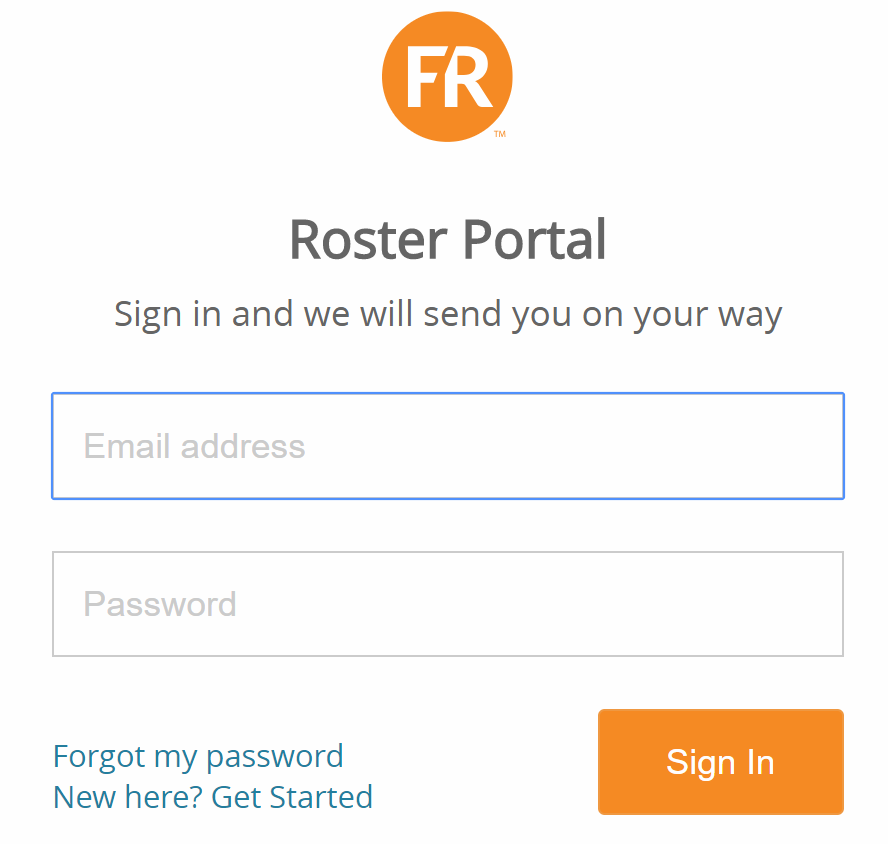 Note: frontrush.com/login is for Front Rush Coach / Admin only and will not allow the student to sign in.
Note: frontrush.com/login is for Front Rush Coach / Admin only and will not allow the student to sign in.
2. Click forgot password
3. An email will be sent to the student-athlete with password reset details.
Email not recognized when clicking forgot password?
1. Make sure the email the student is entering is the same email address listed in their roster profile
2. If the email is the same, resend the roster login
Note: When an athlete runs into an issue and the above solutions do not suffice, email support@frontrush.com. Our support team will work with you (the coach / compliance user) to resolve the issue rather than communicating with the student. It is always helpful to include a screen shot and the exact steps that the student athlete is taking.
no results found...you are still awesome!