Student-Athlete - How to Submit Forms
Student-Athlete Form Submission
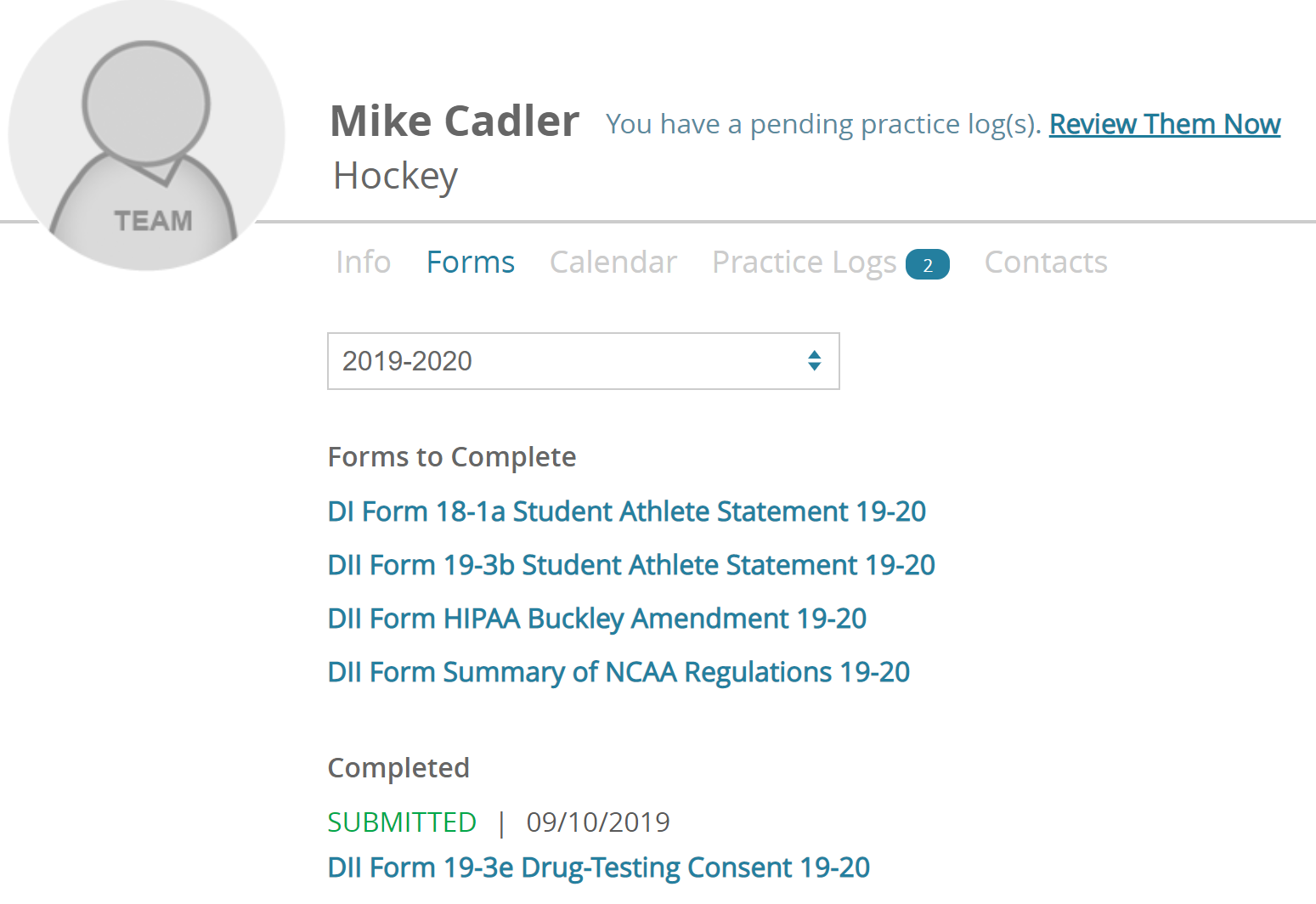
Academic Year
The student-athlete can select the academic year using the dropdown. Only 'Active' academic years from the manage forms section will appear.
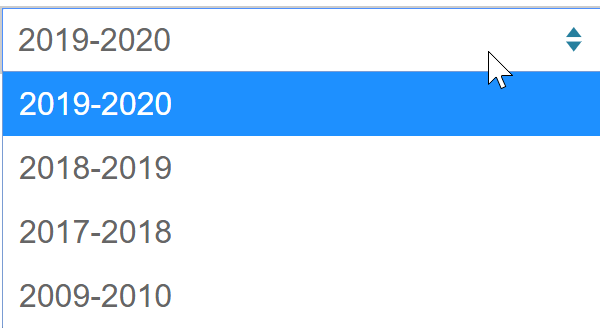
Filling Out Forms
Click on the form name to fill out the form. Once complete, press submit at the bottom.

Forms to Complete
Forms that require submission will go under 'Forms To Complete
Completed Forms
Completed Forms go under the 'Completed' section
Note: The date beside the form shows the date of the most recent submission.
Note 2: The 'Revised' status shows up if a SA has resubmitted a form - the date beside this is the date of the most recent submission.

Note: To sign into the roster login, the athlete must go to www.frontrush.com/roster
