SPF, DKIM, Whitelisting IPs: Configuration Guide
SPF/Whitelisting/DKIM
What is SPF
SPF (Sender Policy Framework) is a method of email authentication that allows your Front Rush emails to be 'signed' on behalf of your campus, increasing the deliverability of your emails to the inbox. When an email is sent, it has a hidden address that is used by email providers to authenticate the source of the email. Setting up SPF allows email services to verify emails from your EDU email address are in fact sent on behalf of your EDU, and not a fraudulent individual. SPF tells email service providers that emails from Front Rush are authentic, and not SPAM, thus allowing messages from Front Rush to enter the inbox! SPF provides a 'signature' on each email sent. This signature is verified by the email service. By setting up SPF, you are allowing Front Rush emails to use your College's signature.What is DKIM
DKIM (DomainKeys Identified Mail) adds a digital signature to an email's header, allowing recipients to authenticate that the email by verifying this signature with the Campus Email Server (DNS). If DMARC is enabled on your campuses DNS, you will need to configure DKIM.DKIM is set-up on a campus DNS server by adding a specified set of values (the DKIM record). Front Rush provides there DKIM records, on request.
What are Whitelisting IP Addresses
Whitelisting an IP address tells your campuses email server that you trust email servers that send from the IP. When an email is sent from a server with a whitelisted IP, your servers will use recognize the IP and will be less likely to mark the emails as spam . This is helpful if you notice emails from Front Rush to your student-athletes are being flagged as spam.
Implementation of SPF
To set up SPF, the IT department at your campus will need to implement it. Front Rush can provide the SPF record, as well as a website to test the SPF. Outside of this, the testing and implementation must be handled by IT. SPF Record - Current Email Vendorspf.dynect.net
SPF - New (Only use this if Explicitly Instructed to) spfa.digital-55.comImplementation of Whitelisting IPs
Our email vendor now provides us static IP addresses that can be whitelisted on your campus email system. Please add the 3 IPs below:
IPs to Whitelist - Current Email Vendor
216.146.32.154
216.146.32.153
216.146.32.152
Implementation of DKIM
We will provide the DKIM details to you. A key must be generated by our technical team.
Responsibility of Front Rush and Campus IT
Front Rush's Implementation Responsibility:- Front Rush provides the SPFRecord/IPs/DKIM to the school's IT department
- Front Rush provides some testing best practices
- Front Rush is not able to apply/test any additional SPF/IPs related work for security purposes (as we do not have access to your campuses protected servers)
- Add/Append SPF record stated above to your campus DNS server
- Add DKIM record provided
- Add IPs to the Whitelist stated above to your campus email server spam filters
- Test that the Front Rush server can send on behalf of your Domain
Analyzing & Testing Your Set-Up
DMARC/DKIM/SPF
To test your set-up, or if emails are still going to spam, you can use the following tools to test your configuration
https://dmarcian.com/domain-checker/
- SPF: Ensure the Front Rush SPF Record is there
- See SPF above
- DMARC: If DMARC is set to reject; then you MUST set up our SPF & DKIM for your emails to avoid soft bounces/spam.
- More details: https://dmarcian.com/dmarc-inspector
- DKIM: The DKIM inspector can be used for further insight into your DKIM setup:
- The Front Rush Selector is: fr1
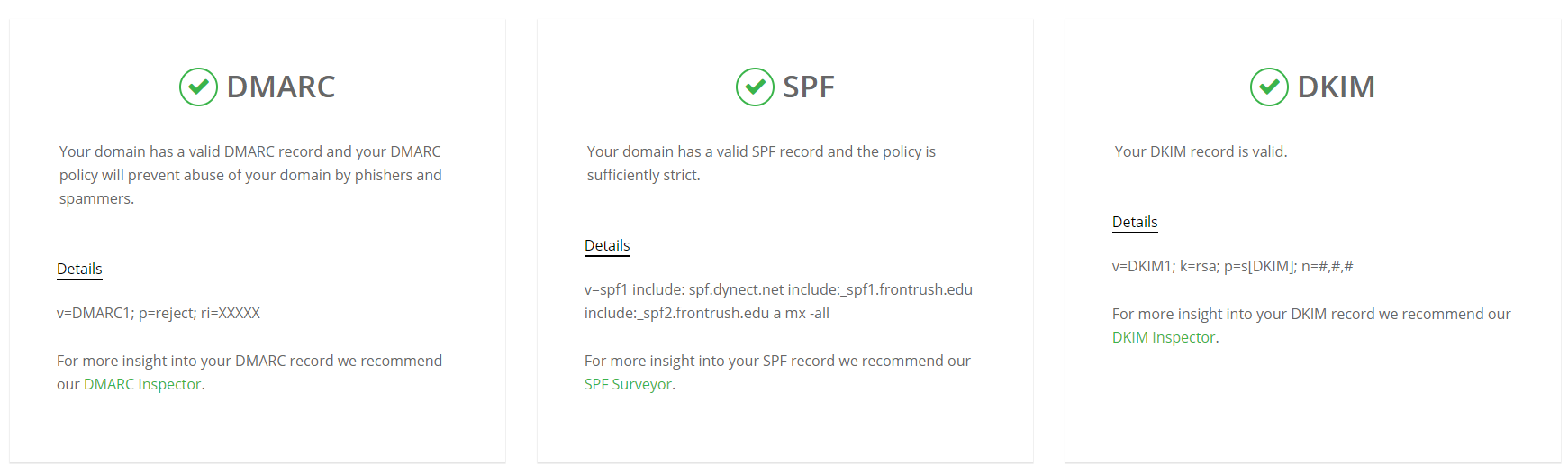
SPF (More details)
Once SPF is set up, Campus IT can test the implementation:- Campus IT can use the following tool to identify if the domain has the DNS record configured: https://dmarcian.com/spf-survey
- This tool shows the servers that are authorized to send emails from your school's DOMAIN (i.e FrontRush.EDU)
- Front Rush is not able to test this, as testing and implementation can only be done by campus IT
