Sending Emails to Recruits Not in the Database
How to email recruits/roster/alumni/contacts who are not in your database
1. Write out your email
2. Then click "add recipients (not in database)
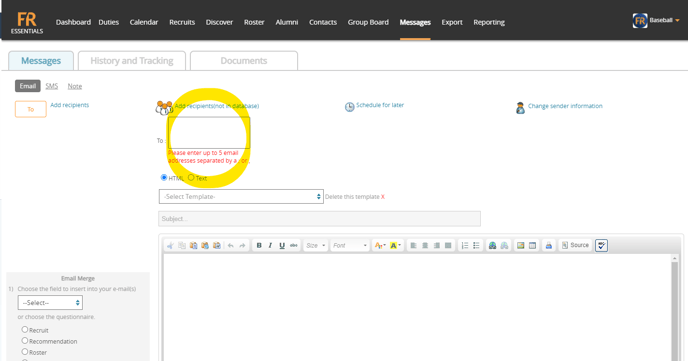
3. Type in the email address
4. If multiple email addresses, separate the emails by a ( , or ; ) **any spaces will result in an error
For example:
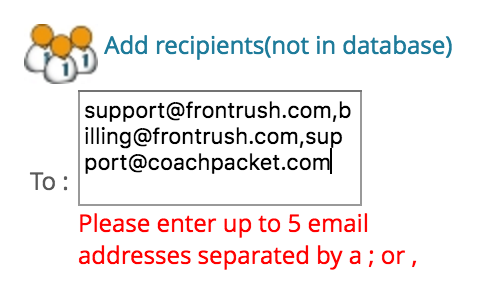 NOTE: If you have any Email Merge Options in the email - example (FIRST NAME, PREFERRED NAME, ETC)
NOTE: If you have any Email Merge Options in the email - example (FIRST NAME, PREFERRED NAME, ETC)
those fields will not be merged into the email and it WILL display [[FIRSTNAME]].
