Searching for Recruits/Roster/Alumni who Filled out the Online Questionnaire
From your Recruits, Roster, or Alumni Tab...
1. Click "more" within the Orange Search Bar

2. Find the Field that is called, "Created By". It should be under the Quick Search option.
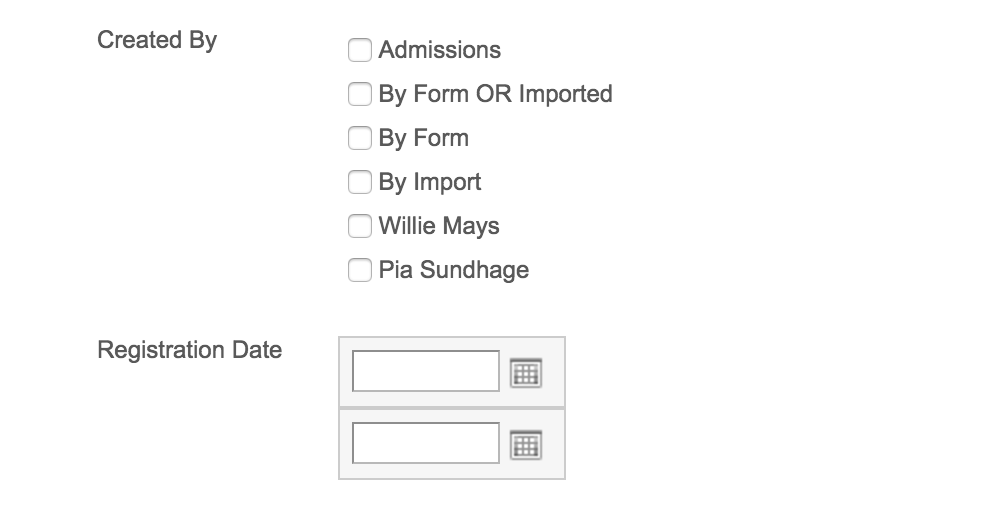
3. Set the drop-down equal to, "By Form"
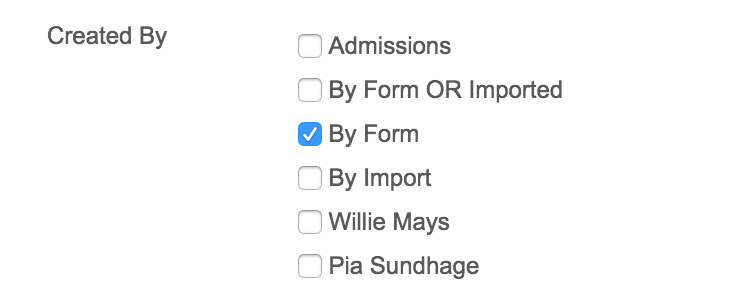
4. Click Search
Note: you can also combine this with the Registration Date Field to Find all athletes who filled out the form within a certain date range. Just select the registration date in addition to created by form.
