Searching for Coach Packet Recruits in Front Rush
To search for Coach Packet recruits in Front Rush:
1. Click on the recruit tab
2. Click "More" to the right of the search bar
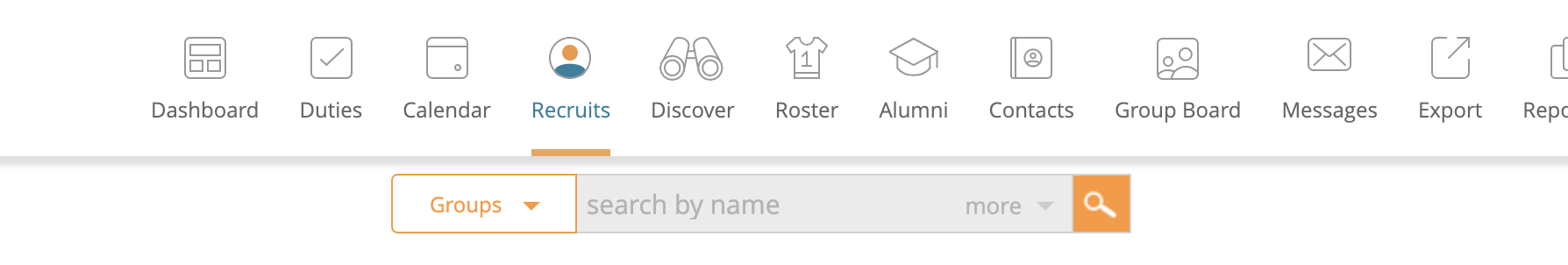
3. Scroll down to 3rd Party Website Tab and type "Coach Packet" in Site Name
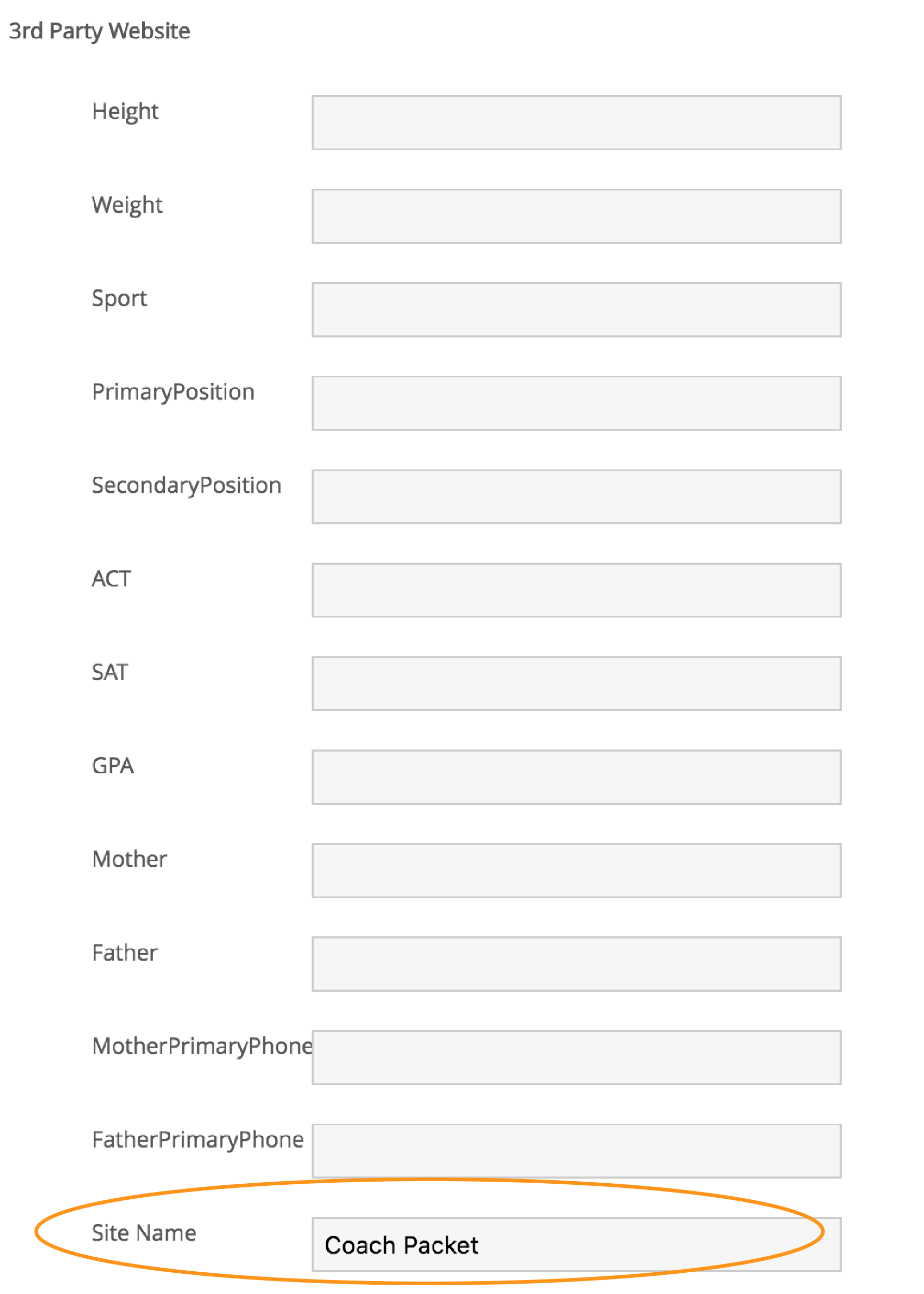
NOTE: If you have set up your Coach Packet Ratings, you can also search off of this criteria.
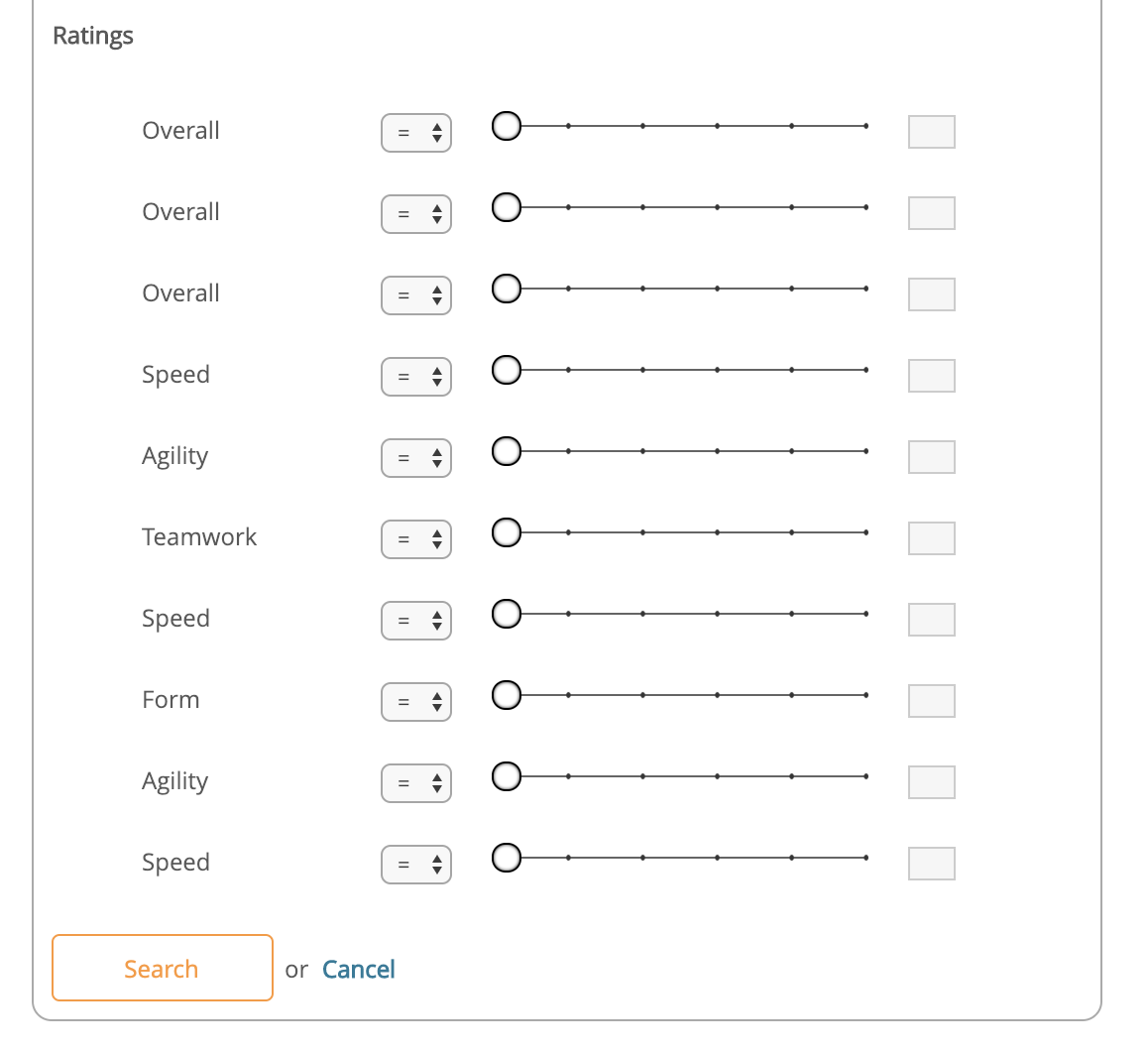
4. Click Search
5. The Coach Packet Recruits will display
no results found...you are still awesome!