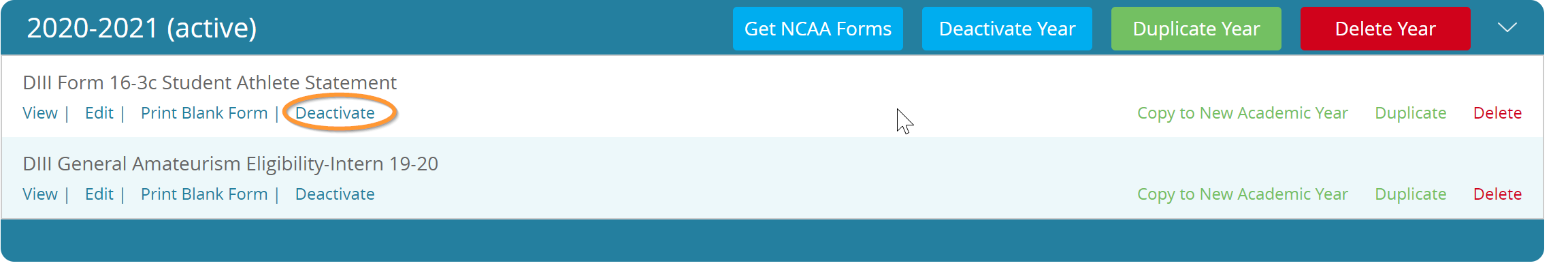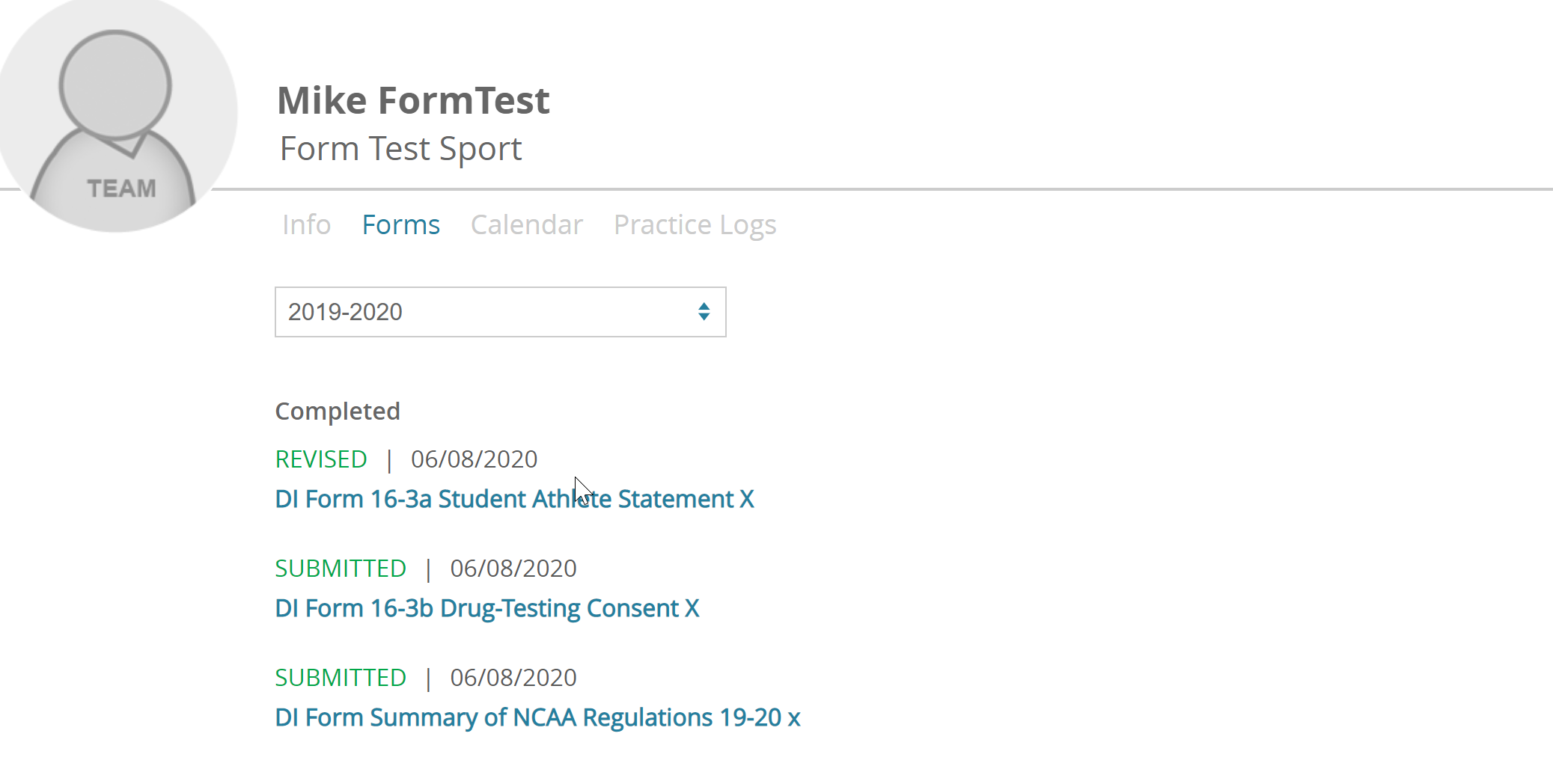Request NCAA Forms
The annual NCAA forms are accessed from inside of Front Rush. Anyone with compliance portal access can request the forms on behalf of your institution.
Get Your NCAA Forms In Front Rush
1. Log into the compliance portal, and click 'Roster Forms'
2. On this page, click 'Manage Forms' in the top right: 
3. Click on 'Get NCAA Forms'
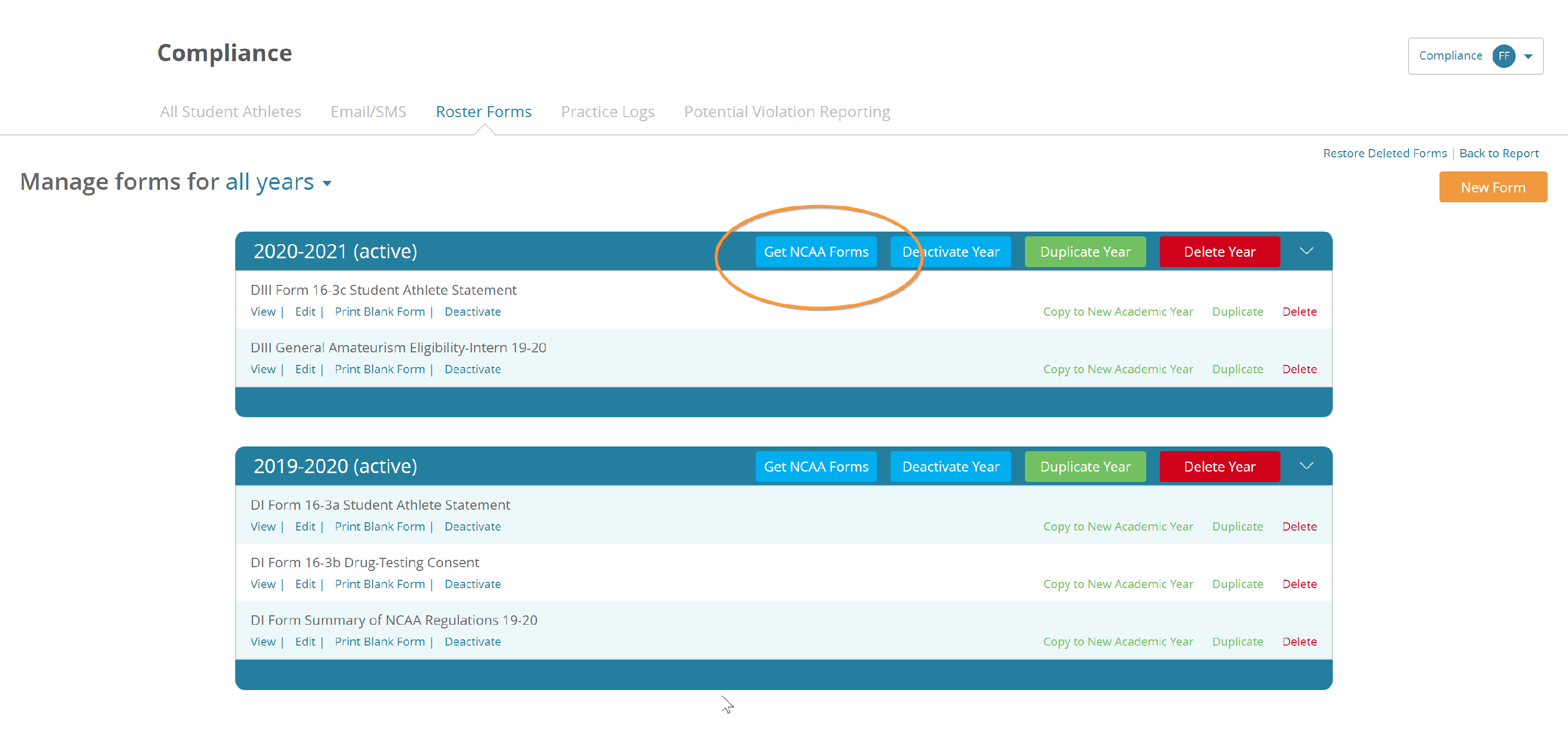
4. A pop-up will appear. Select the 'Academic Year' and 'Division' to load these forms into your Front Rush Account:
- Note: You can only request the forms one time, for a given combination of Academic Year & Division (i.e. 2020-2021, Division I).
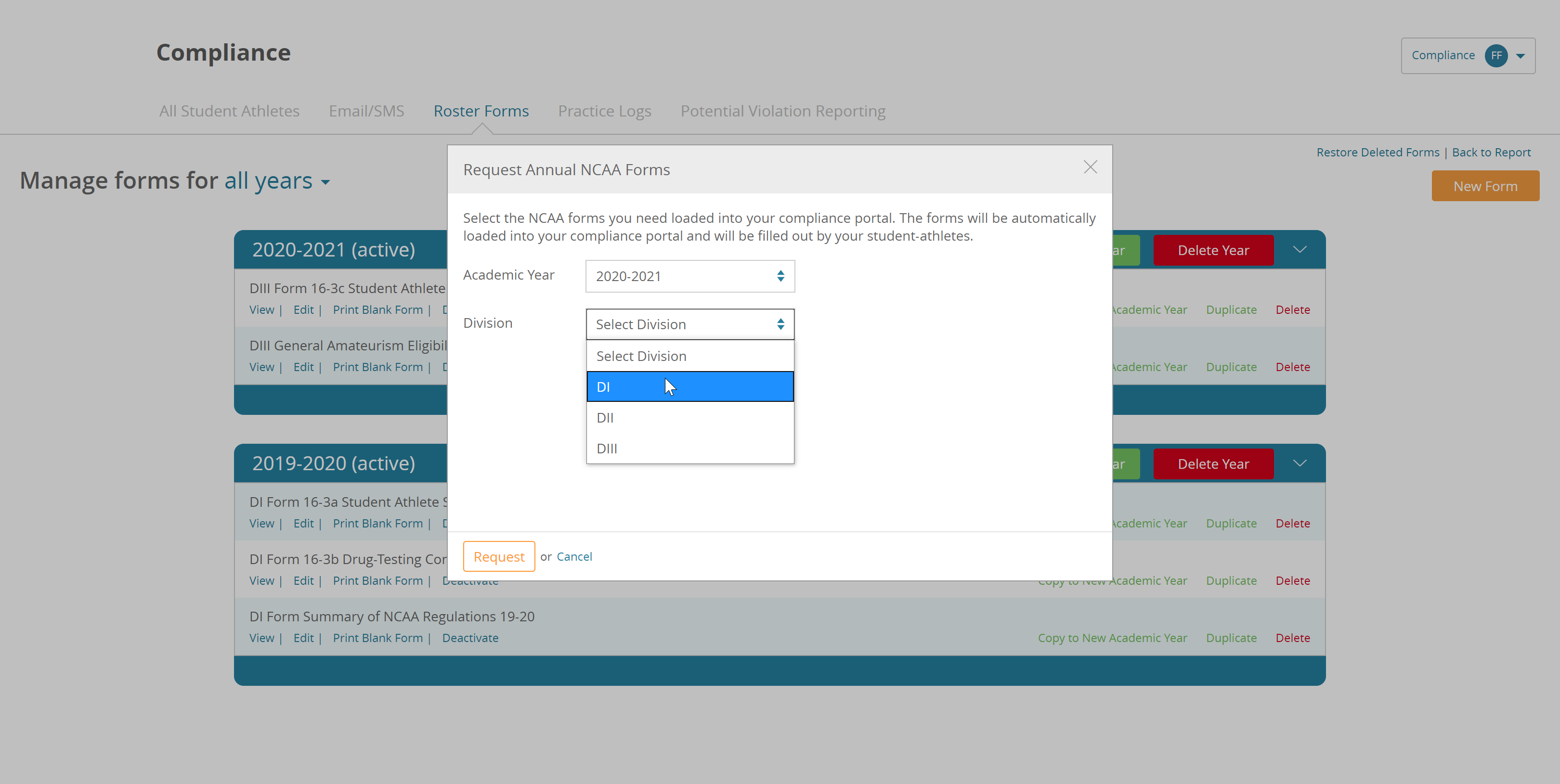
5. The forms will automatically be loaded into your Front Rush account. If you do not see them, refresh the page.
6. Note; the forms will appear on the student-portal as soon as they are requested. Any student-athlete who logs into the portal will be able to fill them out. If you would like to hide them from the student portal, please deactivate them. They can re-activated anytime, and you will not lose any previous submissions.