Personal Contacts in the Questionnaire
Questionnaire - Personal Contacts
Your questionnaire will automatically have a section for recipients to include their personal contacts! Recipients can add as many personal contacts as they would like.
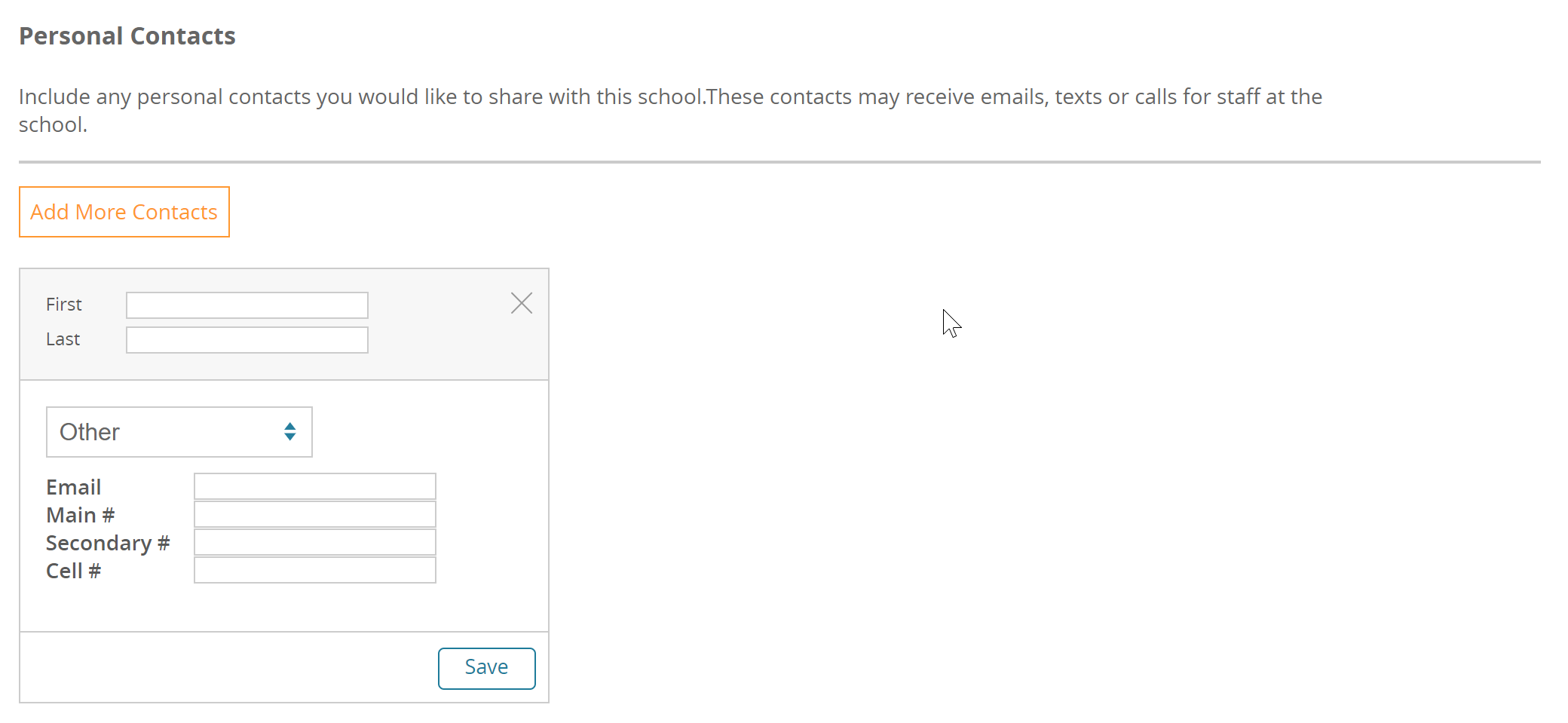
Adding Contacts
Recipients can fill out the questionnaire, and at the bottom, they are prompted to add their personal contacts.
 Viewing Personal Contacts
Viewing Personal Contacts
Contacts added via questionnaire submission automatically appear in the athlete's profile, in the Contacts tab.
