I'm Not Receiving Emails When Players Fill Out the Questionnaire
If you are not receiving emails when a player fills out the questionnaire:
1. Click the menu in the top right
2. Click "My Profile"
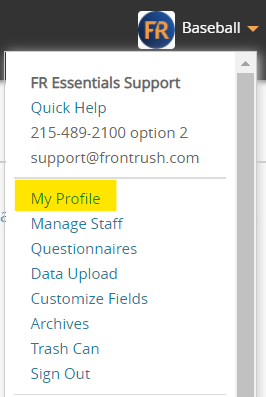
3. Scroll down and make sure there is a blue check mark next to your sport:
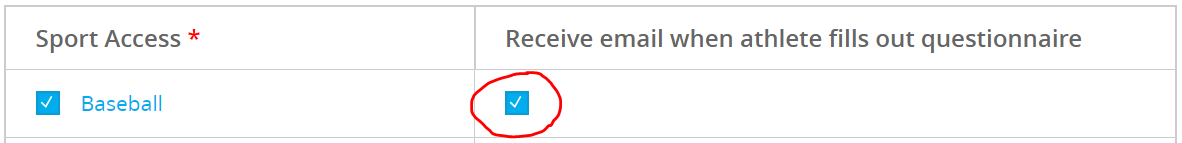
If the check mark is there and you still aren't getting email notifications, please send an email to support@frontrush.com and we will look into it for you.
