How to View and Export Practice Logs
To View Practice Logs from the Compliance View:
1. Sign in to the compliance portion of Front Rush
2. Click the Practice Logs Tab at the top
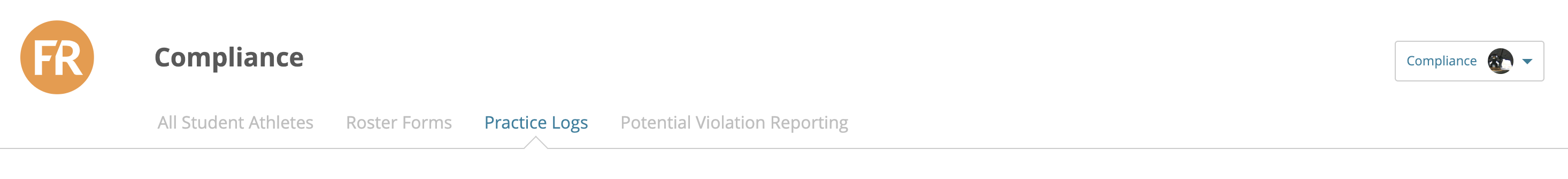
3. Make any necessary adjustments in the header at the top - choosing sports and years, as well as the status of the practice log
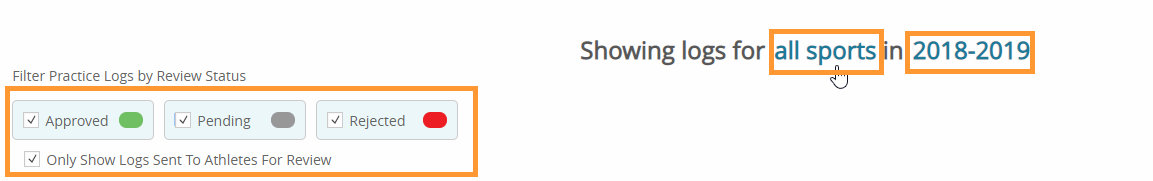 To see practice logs not sent out to student-athletes for review, uncheck the option: Only Show Logs Sent To Athletes For Review
To see practice logs not sent out to student-athletes for review, uncheck the option: Only Show Logs Sent To Athletes For Review
- This will show ALL practice logs for the entire academic year
4. Scroll to view weekly logs by sport
Logs Review Status
View Student-Athlete Review Status - Approved, Rejected or Pending - on a weekly basis
Approved = Student-Athlete has reviewed and approved hours
Pending = Logs have been sent to SA and are awaiting review
Rejected = Student-Athlete has reviewed and rejected hours
Only Show Logs Sent To Athletes For Review = When checked off, only logs sent to student-athletes will appear.
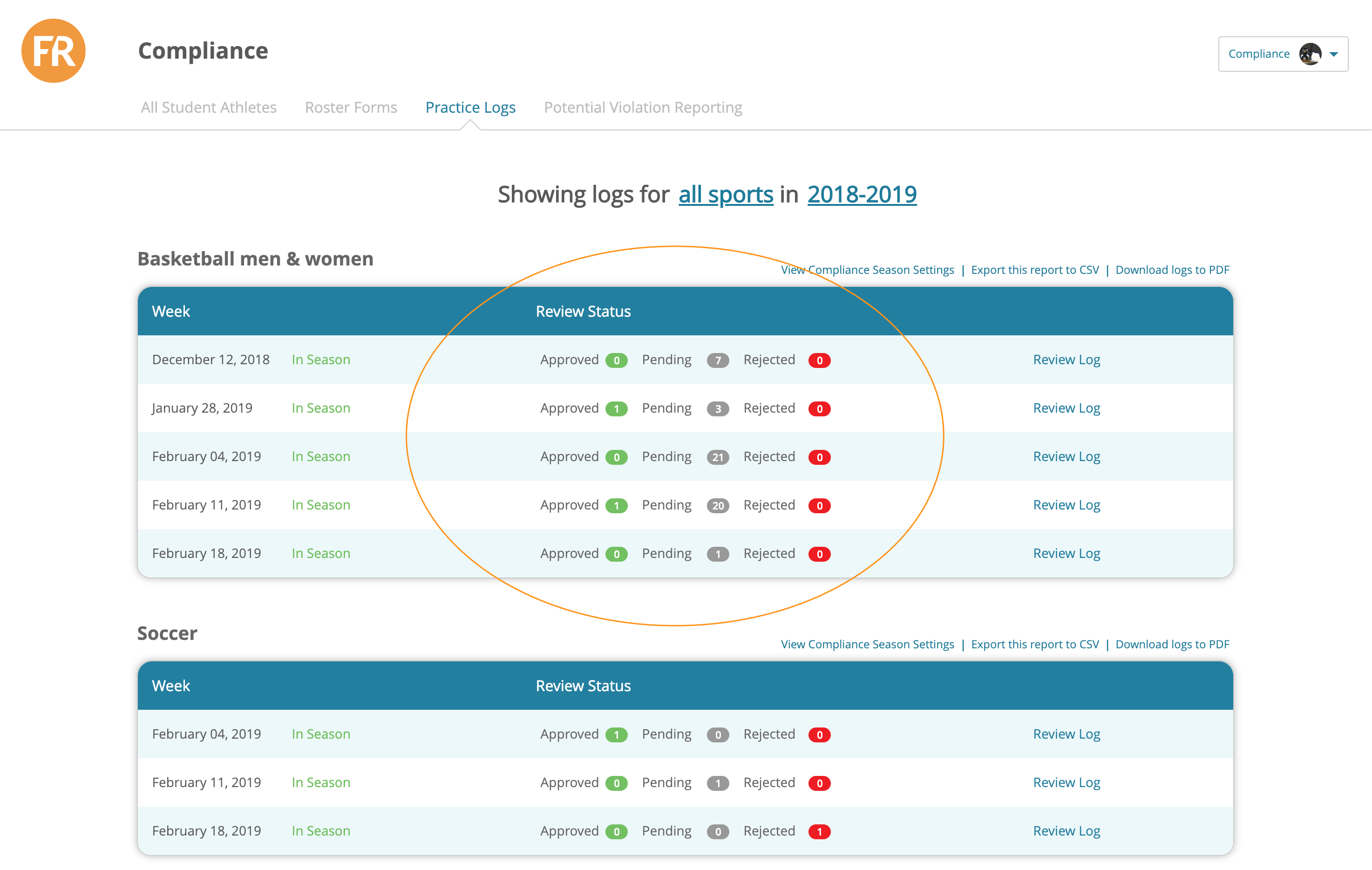
Review a Practice Log
Click 'Review Log' to see a detailed view of hours logged for that week
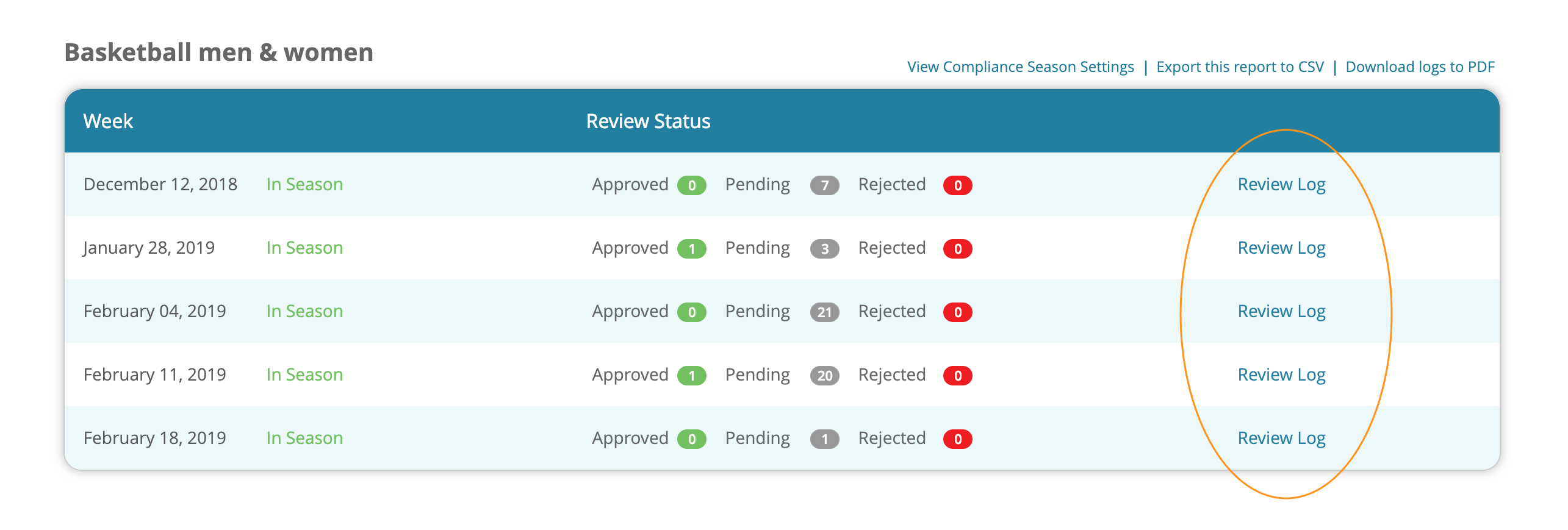
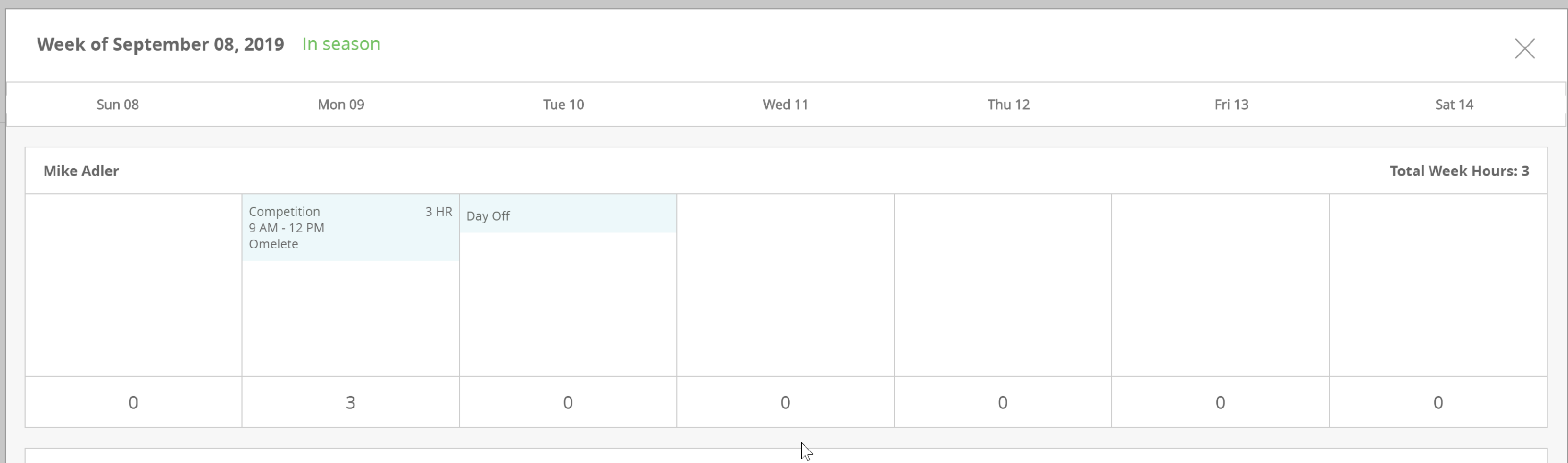
Send A Log For Review
To send a log for review, click 'Send Log For Review'
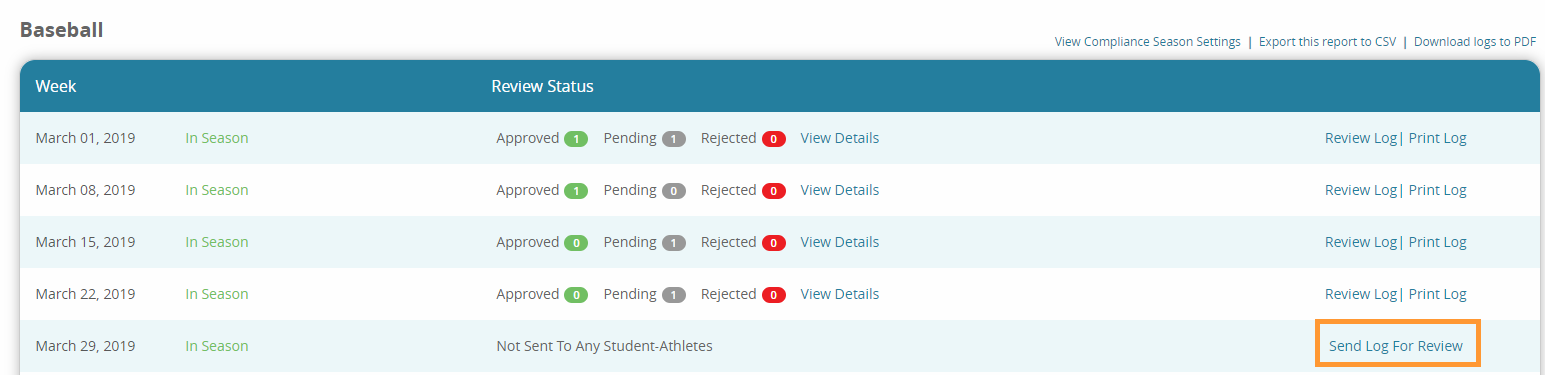 Then choose 1 or more student-athletes who will have the log sent to them for review.
Then choose 1 or more student-athletes who will have the log sent to them for review.
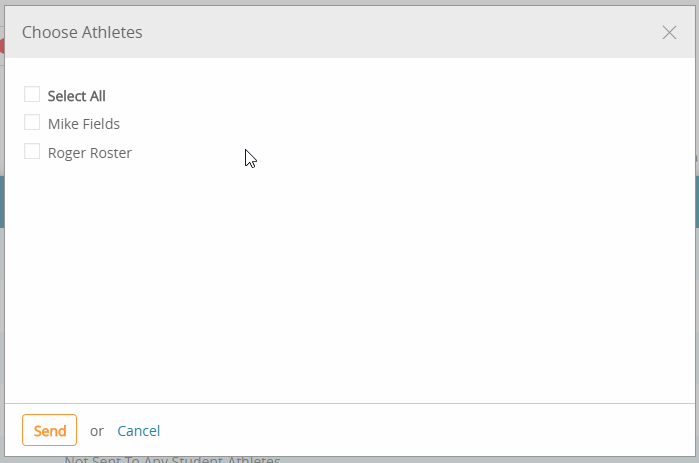
To Print A Practice Log Sent to Student-Athletes:
You can Print a Practice logs on a weekly basis for any sport by clicking the 'Print Log' button beside any given week - only logs sent to athletes can be printed
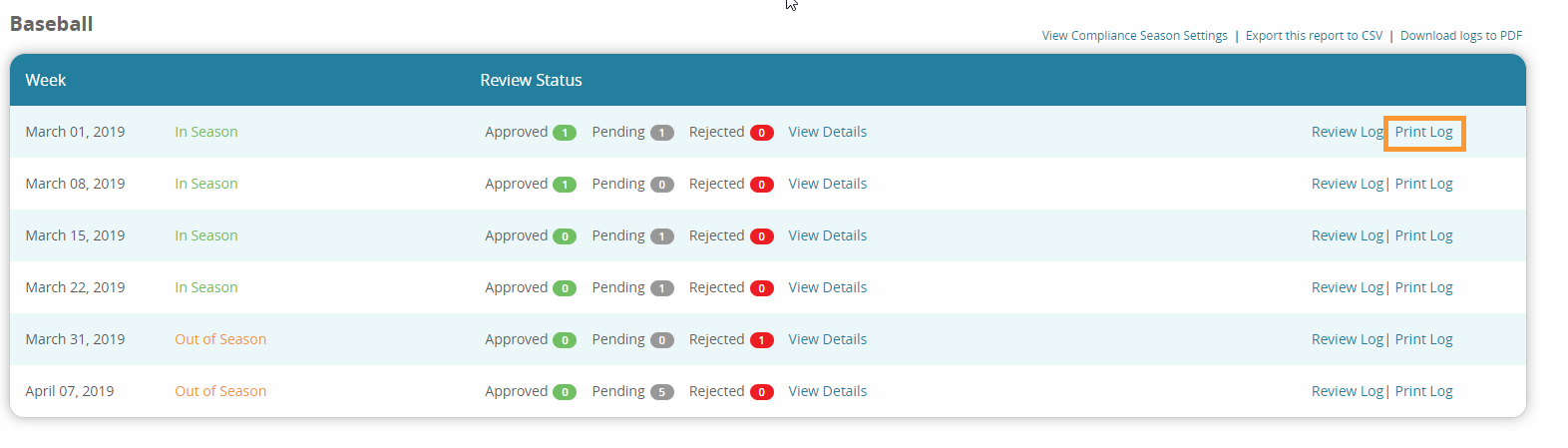
To Export or Download All Logs:
You can Export or Download logs on a sport by sport basis by clicking the links at the top a sport's table
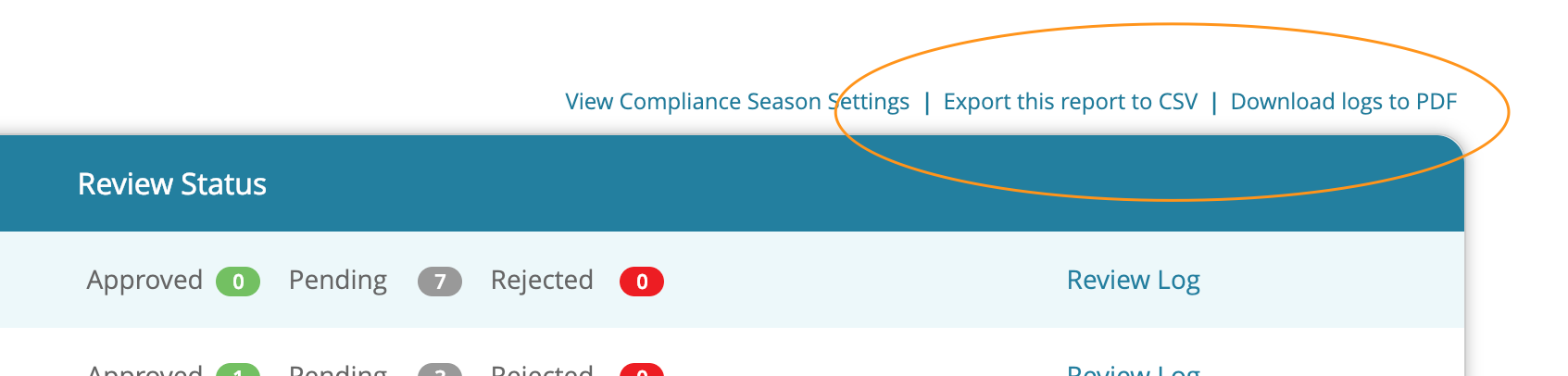
no results found...you are still awesome!
