How to Share Templates with Staff Members
To share a template with a staff member:
1. Click the messages tab, and click on a template
2. Scroll down and click preview
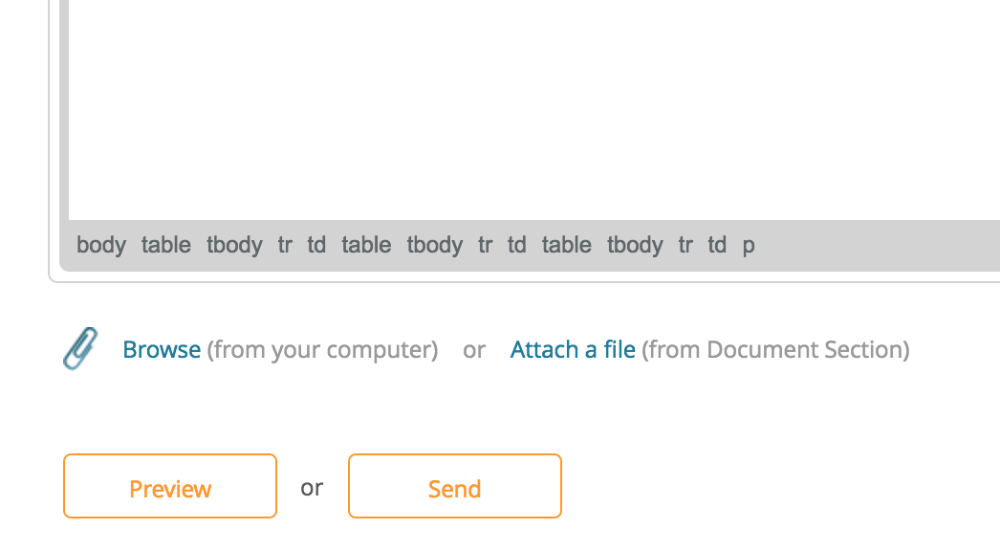
3. At the top, name the template, and then click save (either for you or your entire staff)
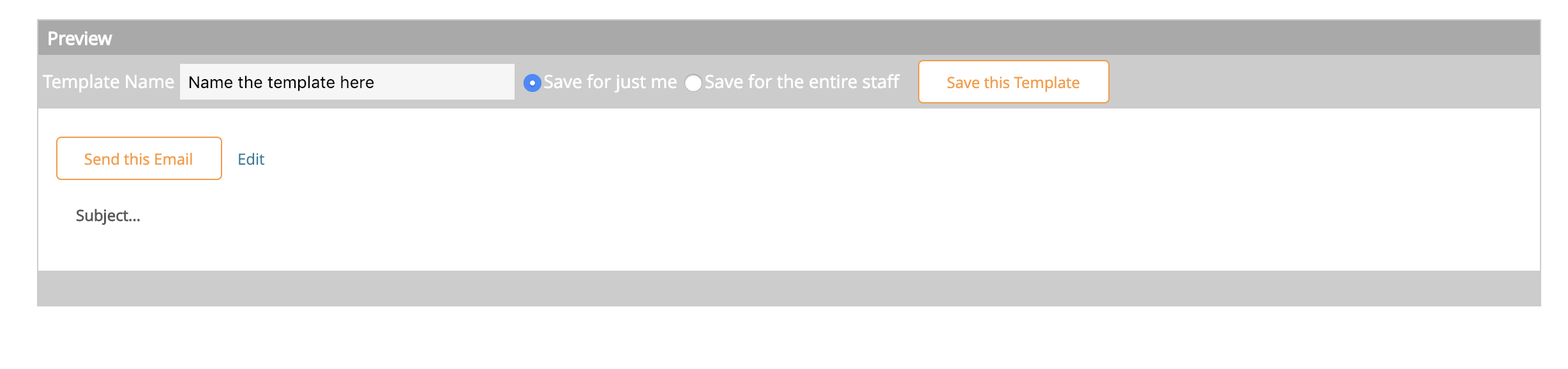
4. This will save the template for everyone on your staff.
no results found...you are still awesome!