How To Send CARA Logs to Athletes
How To Send the CARA Logs to Athletes to Confirm:
1. Click the calendar tab
2. Click "Practice Logs"
3. Use the Arrows to select the week you wish to send
4. Click "Send Log to Student-Athlete(s)" button in the top right part of the screen
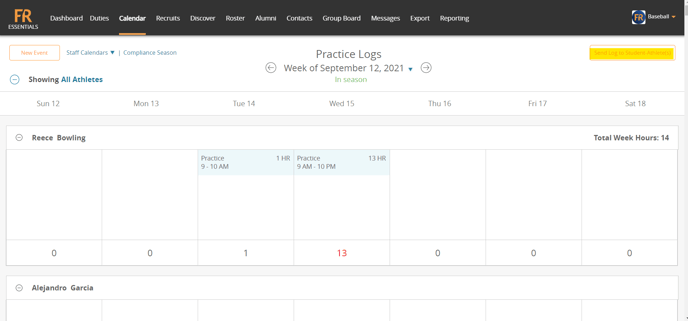
5. Send The Log!
Coaches: The system will randomly assign the student-athlete(s) to send the log.
Compliance ONLY: You can send the log to random student-athletes in your list, or choose the athletes. Select as many as desired. See below:
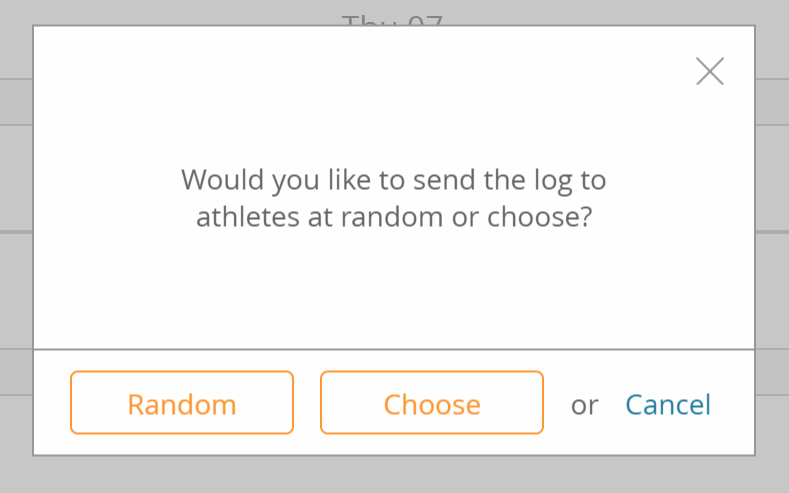
7. The student-athlete will then need to login to the student portal.
8. Athletes will be notified, and they can easily review their logs on their phones or computers/
Note: SA's can confirm or reject the hours. If they reject the hours, they can enter in why they are rejecting the hours, which will also display in the compliance calendar view. Once the coach makes the correction, the student-athlete can confirm the hours.
