How to Opt in or out of Email Notifications for Questionnaire Submissions
Each staff member has the ability to control their questionnaire email notifications
To edit:
1. Click sport dropdown in the top right corner.
2. Click Manage Staff
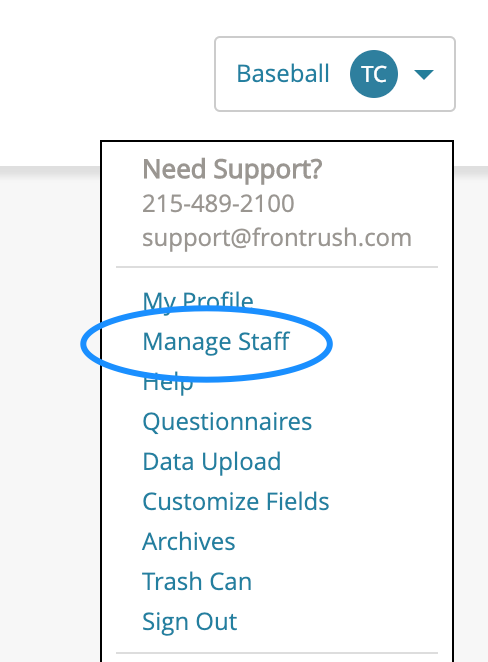
3. Click Edit under a staff member's name
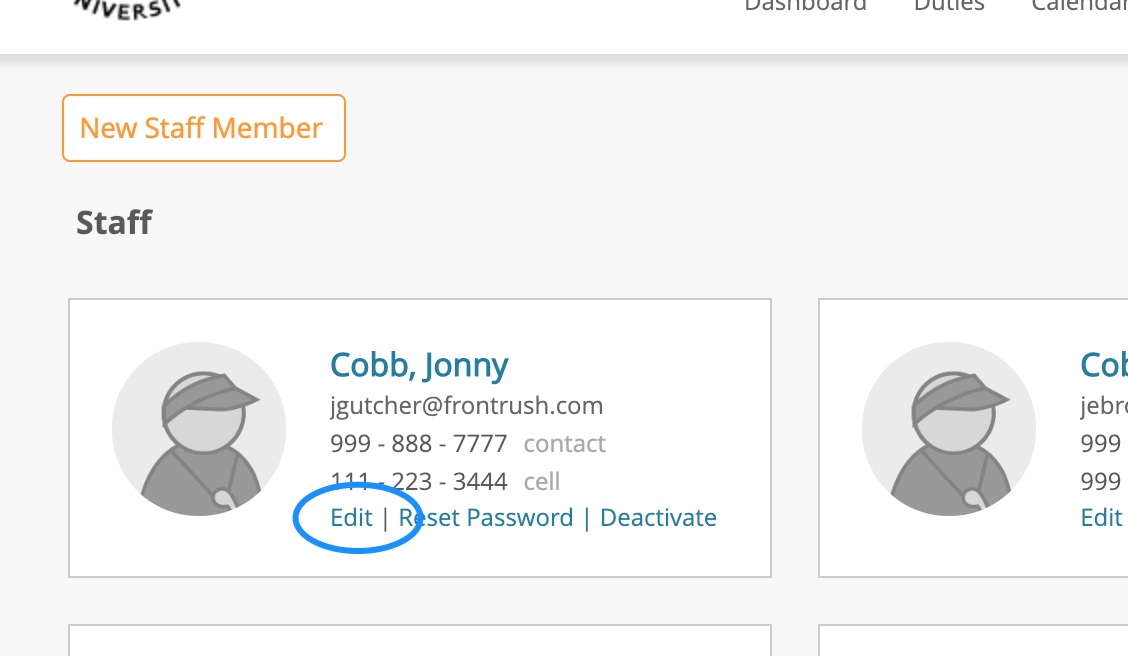
4. Check the box to receive questionnaire notifications on the sport or sports the staff member has access to.
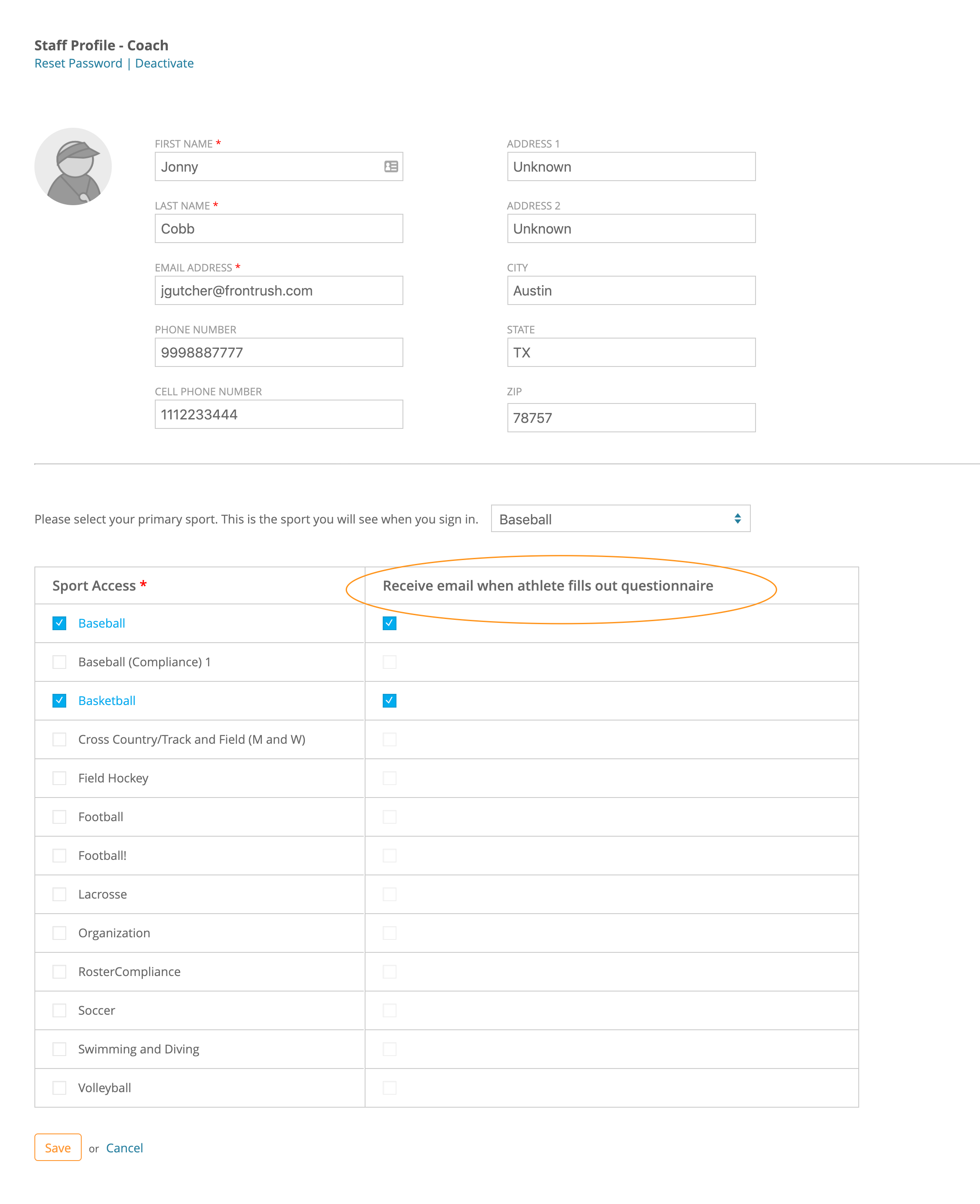
Note: If selected, the staff member will receive email receipts when a Recruit, Roster, Alumni, or Contact completes the questionnaire.
no results found...you are still awesome!