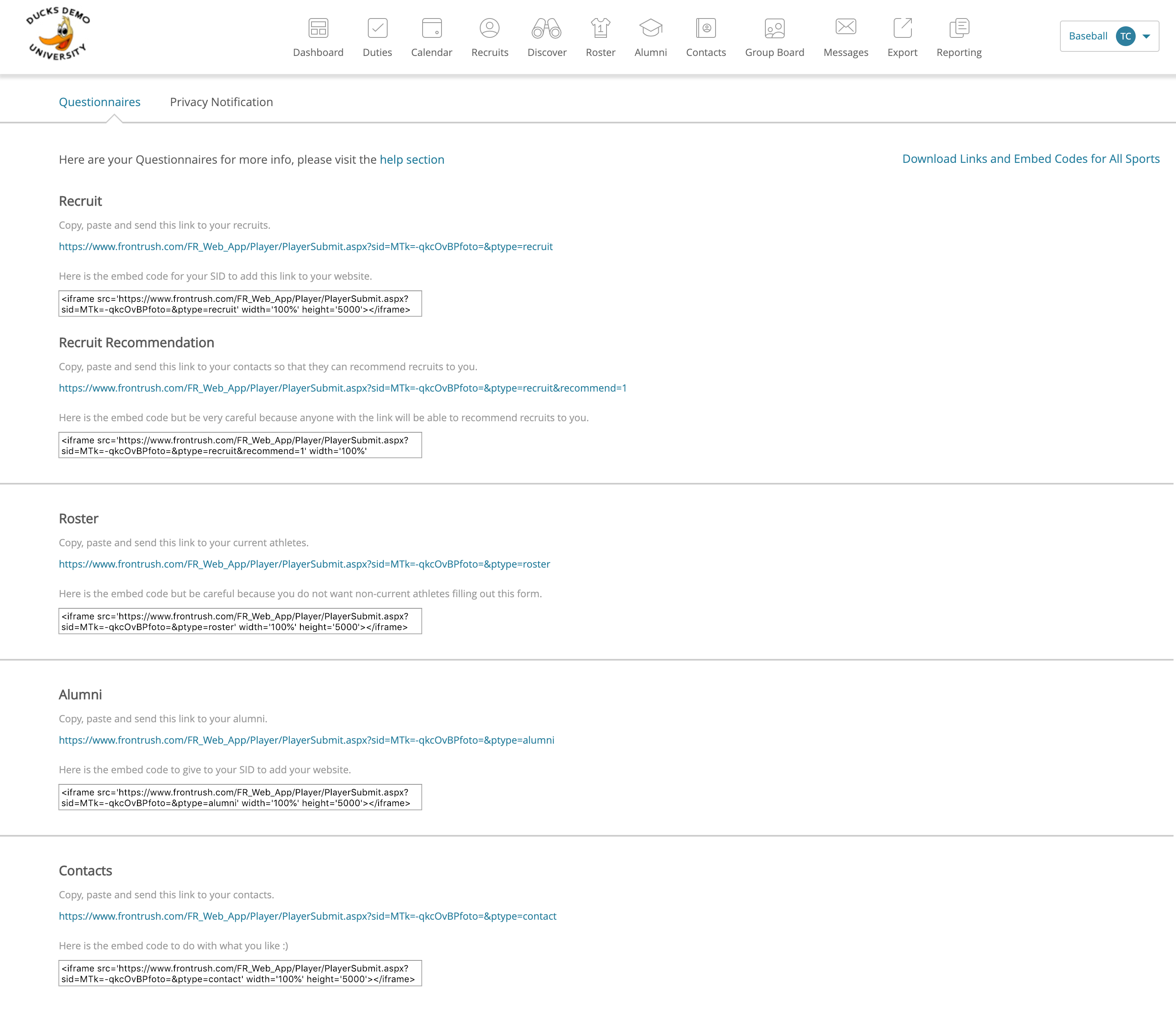How To Locate The Recruit Questionnaire
To access the Recruit Questionnaire:
1. Click the sport dropdown in the top right corner of Front Rush
2. Click Questionnaires
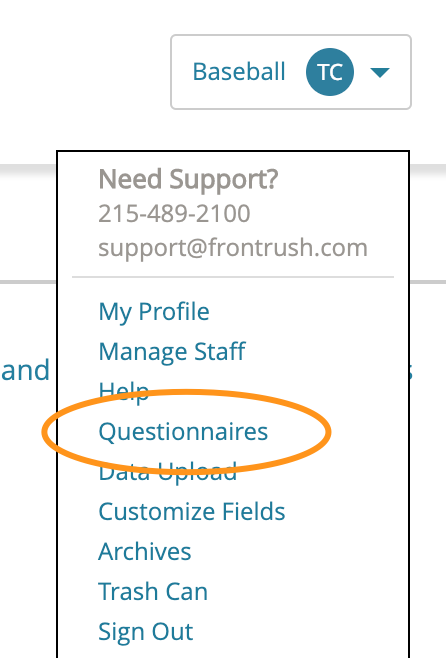
3. Scroll down to Recruit Questionnaire
Note: There is a link and an embed code. The embed code is what you would send to your SID when putting the questionnaire on your website.