How to Install the GMAIL Plugin
To Install the Gmail Plugin:
1. Sign into Front Rush on the Chrome browser
2. Click the menu in the top right corner
3. Click on the "Install Gmail Plugin for Chrome" link at the bottom of that menu
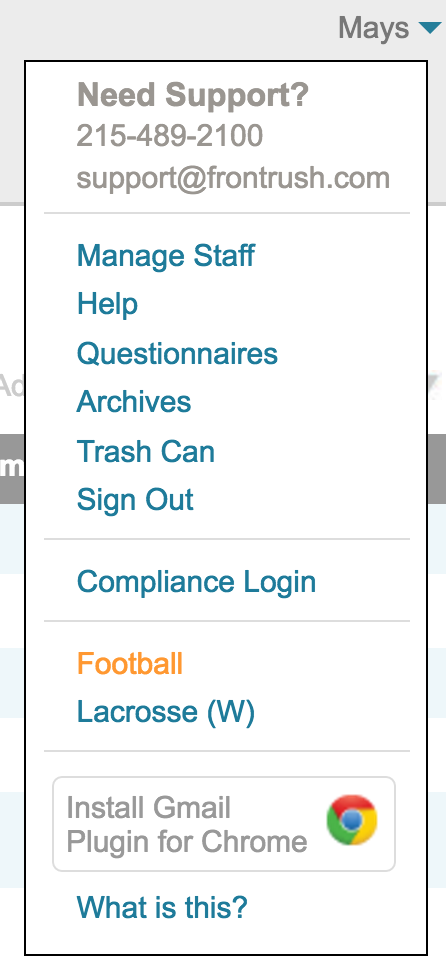
4. It will take you to the app store where you can click "Add to Chrome" in the top right to download the plugin. Once completed, restart your browser and sign into Gmail:
(The link to the app can also be found here:https://chrome.google.com/webstore/detail/front-rush/bngjiednbfbcmmdnhbfabgkkjgjhlbac)
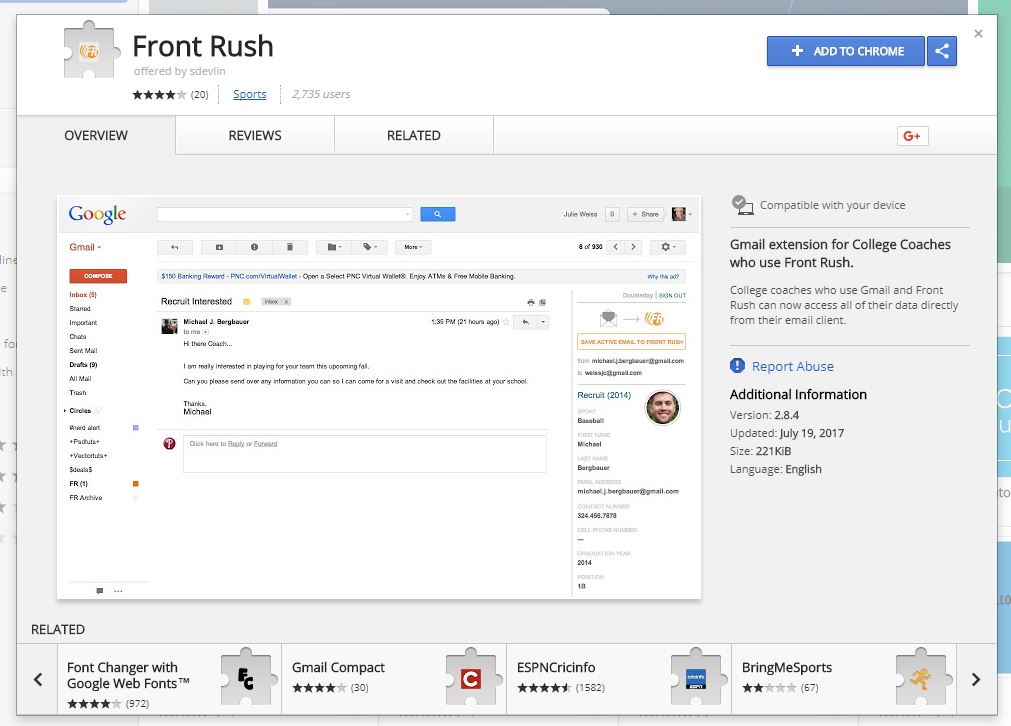
6. Once you open up an email you'll see the Front Rush plugin pop up on the right-hand side. Click the "Login to Front Rush" button to sign into your FR account and start adding players!
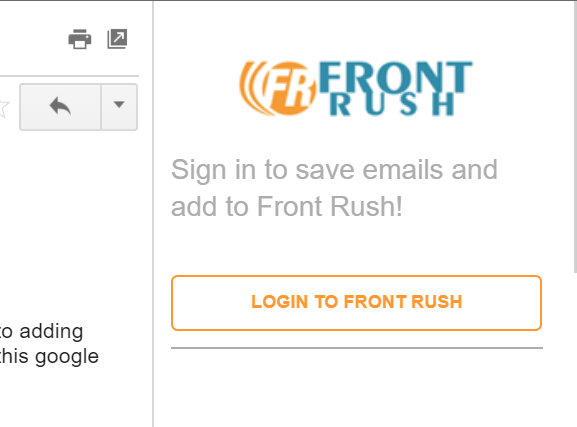 7. You can also save active emails to the Interactions area of a player's profile by clicking the "Save active email to Front Rush" button, once they are added to FR.
7. You can also save active emails to the Interactions area of a player's profile by clicking the "Save active email to Front Rush" button, once they are added to FR.
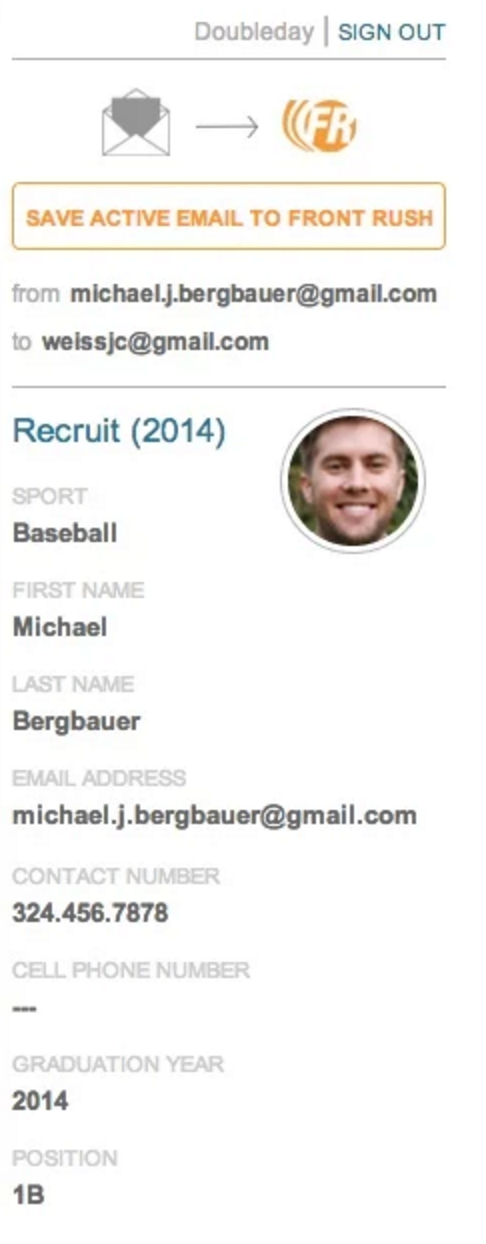 no results found...you are still awesome!
no results found...you are still awesome!