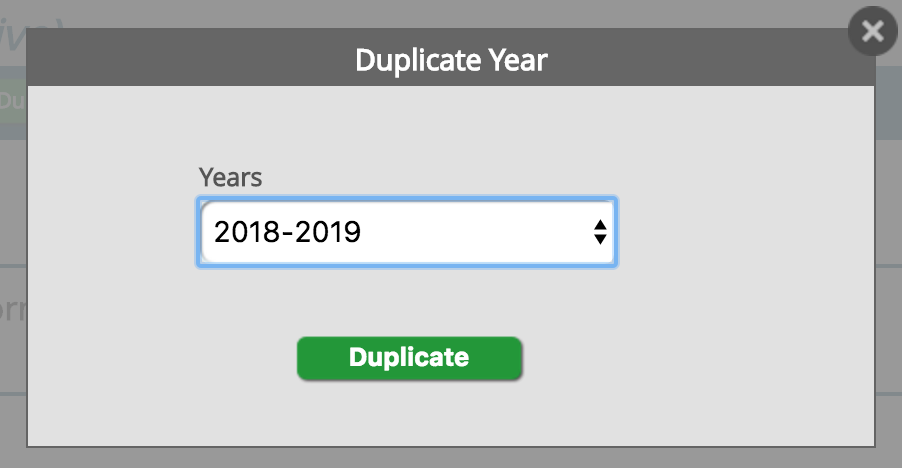How to Duplicate Current Year's Forms
Did you know that each year you can duplicate the entire year's roster forms?
(Video located at the bottom of this article)
1. Click the Roster Forms Tab from the Compliance Login View
2. Click on Manage Forms to access the Manage Forms page
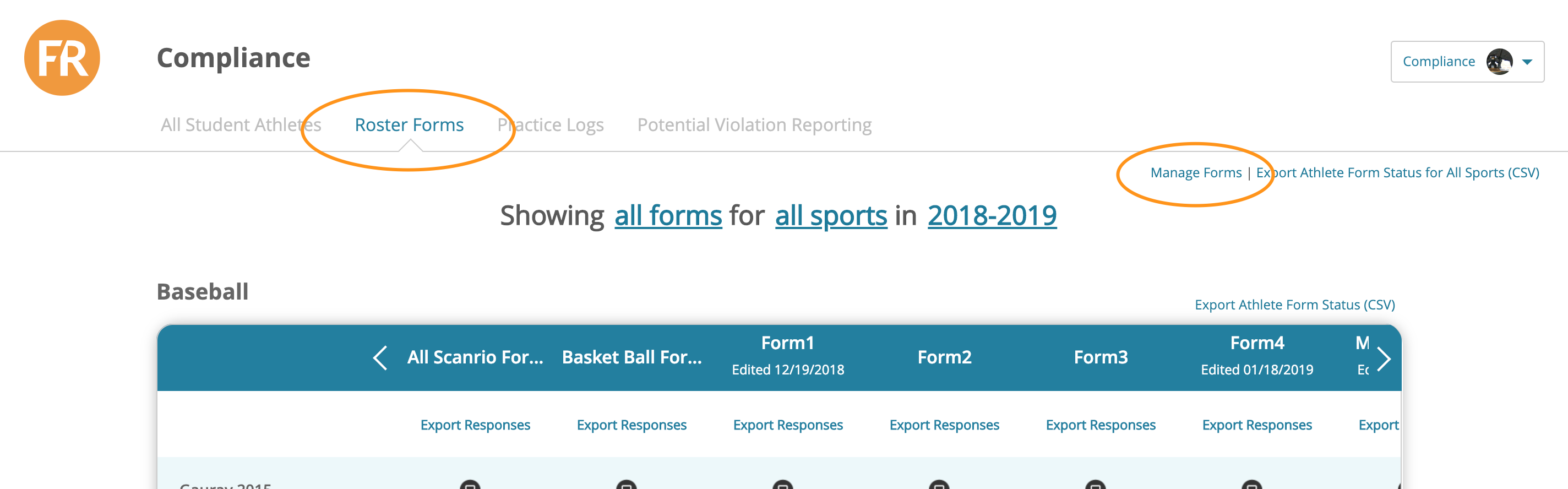
3. From the Manage Forms Page, click the Green Duplicate Year Button under the year you wish to duplicate
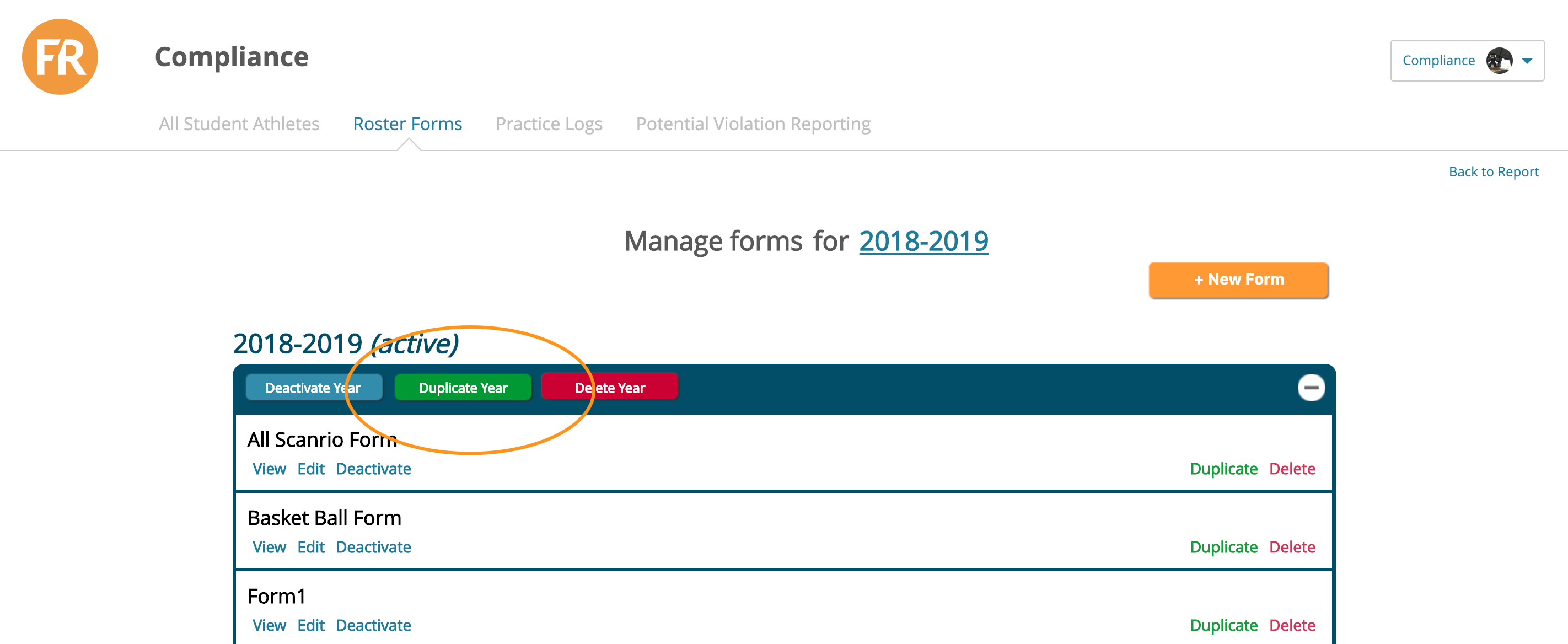
4. Set the year, and click Duplicate