How to Delete Records
To Delete a Record
1. Click the record to bring up the profile
2. Click the trashcan in the top right-hand corner of the profile
3. Confirm the deletion by clicking OK
**Note: You will have two weeks to restore a deleted record and its data.
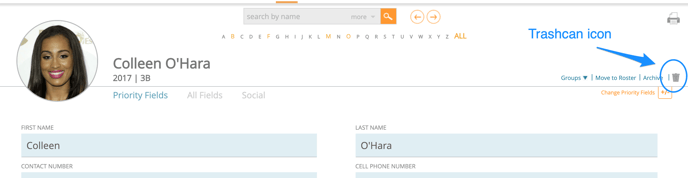
To Access the trashcan:
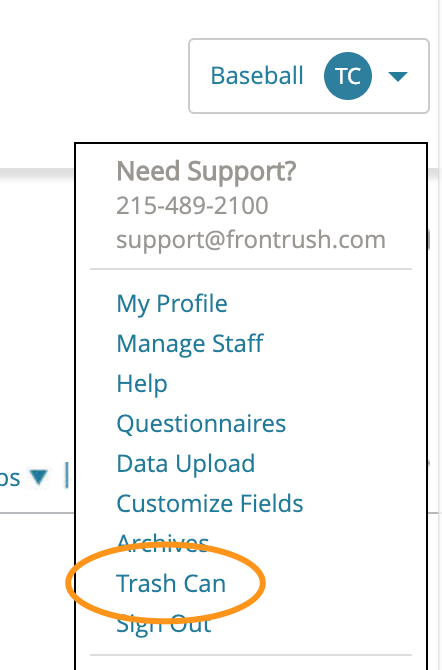
1. Click your last name in the top right-hand corner
2. Click Trashcan to access the deleted records
3. Deleted records will display as well as the permanent deletion date.
4. Click Restore on any record you wish to bring back into your account.
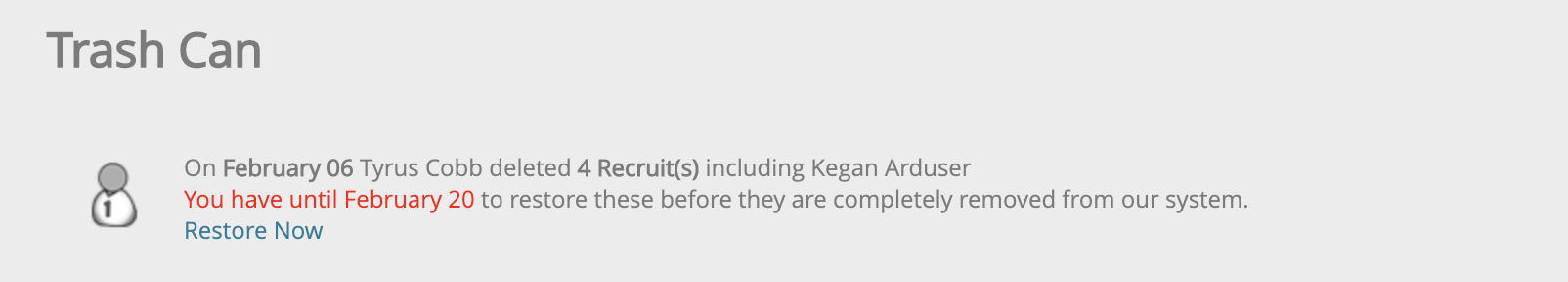
**Note: Once the two weeks have passed, that record will be deleted forever and the data in that record will no longer be accessible.
