How To Delete A Group
How to Delete A Group 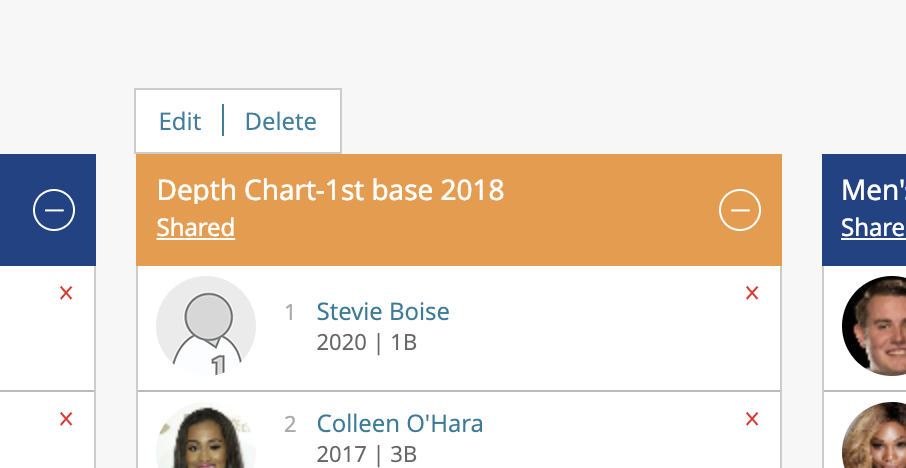
1. Hover over the group name
2. 'Edit | Delete' options will appear at the top of the group name
3. Click on 'Delete' to delete the group (It will ask you "are you sure you wish to delete")
NOTE: If the group is shared between other coaches and someone deletes the group, it will be removed from the other coaches' Group Boards as well. We cannot restore deleted groups.
no results found...you are still awesome!
