How to Customize your Ratings in Coach Packet
To customize your ratings in Coach Packet Web Version:
1. Click on any recruit's name
2. Click "Customize Ratings" on the right-hand side just below the rating options
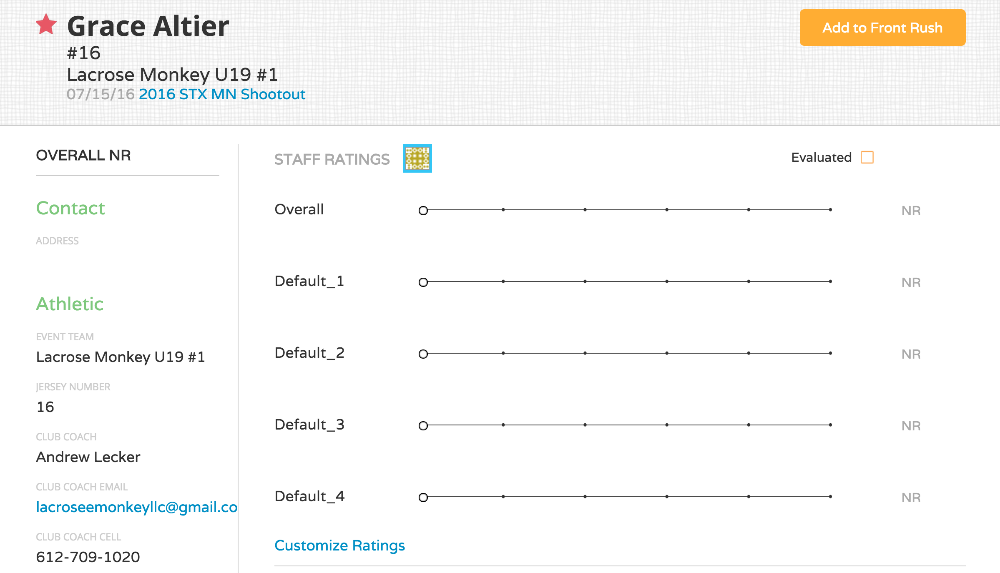
3. Click Save to completed the changes
Note: This will save the rating settings in all of the recruit profiles for all staff members
To customize your ratings in Coach Packet within the App:
1. Click on any recruit's name
2. Click "Overall NR" at the bottom of the screen
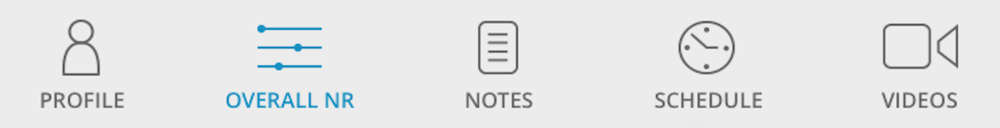
3. Click Customize Ratings
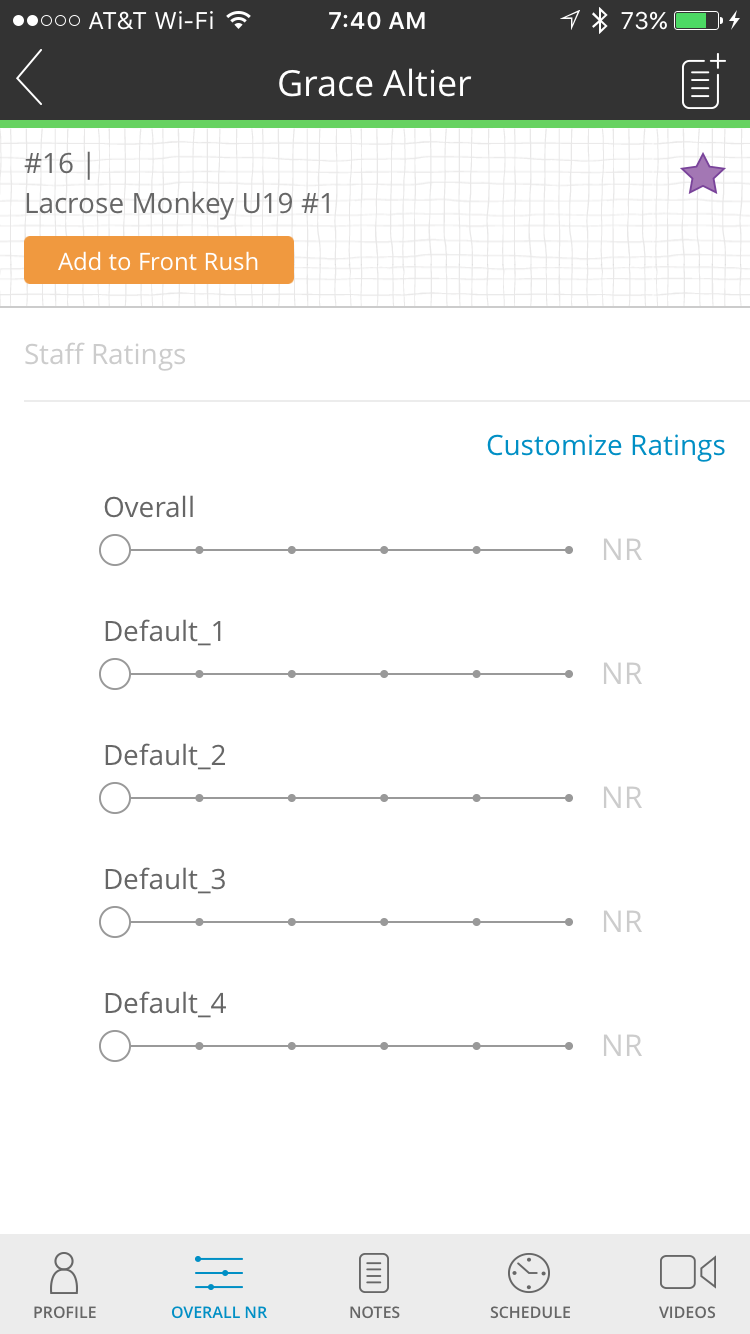
4. You can rename the Rating Options, rearrange them by dragging and dropping, and you can add a rating by clicking "Add Rating" in the top right.
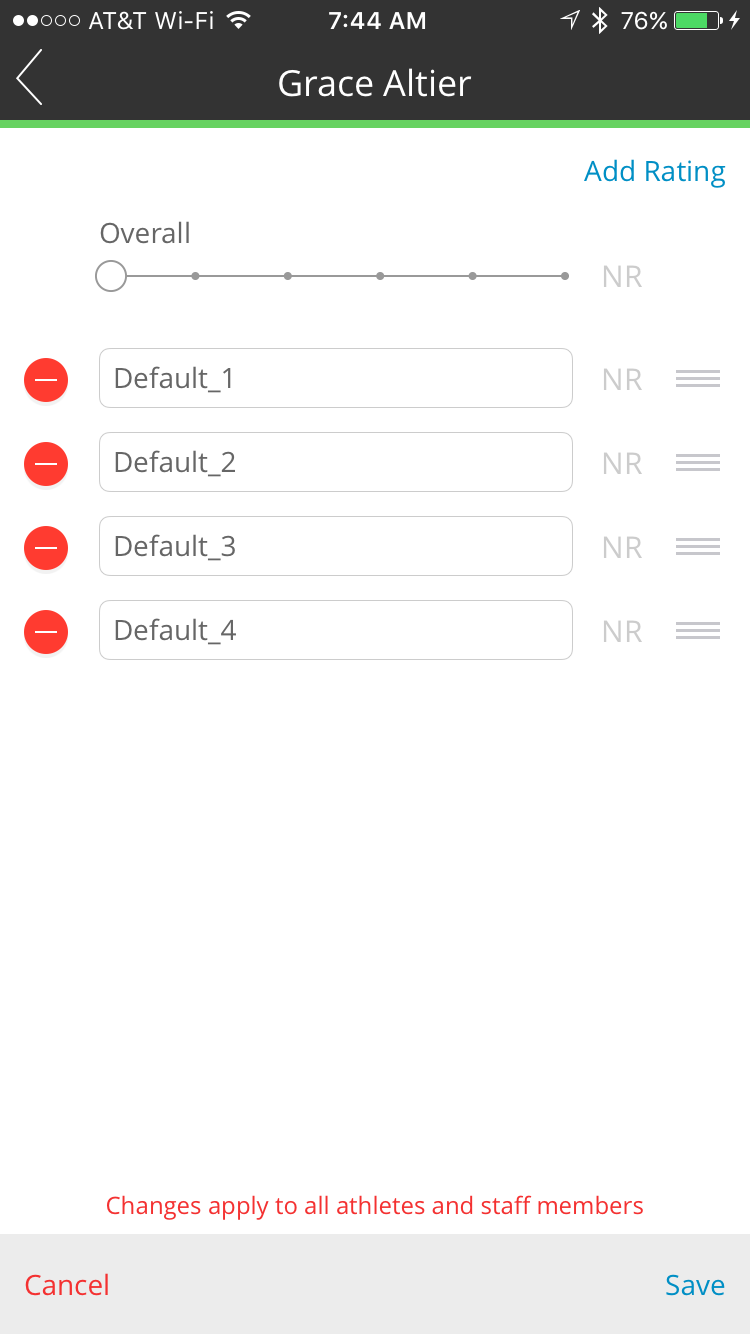
5. Once your changes are complete, you can click "Save" in the bottom right
Note: This will save the rating settings in all of the recruit profiles for all staff members
no results found...you are still awesome!