How to Create a Duty
To Create a Duty From the Duties Page
1. Click the Duties Tab
2. Click "New Duty" in orange on the left
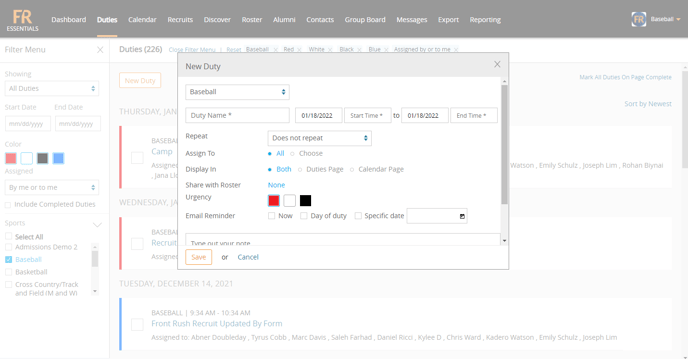
3. Fill out the Duty Form
4. Click Create
Note: If you would like an email reminder the midnight before the duty, select the check to send email reminder option.
To Create a Duty From a Profile
1. Go to Profile
2. Scroll down to interactions section
3. Click "New Duty" button
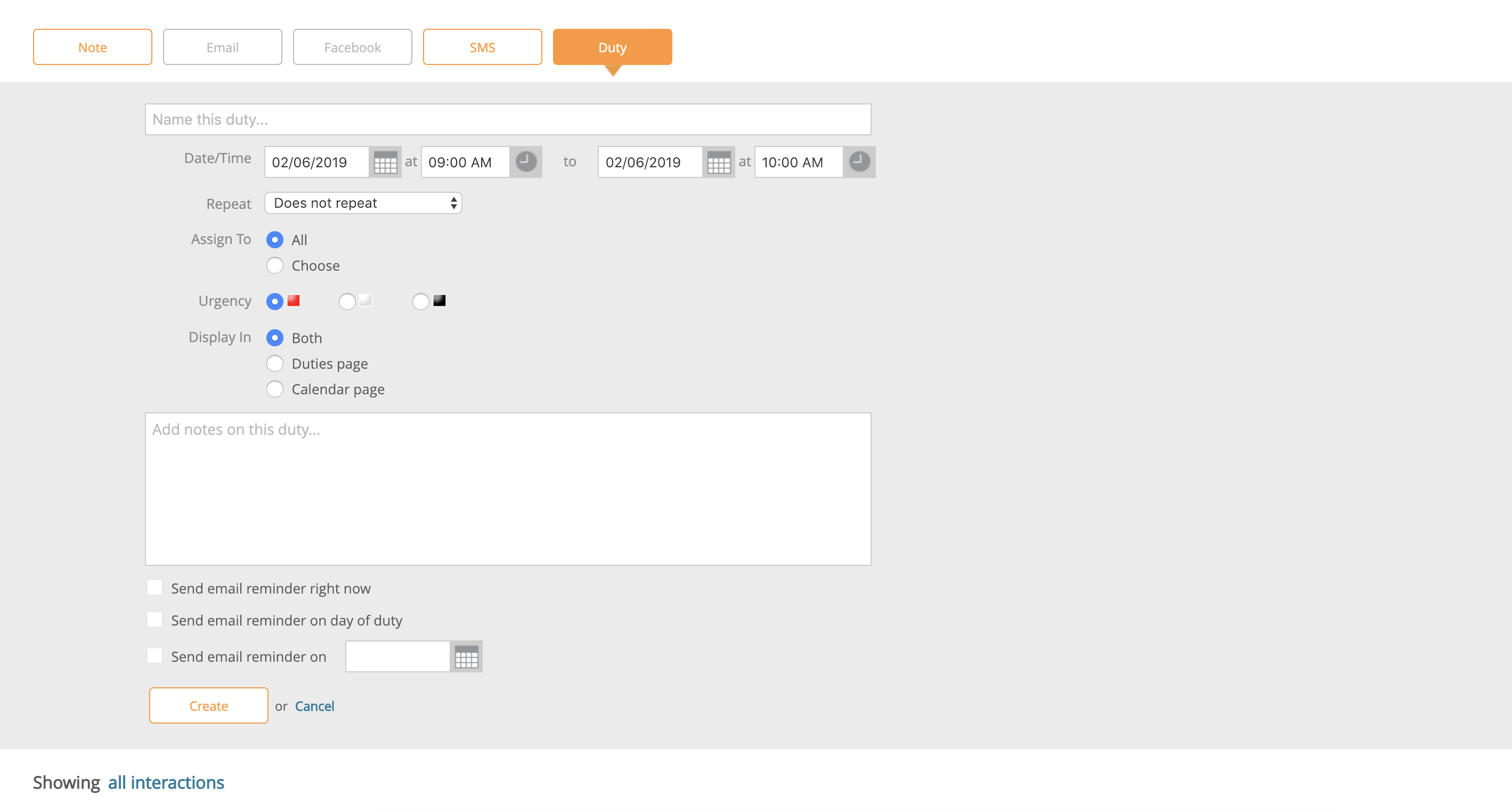
Want an Email Reminder? Select from the options at the bottom of the pop up :)
no results found...you are still awesome!