How To Create A Calendar Event
To Create a New Calendar Event:
1. Click the calendar tab
2. Click the 'New' button in the top left corner .... OR .... click on desired day in the Calendar itself
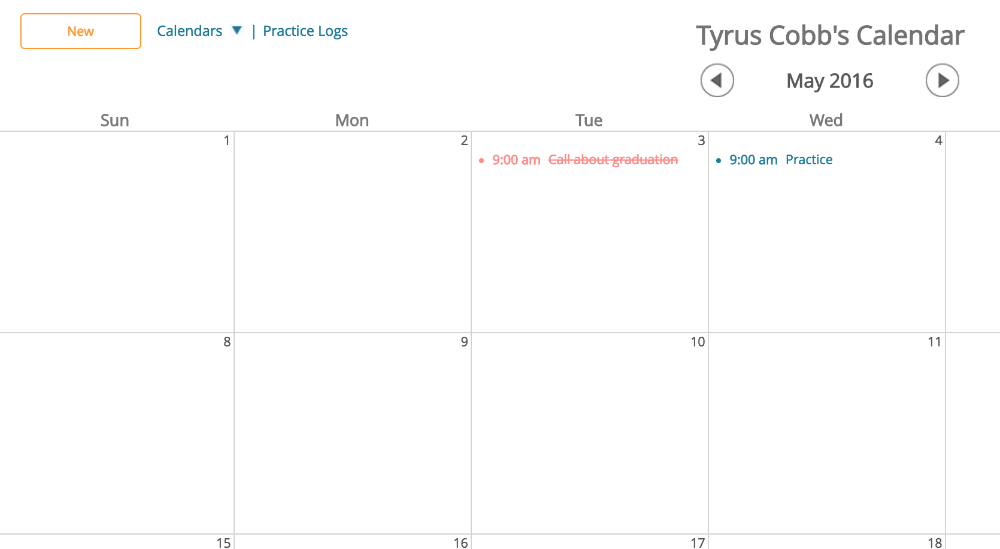
3. Fill out the information for the event / duty
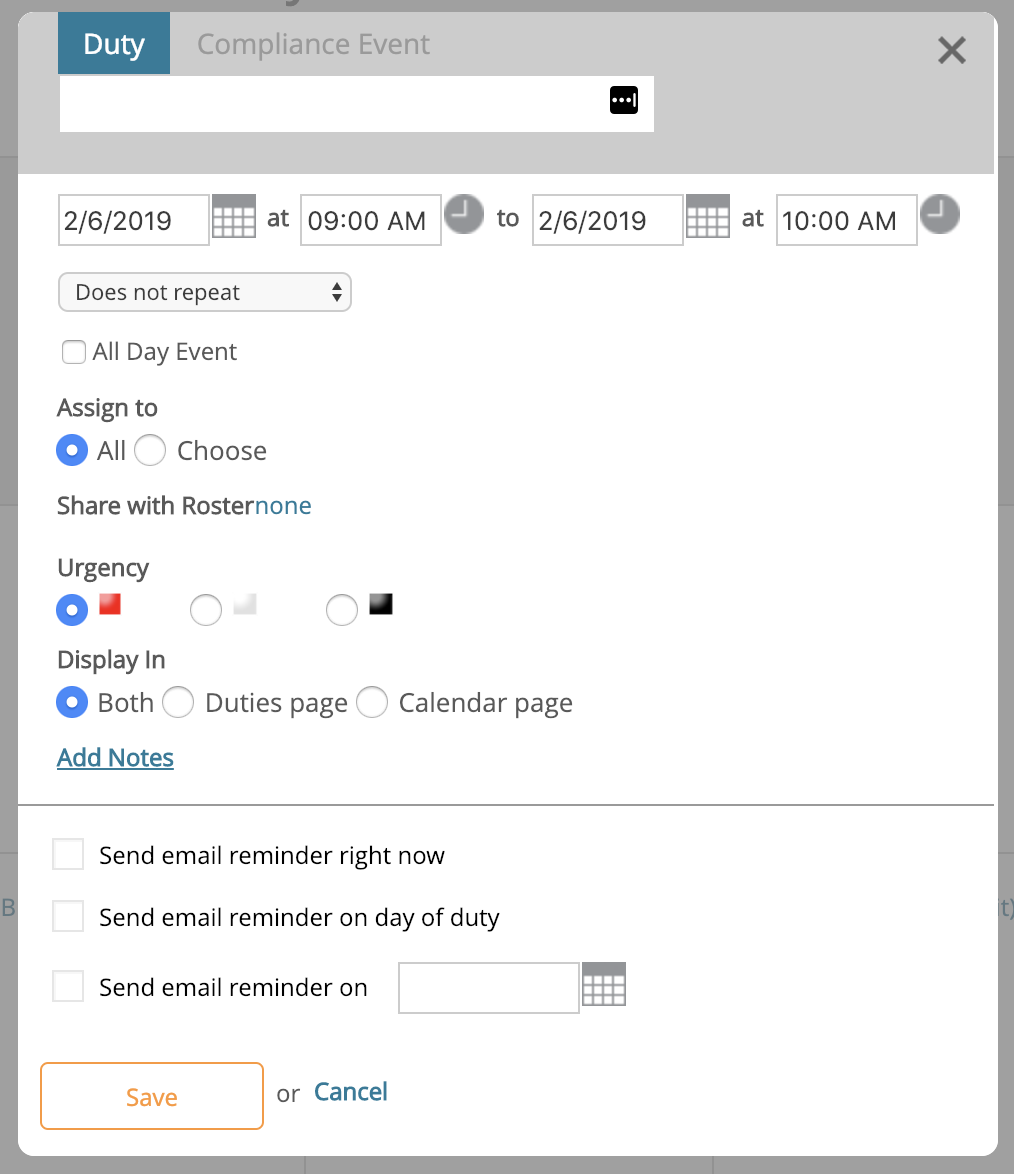
Want an Email Reminder? Select from the options at the bottom of the pop up :)
4. Click Save
