How to Archive a Recruit, Roster, Alumni, or Contact Record
To archive a record:
1. Click the record to bring up the profile
2. Click "Archive" in the top right-hand corner of the profile
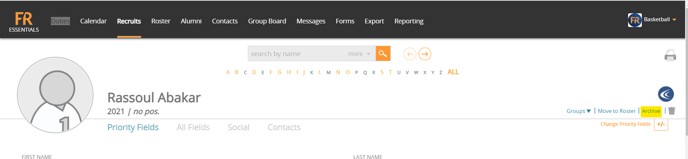

3. Confirm the archive by clicking OK
To Access the Archives:
1. Click on the sport dropdown menu in the top right-hand corner
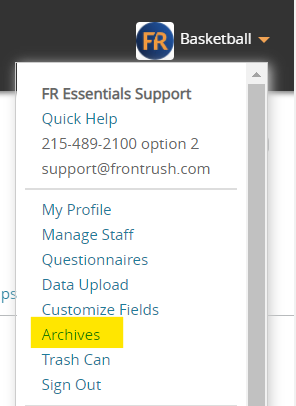
2. Click Archives
3. Select Recruit, Roster, Alumni, or Contacts to search through records
