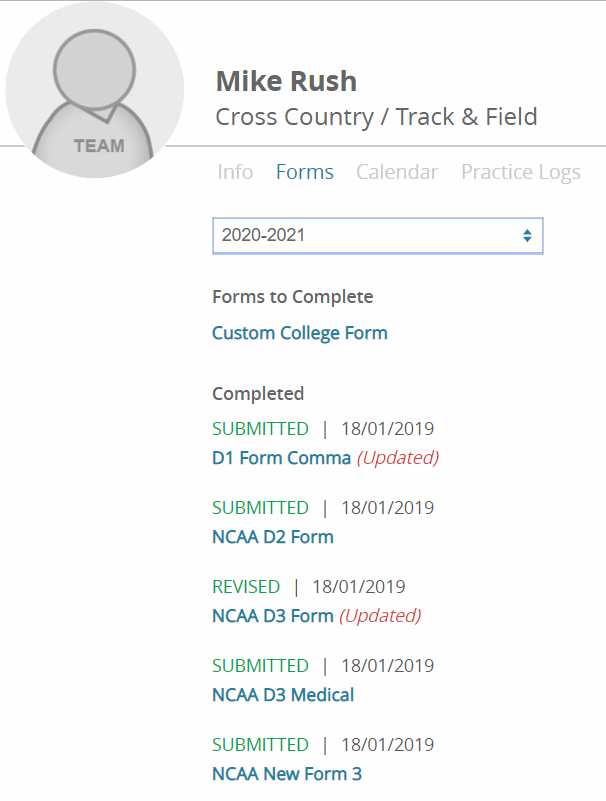How Student Athletes Submit Forms
Student-Athletes Form Section
Student-Athletes's can fill out their forms via the student portal.
This can be done via a mobile device (i.e. iPhone)
1. Go to Forms
2. Choose the correct academic year drop the drop down
3. The section 'Forms to Complete' list all forms the SA must submit
4. Click on the form name to fill out the form
5. To edit form responses; go to the 'Completed' section and click on the form.