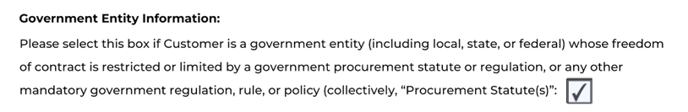Front Rush Order Form - Using Adobe
After receiving your link to the order form please forward to your contracts team to make comments
You should have received email from Adobe with our order form which includes the terms and conditions along with a price schedule.
Use the comments option to request any changes on pages 2-7 explained by selecting or clicking to reveal the options below:
Strikethrough to Comment
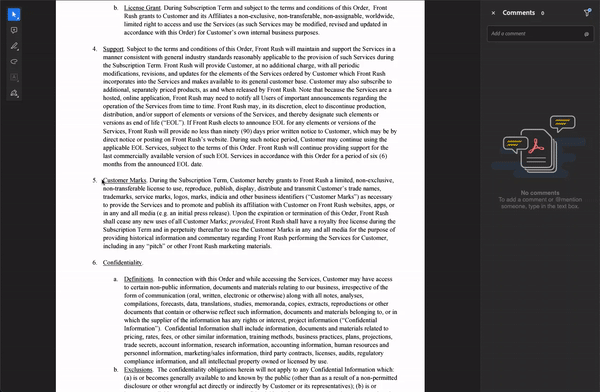
Highlight to Change/Switch
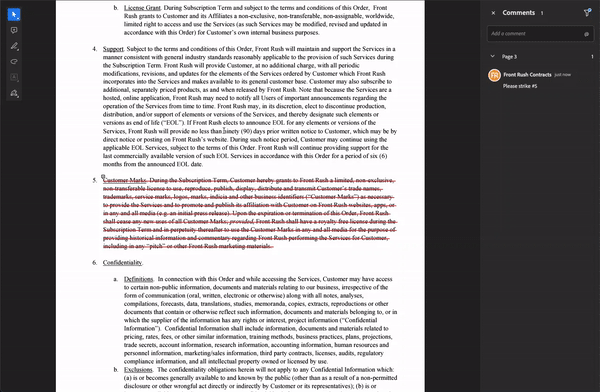
Underline to Comment
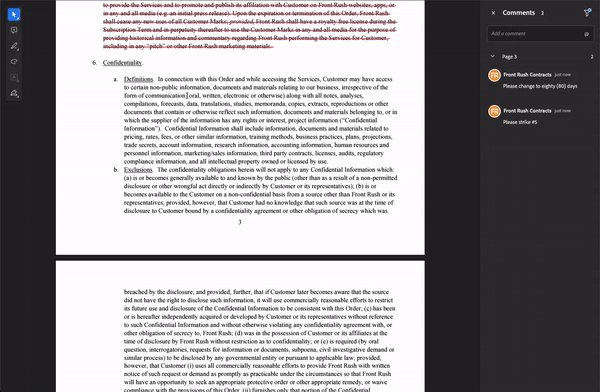
Please send me an email to let me know all comments have been made. You may close your browser window as the document automatically saves.
I will compile an amendment to those terms in list format to accompany the document for signature. Note that no actual redline changes will be made and our mutually agreed upon amendment will provide reference.
If you have any additional documents to include or need to be reviewed as part of your institutions contracts process, please respond to this email with them attached. I will forward them along with your proposed changes to the contracts team.
One last thing to note, the Government Entity clause is available if you agree, please let me know.