Front Rush Design Custom Email Templates
Check out our Email Template Options
We offer 3 types of templates at an additional cost. Please see the different options below. If you would like to submit a request please visit https://frontrush.com/web/submit/index.html and our awesome design team will get back to you!
1. Branded Email Banner - $75
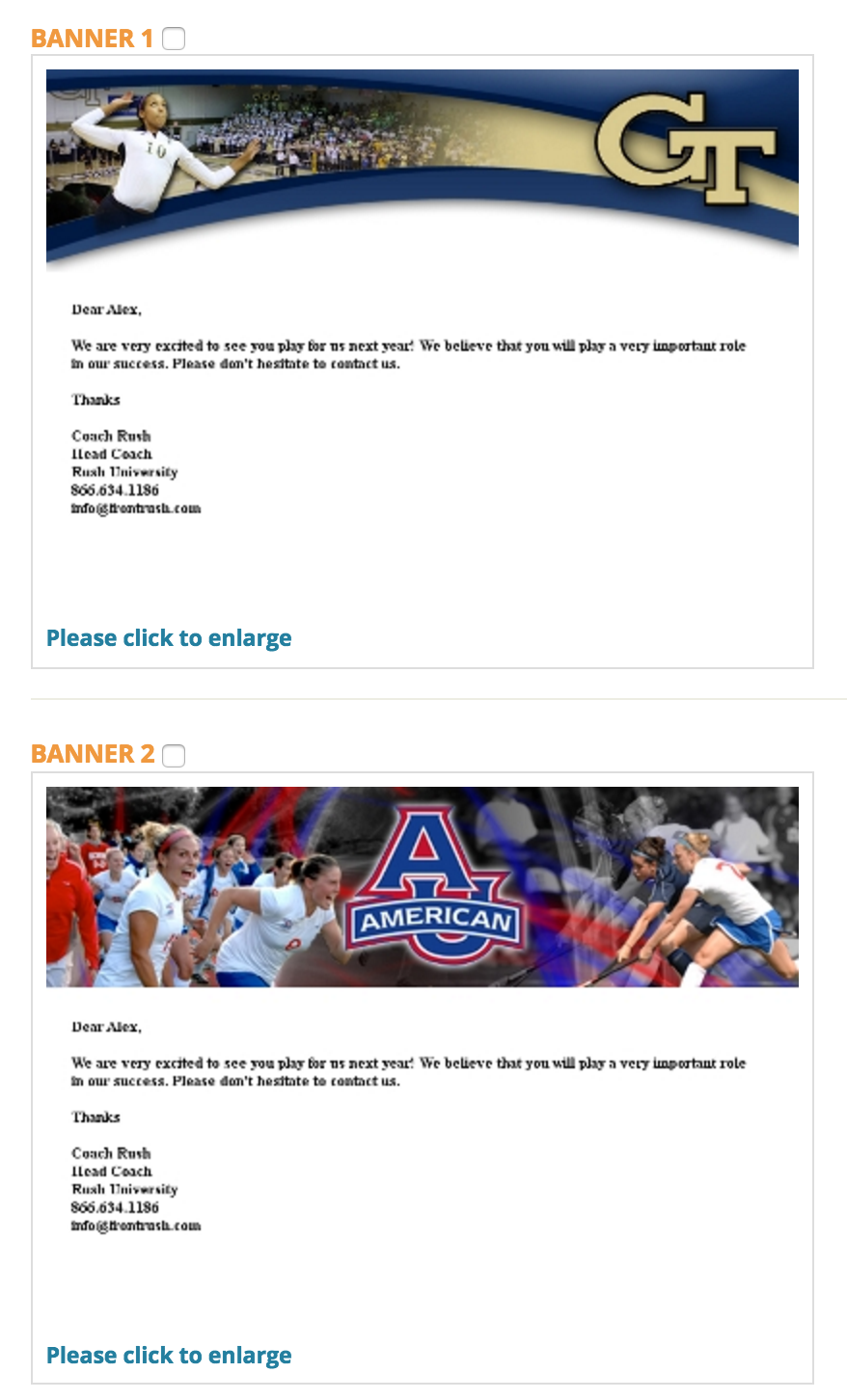
2. Branded Email Template - $150
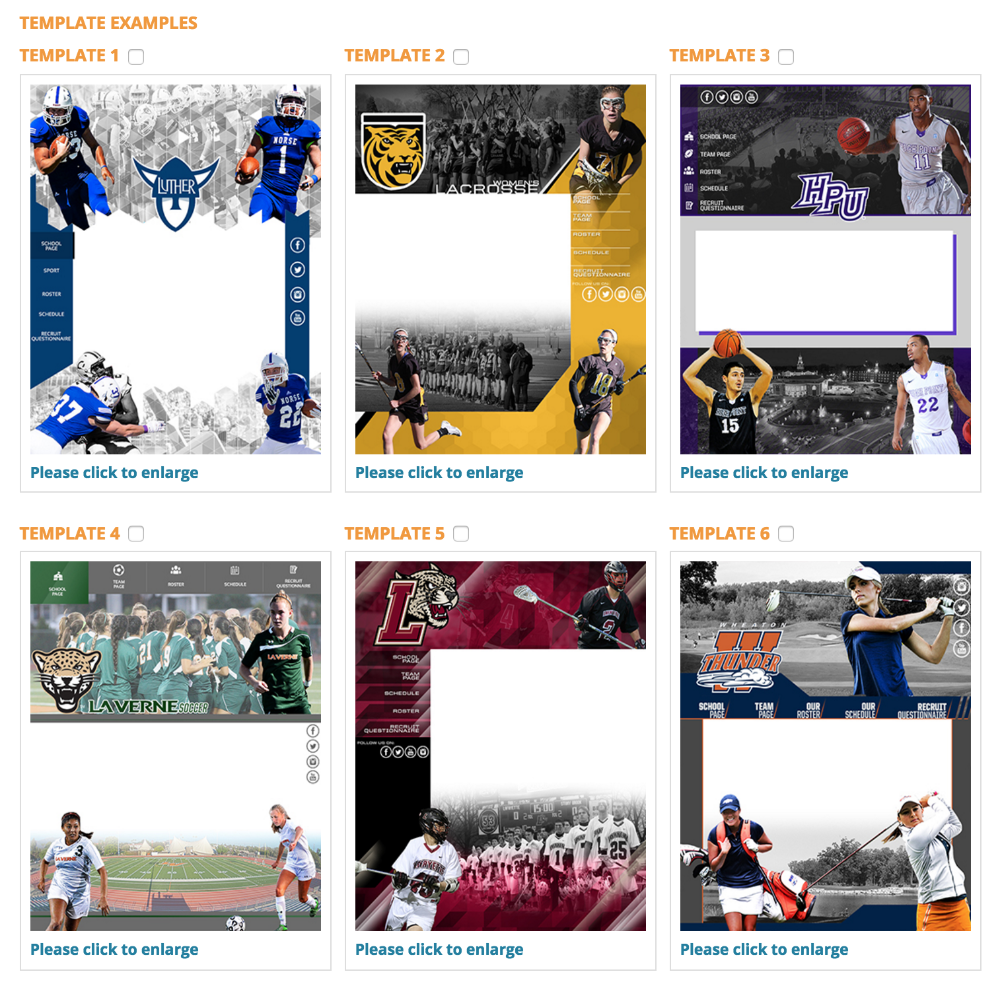
3. Super Email Template - $200
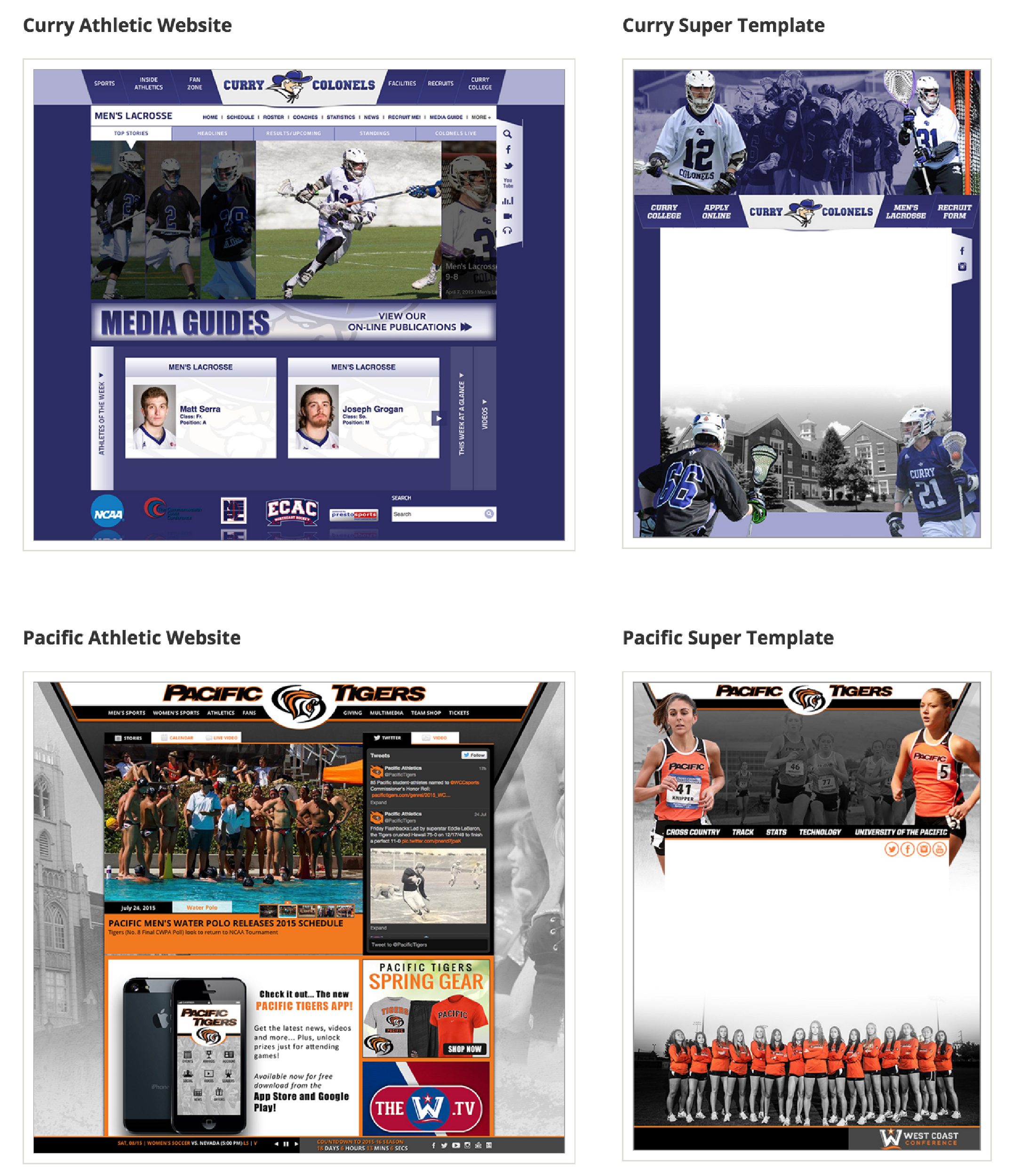
Looking to simply update your template??
If you're looking to make updates to your templates /banner just send a quick email over to design@frontrush.com with the new pictures/instructions and they can help make those changes.
There is a $55 charge to update the template.Have your website links changed??
Editing links is something you can do on your end since your athletic webpage can change at anytime.
To update your links:
1) Click Messages
2) Select your email template
3) Right click on the actual link you want to edit
4) Choose Edit link
5) Paste in the new URL and click OK
--> repeat as necessary
6) Click the orange Preview button at the bottom of the screen
7) Click Save this template (for you or the entire staff)
