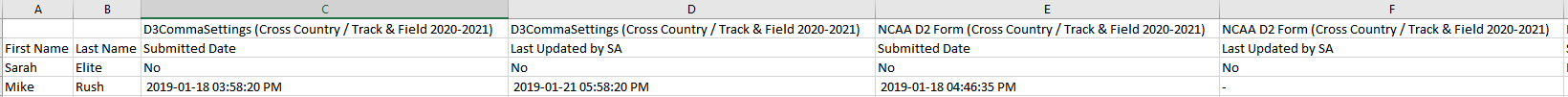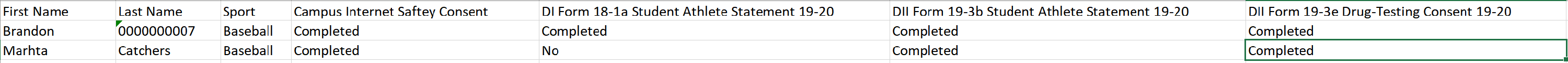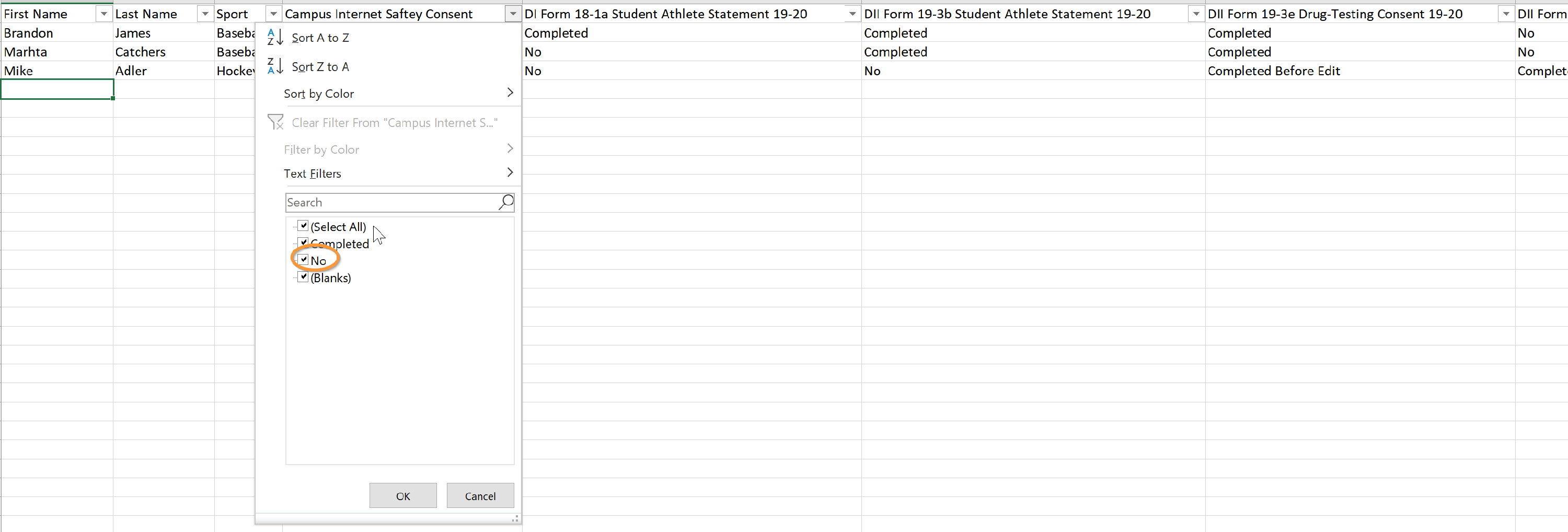Forms Reports: SA Responses & Completion Status
To save you valuable time, we have built form reports so that you can quickly see when student athletes have submitted and revised their forms.
The reports we offer can be printed per sport, or for all sports.
Report: Form Responses
This report is for efficient inspection of responses to your forms.
You can export all form responses to an Excel file! This can allow for an efficient analysis of student-athlete responses using the tools of Excel.
To print this report:
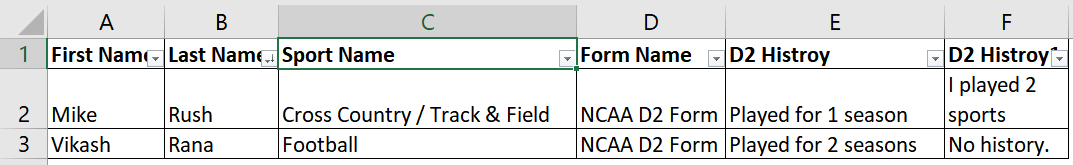
1. Click Export Responses
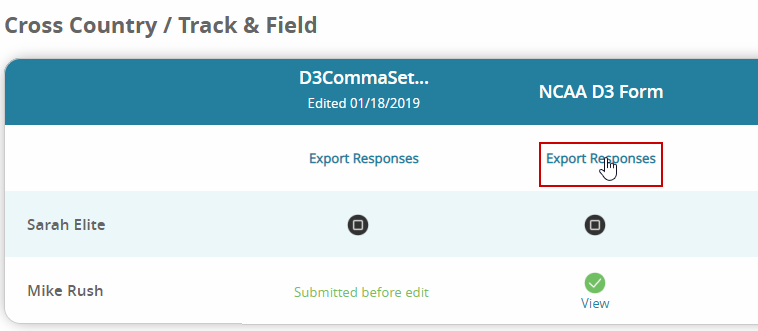 2. Choose if you want to print the report for the student-athletes in the sport, or for all student-athletes across all sports.
2. Choose if you want to print the report for the student-athletes in the sport, or for all student-athletes across all sports.
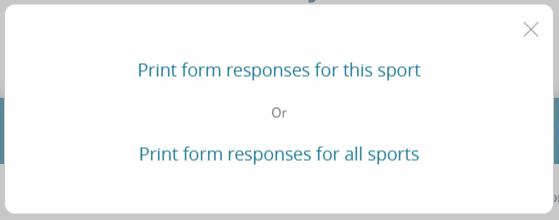
3. This creates an Excel file (.xls) that is downloaded to your computer.
*Your excel file might come up with a warning since the Excel file was generated by a computer; press 'Yes' to open the file
4. The Excel file can be sorted and filtered using Excel tools.
*This guide may help: https://www.contextures.com/xlSort01.html
You can export all form responses to an Excel file! This can allow for an efficient analysis of student-athlete responses using the tools of Excel.
NEW: All-Sport Reports
Front Rush Compliance offers reports to help save you time!
Report 1: Form Completion Summary
This report is used to review all of your Student-Athletes and identify which forms they have (and have not) completed. This form can be used with filters in Excel to quickly find incomplete forms.
The form is ordered by the sport name and last name of each athlete.
This report is printed for all sports.
TIP: You can use filters in Excel to quickly find who has not completed their forms:
Report 2: Completed Form - Submission Date
You can export the completion report to see when student-athletes have initially filled out their forms, as well as the time of their most recent revision. This report gives an efficient way to scan ALL reports for an academic year to see who has not completed their forms; and who submitted their forms late.
1. You can print the report:
* Per 1 sport: Above the form table; press 'Export Athlete Form Status (CSV)
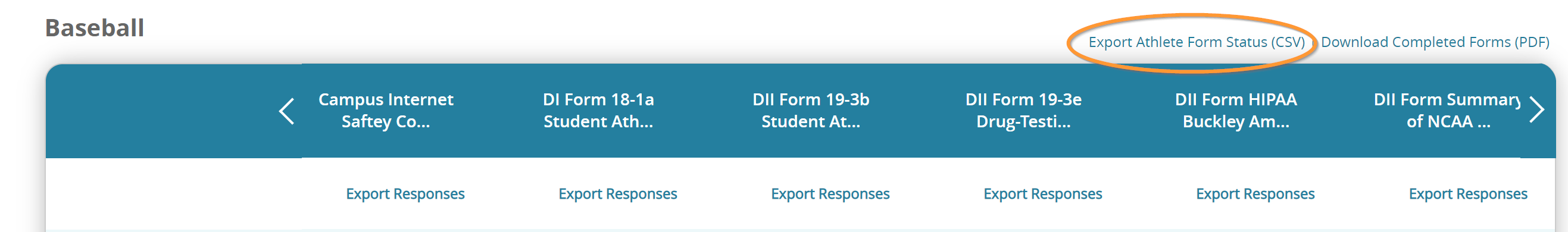
* For all sports: At the top of the forms page; press 'Export Athlete Form Status for All Sports (CSV)
- Choose the option from the 'Download Form Reports (All Sports)' option
- This creates an Excel file (.csv) that is downloaded to your computer.
- Your excel file might come up with a warning since the Excel file was generated by a computer; press 'Yes' to open the file
- This creates an Excel file (.csv) that is downloaded to your computer.
3. We show you two dates:
- Submitted Date: The submitted date is the date of the first submission by the student-athlete.
- Last Updated By SA: The most recent time the student-athlete re-submitted their form with updates.