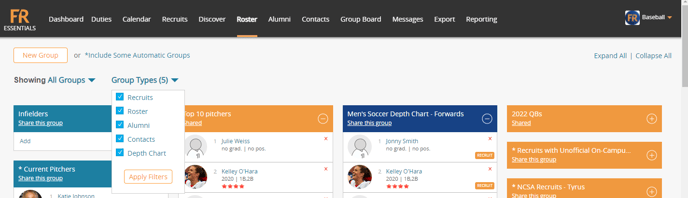Filter The Group Board
Become a pro at using the group board by mastering filters.
See ALL Groups
To see all of your groups: choose 'All Groups'.
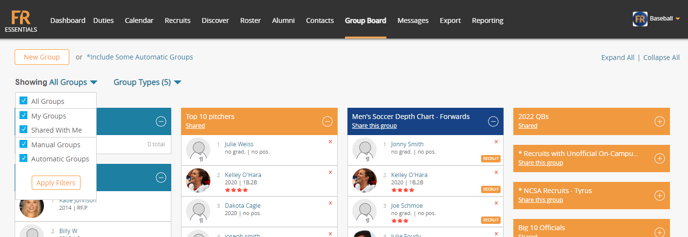
Groups Shared With You
Groups that your staff has shared with you: choose the 'Shared With Me' option in the dropdown.
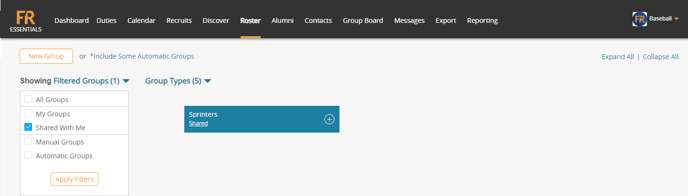
Groups You Have Created
Groups that you have created: choose the 'My Groups' option in the dropdown.
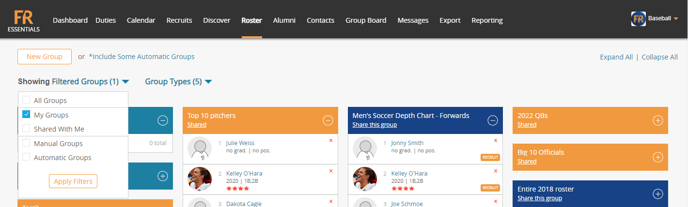
Filter Groups By Type (Database)
To filter by the type of group, use the 'Group Types' filter.