EVERYTHING You Need to Search
New in 2020, we bring even MORE search features! See below!
Overview
Searching in Front Rush is quick and easy! See the guide below to learn how to make the most out of searching to become an expert in no time!
The search page is available everywhere:
- Recruits
- Roster
- Alumni
- Contacts
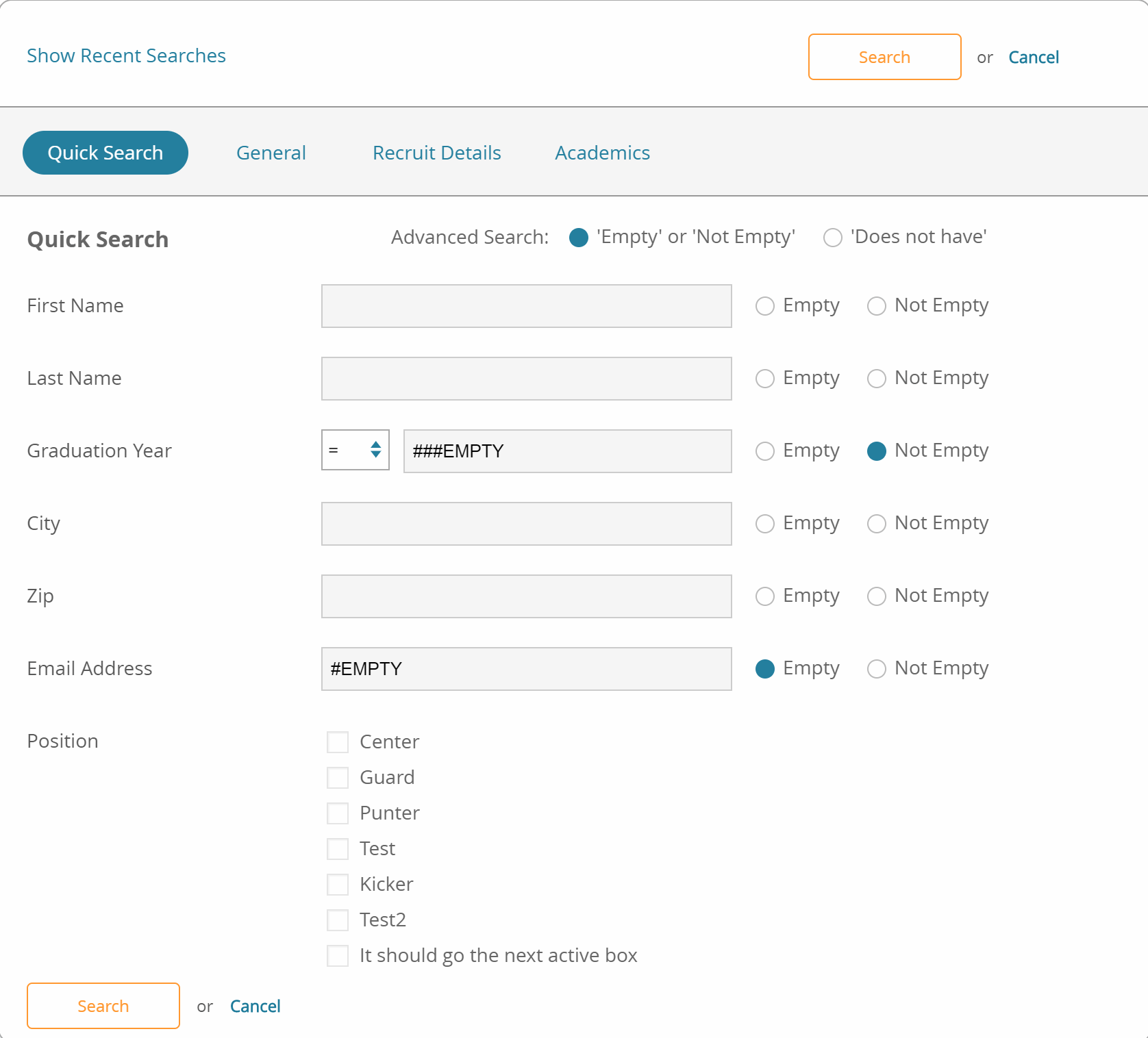
Quick Search
List
Quick search displays the fields that you see on your list. To add fields to quick search; add the filed to your recruit grid.
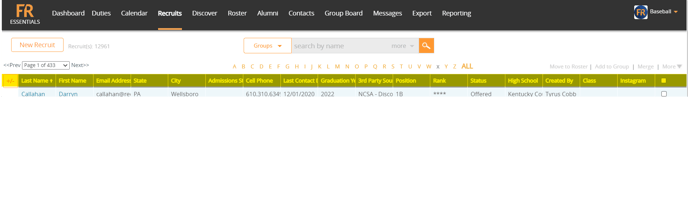
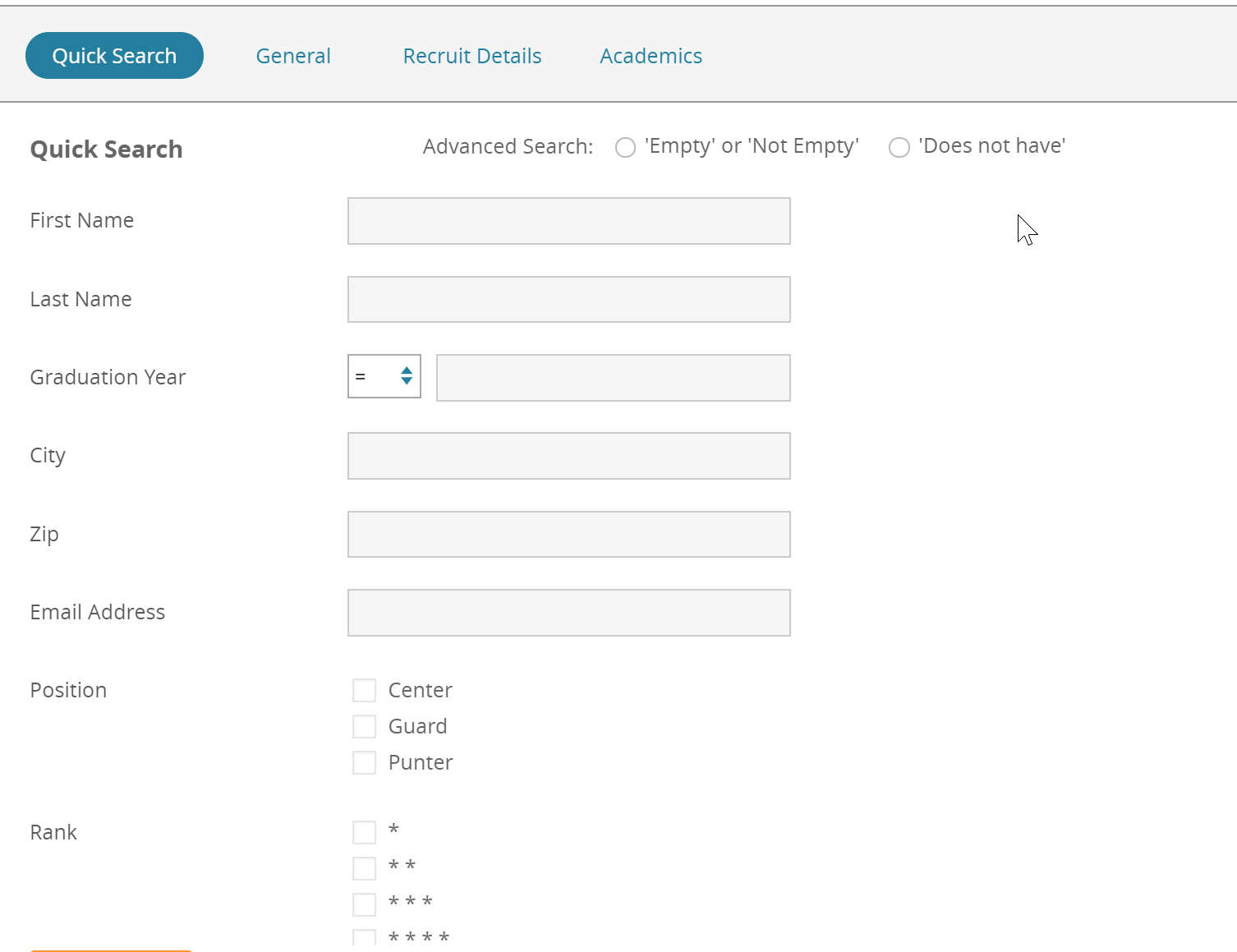
Player Profile

Once you are in a Player Profile (i.e. a Recruit Profile); quick search changes to allow you to search by the fields in the profile.
Navigation by Template
Click on a template name to search by the fields in that template!

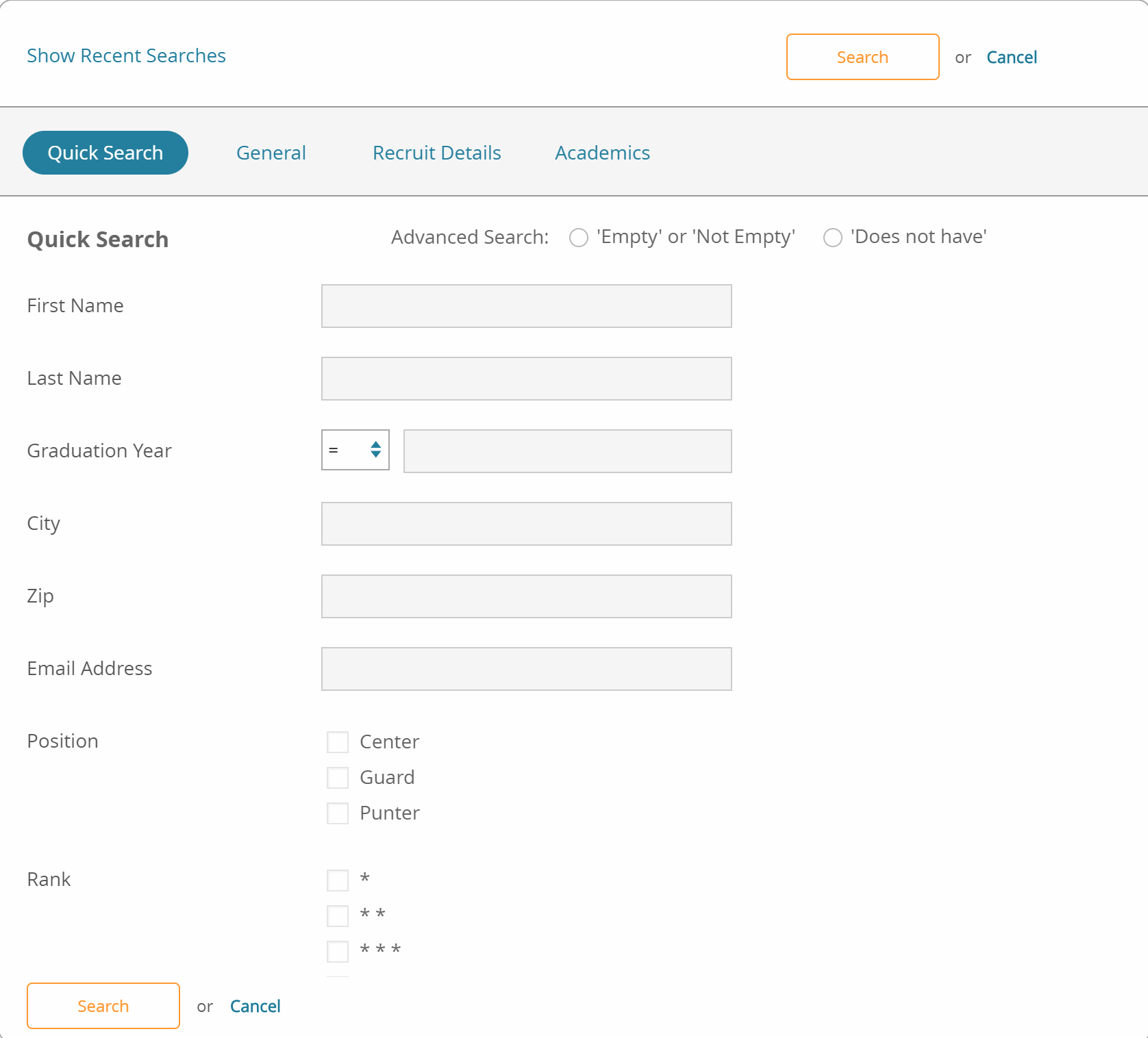
Advanced Search
You no longer need to code to use the advanced search! Advanced search can all be done with the click of a button!
Note: You will see some 'code' appear when using these options - these are intended so that previously saved search will work! You can ignore these, but do not remove them!
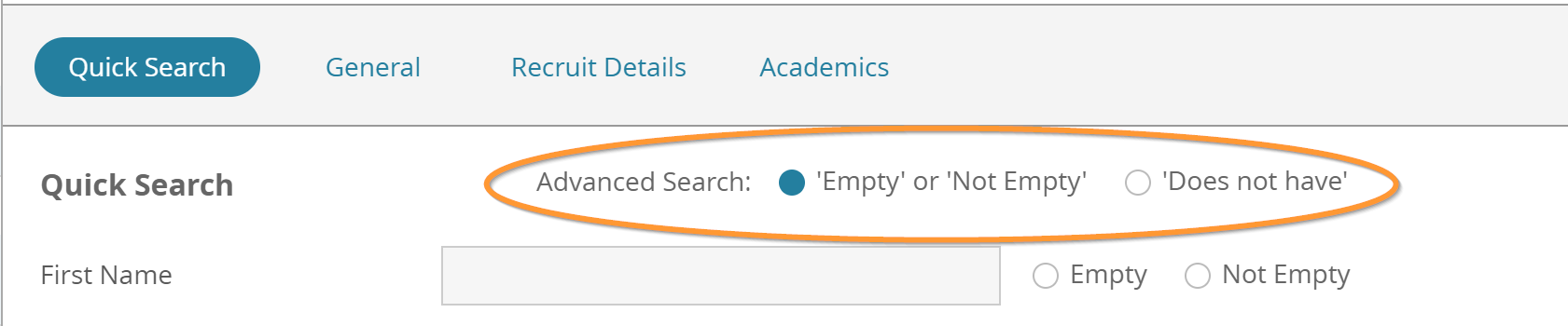
Empty Fields
To search for players who do not have data entered for a field; use 'Empty'
Use case: Show me all my recruits who do not have an email address!
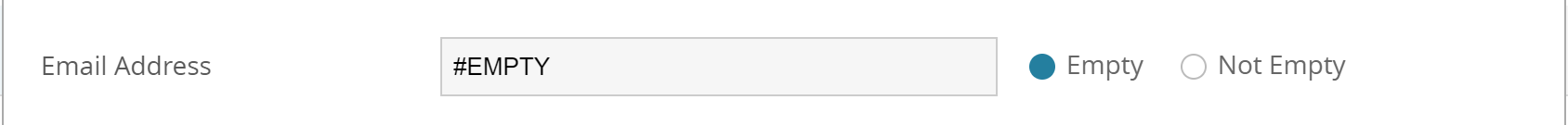
'Not 'Empty Fields
To search for players who have data entered for a field; use 'Not Empty'
Use case: Show me all my recruits who have an email address!

Does Not Have
To search for players who do not have a particular value entered for a field; use 'Does Not Have'
Use case: Show me all my recruits who are not in the city of 'New York'!
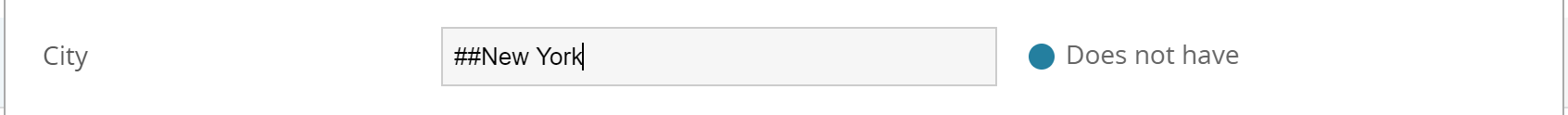
Technical Tip: This uses a 'like' search - which means if any part of the value contains what you are searching for it will be flagged. For example, if you search for email 'Does not have' the value "gmail" - then all Gmail addresses will not show up!

Recent Searches
Another power-user tool is the 'Recent Searches' feature. This feature allows you to see your 5 most recent searches, and pressing on them will instantly perform that search!
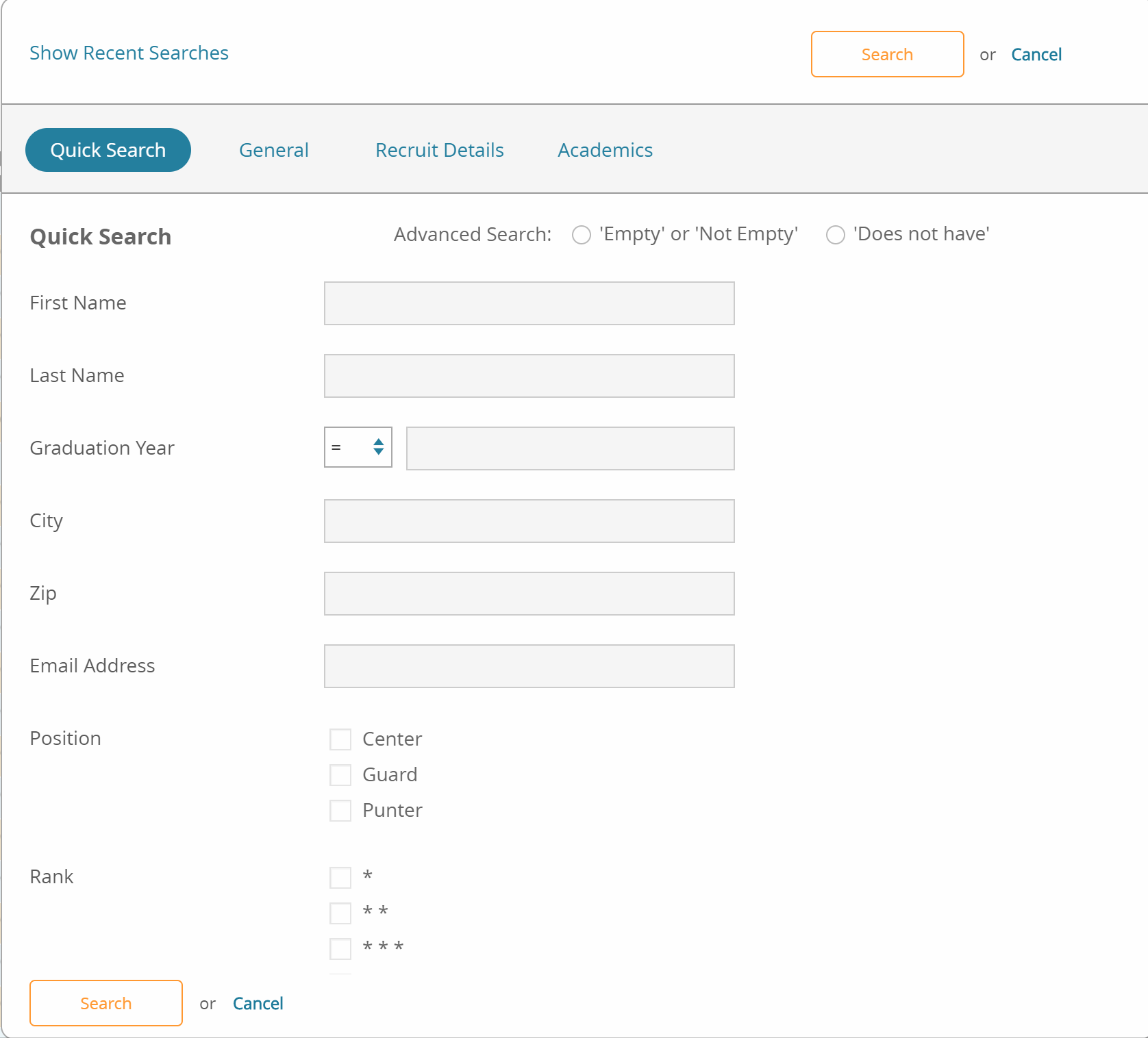
Updated By (NEW!)
Now, you can search your databases for athletes who have been last updated in various ways! This new search allows you to find players whose last updated has occurred through:
- See who was last updated through admissions
- Last updated by an import
- Last updated from a questionnaire (Form)
- Last updated by someone on your staff, or yourself!

Recruit Activity
New in 2020.. SEARCH FOR RECRUITS WHO YOU HAVE RECENTLY CONTACTED OR ADDED TO FRONT RUsH!
- Want to know who you have texted or emailed in the last week, or who has communicated with you? Use the options under the Communications section!
- Need to quickly find recruits you just added? Try the "Add To Front Rush" option!
 no results found...you are still awesome!
no results found...you are still awesome!