Emailing Your Alumni the Questionnaire
To Email the Alumni Database the Questionnaire:
1. Click the messages tab
2. Click on "To" on the left hand side
3. Select the Alumni button and select the Alumni you would like to include
4. Click Add
5. Write out your email
6. To include the Alumni Questionnaire Link (to the left select the "Alumni Questionnaire Link" option within the Email Merge Box, then click "Insert"
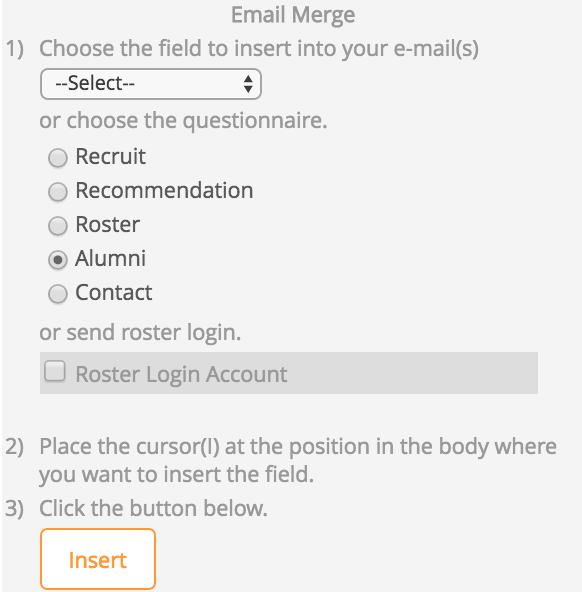
7. Click Send to Send the Email
no results found...you are still awesome!