Depth Chart on the Group Board
Add recruits and student-athletes from your roster into the same group board!

Creating a Depth Chart
1. Go to the group board page from the menu
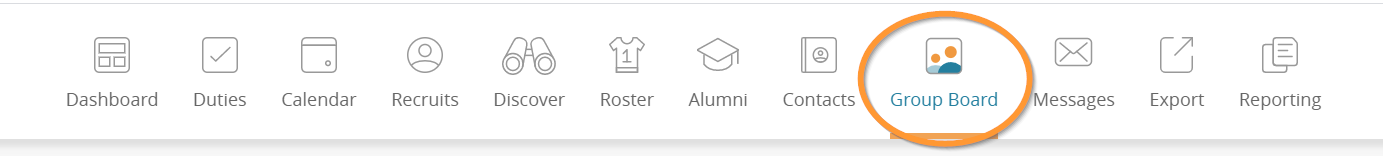
2. Click 'New Group' and select 'Depth Chart' 
Adding Recruits & Athletes To Depth Charts
1. Click 'Add' at the bottom of the group

2. Search for the athlete by name, and click on the player who want to add to the group
- Recruits have Recruit below their name
- Student-athletes have Roster below their name
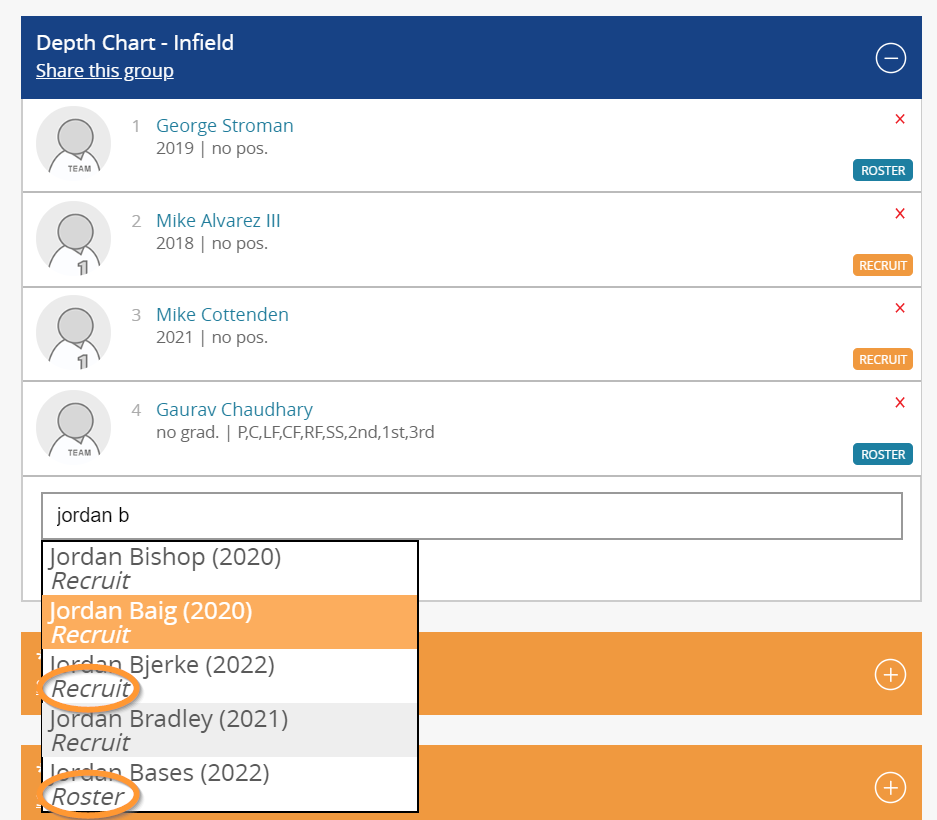 no results found...you are still awesome!
no results found...you are still awesome!