Deleting Forms (and Restoring Them!)
As of July 2019, forms will not be deleted right away. Instead, they will be sent to a forms trashcan, where you can choose to restore a deleted form, or permanently delete the form.
Deleting & Restoring Deleted Forms
Deleting Forms
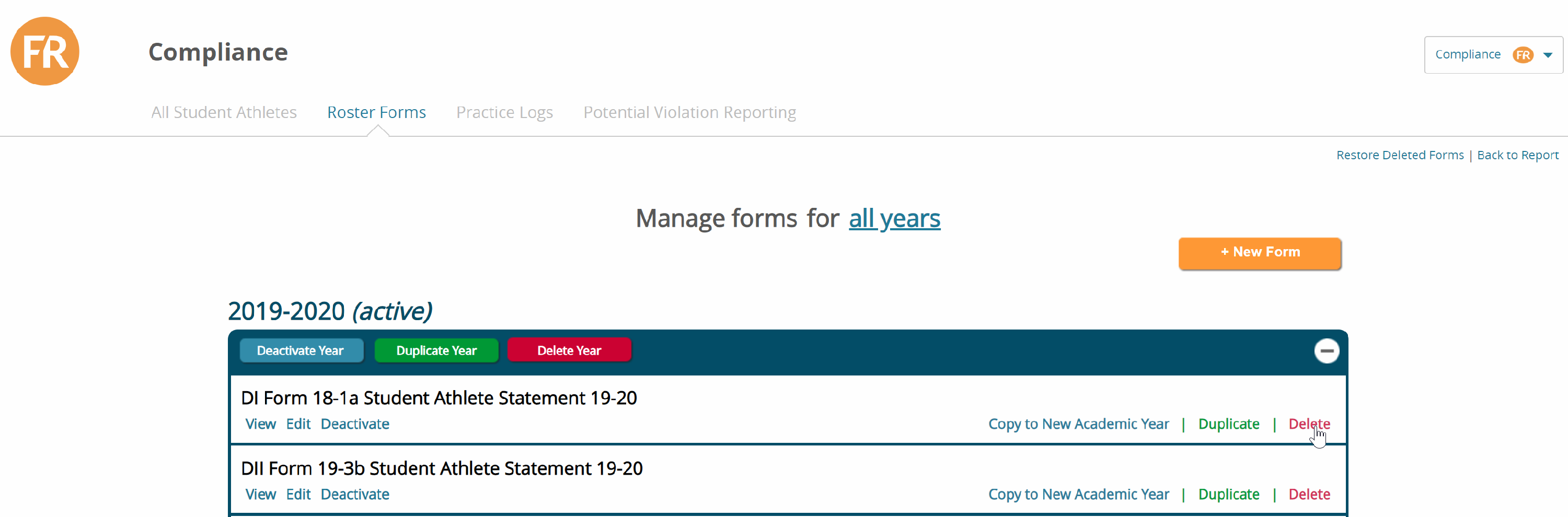 When you choose to delete a form, the form is moved to the form trash can. The form that was deleted will remain in the trash can for 90 days before the form, and all of the Student-Athlete responses are terminated permanently.
When you choose to delete a form, the form is moved to the form trash can. The form that was deleted will remain in the trash can for 90 days before the form, and all of the Student-Athlete responses are terminated permanently.
When a form is moved to the trash can:
- The form is not visible under manage forms
- The form is not visible on the student-athlete portal
- The form, and the responses from the student-athletes are KEPT
- The form and the responses can be restored from the trash can!
- The form and responses terminate after 90 days of being in the trash can
Restoring Deleted Forms
To restore a deleted form:
- Go To Roster Forms
- Go to Manage forms
- Choose 'Restore Deleted Forms'

From here, you will see all of your deleted forms. To restore a form, simply press 'restore form'.
The form and all SA responses will be restored.
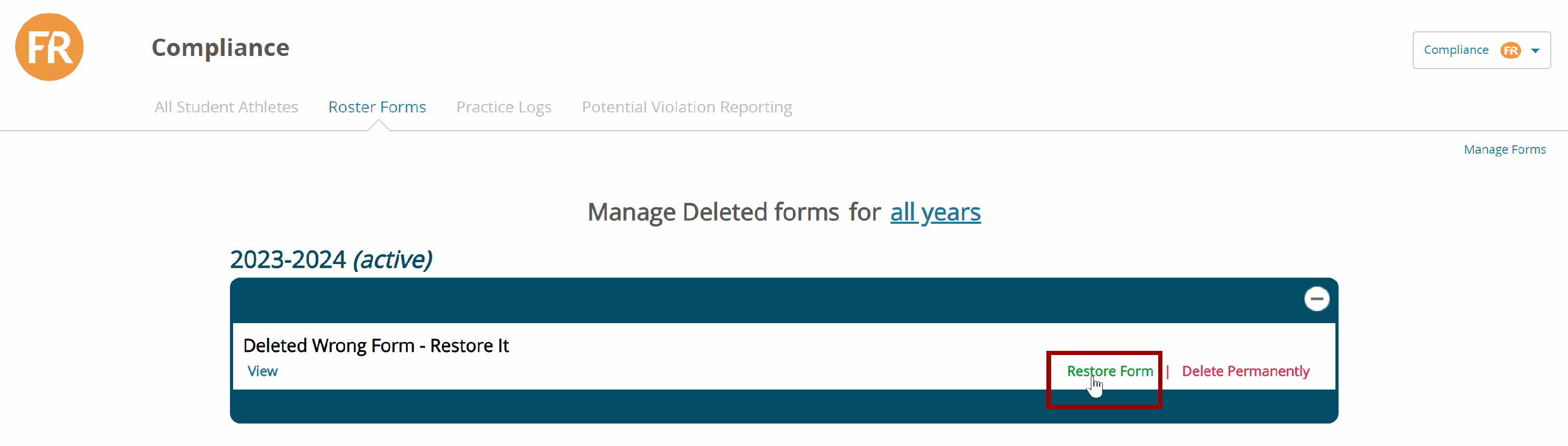
Note: To permanently delete a form and all SA responses; press the red 'Delete Permanently' button. The forms and the responses cannot be recovered once this is done!
