Deleting and Undeleting Fields
To Delete a field, simply click the “x” to the far right on the field you'd like deleted.
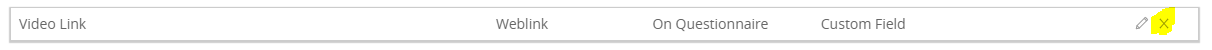
Then, confirm your deletion by selecting “Delete” in the box that pops up.
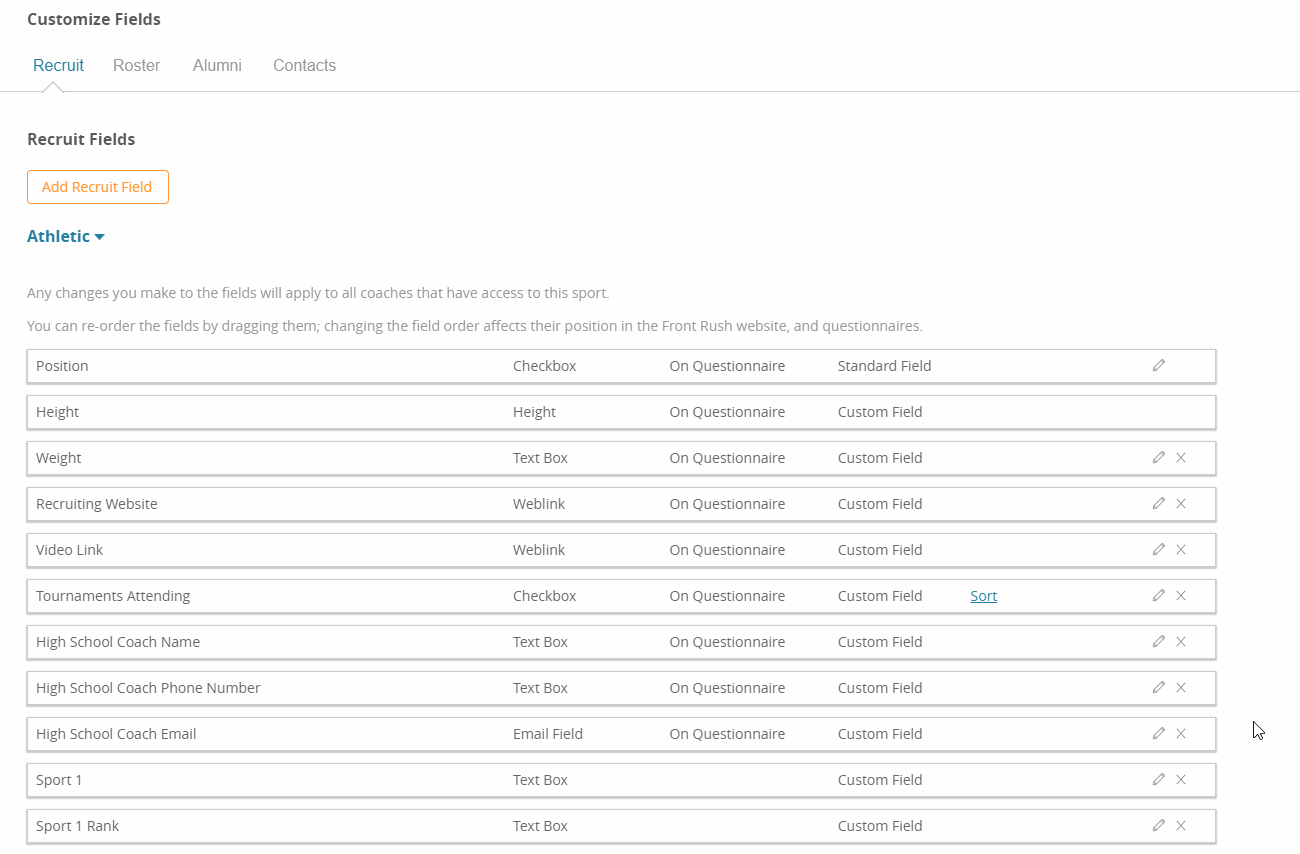
Note: Only fields that are eligible to be deleted will have the “x” in the field box. Standard and All Sports fields are not able to be deleted.
Note 2: Deleting a field will remove all data that was in that field from all records. Be sure you want to delete the field before proceeding.
When you confirm the deletion, the field will move to the bottom of the field list and be prepended with the word “Deleted”. The field will be removed from the player profile, priority views, and questionnaires.
After 30 days, the field and all its data will be deleted and unrecoverable by Front Rush.
Undeleting Fields
To restore a field that was deleted, simply click the “Restore” button on the deleted field.
Note: Fields deleted for more than 30 days will be permanently deleted with no way of recovering the data.
no results found...you are still awesome!