Changing Staff Sport Assignment and Information
Edit Staff Members in Front Rush
You can change staff:
- Username (if you are a compliance officer or university admin)
- Phone Number
- Name
- Sports they have access to in Front Rush
Edit Staff
1. Click the sport drop-down in the top right corner
2. Choose 'Manage Staff'
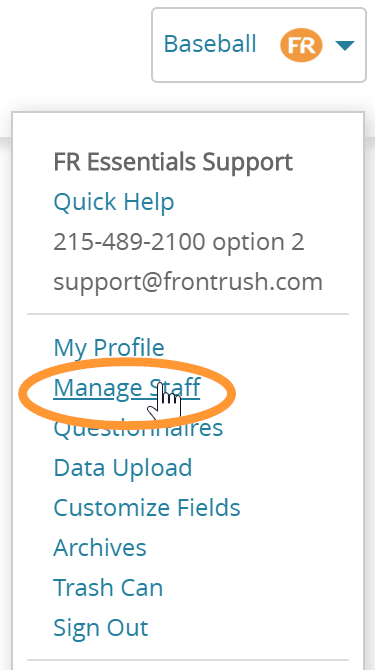
If you are Compliance Officer or University Admin:
1. Select The Staff Member from the List
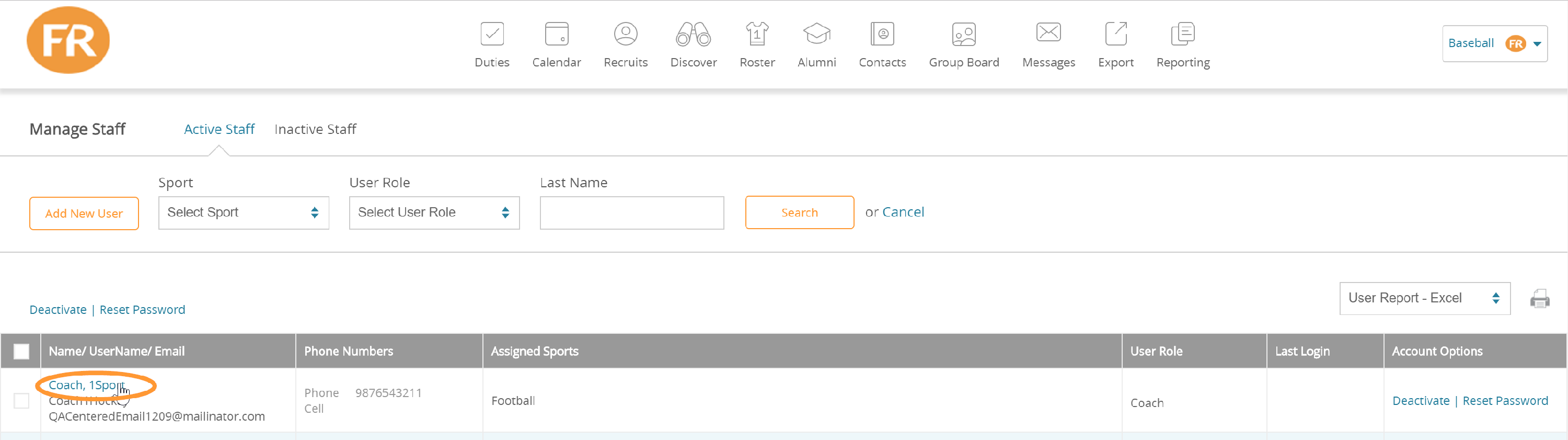 2. This opens their profile. To change information, press 'Edit'
2. This opens their profile. To change information, press 'Edit'
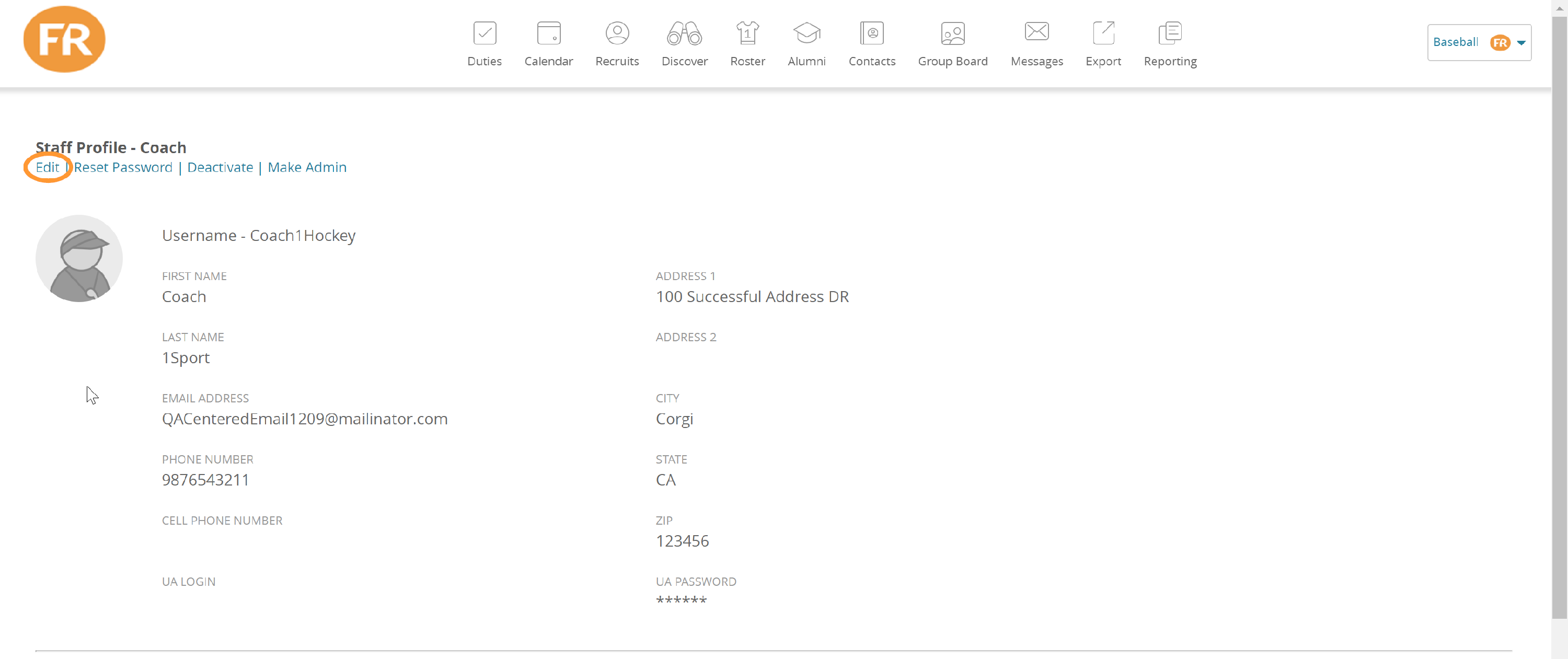
3. Update the desired information and press 'Save' at the bottom of the page.
Update Sport Assignment
To update the sprots a user has access to, check the sports in the Grid below, then press save at the bottom of the page:
- You will see all Active Sports in Front Rush, even if you are not a member
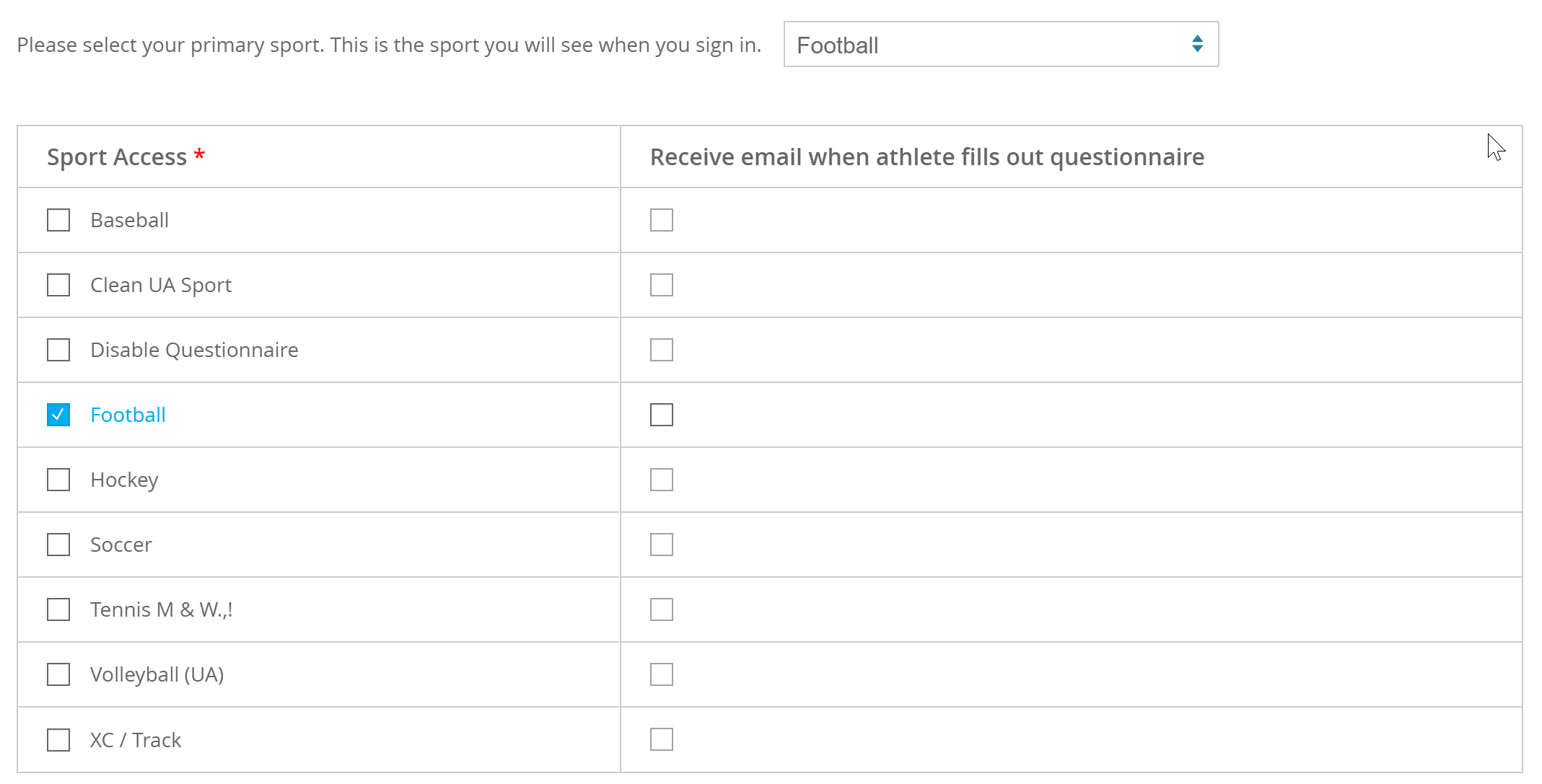
Update Username, Email and Other Information
To update information, make your changes and press save at the bottom of the page:
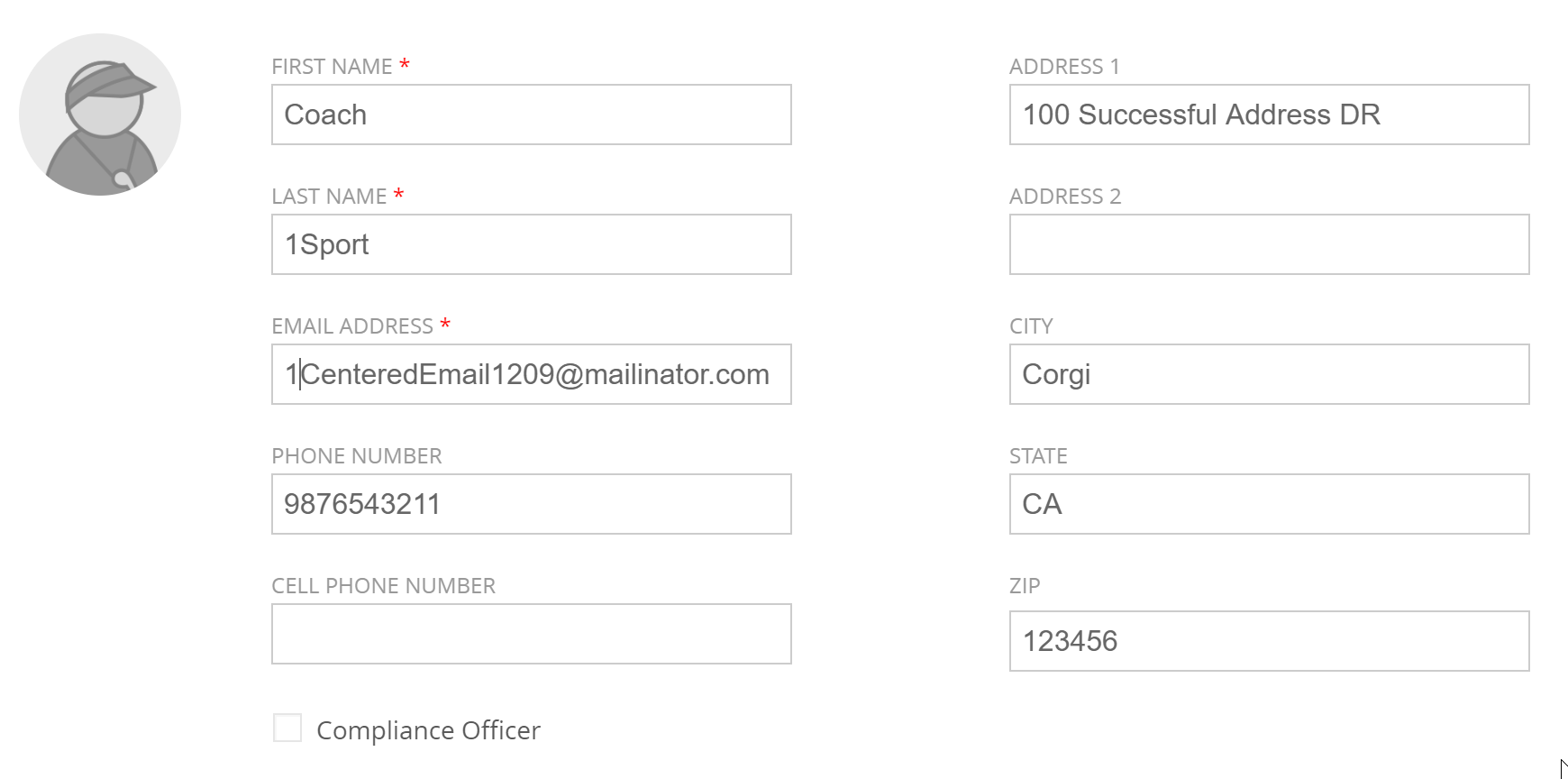
If you are a Coach:
1. Press 'Edit'
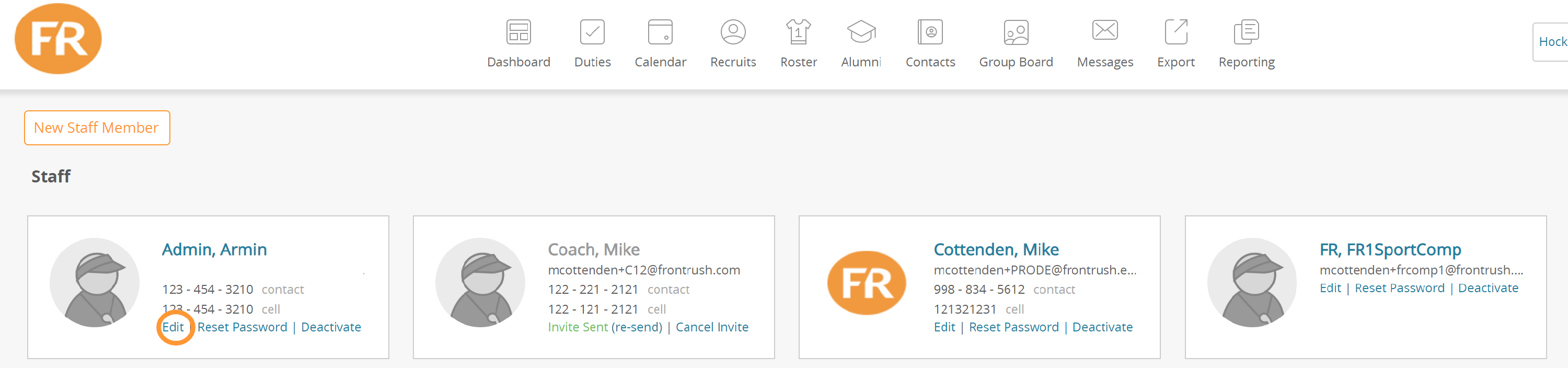
2. This opens their profile. To change information, press 'Edit'
3. Update the desired information and press 'Save' at the bottom of the page.
Update Sport Assignment
To update the sports a user has access to, check the sports in the Grid below, then press save at the bottom of the page:
- You will only see the sports you have access to!
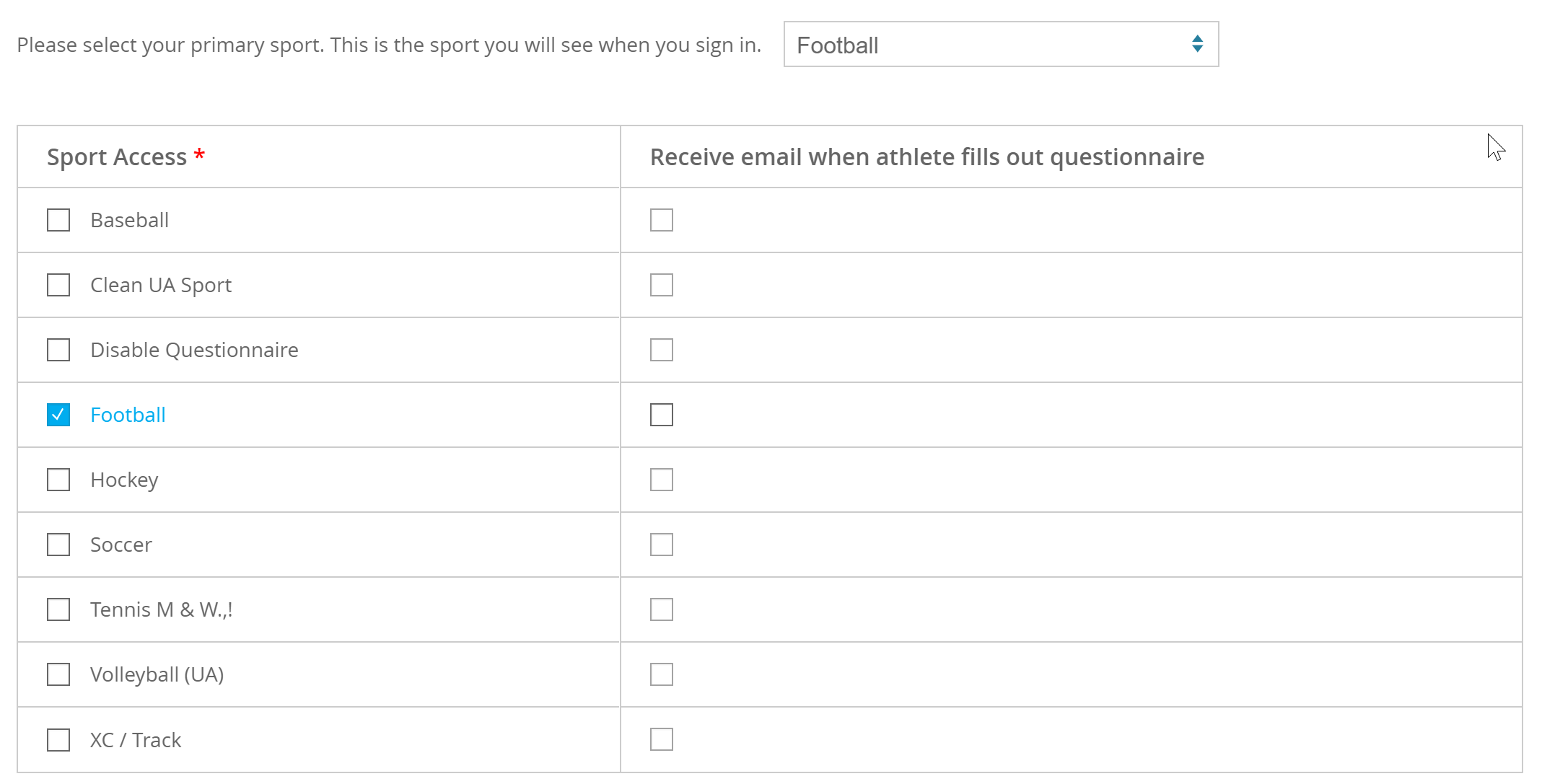
Update Username, Email and Other Information
To update information, make your changes and press save at the bottom of the page:
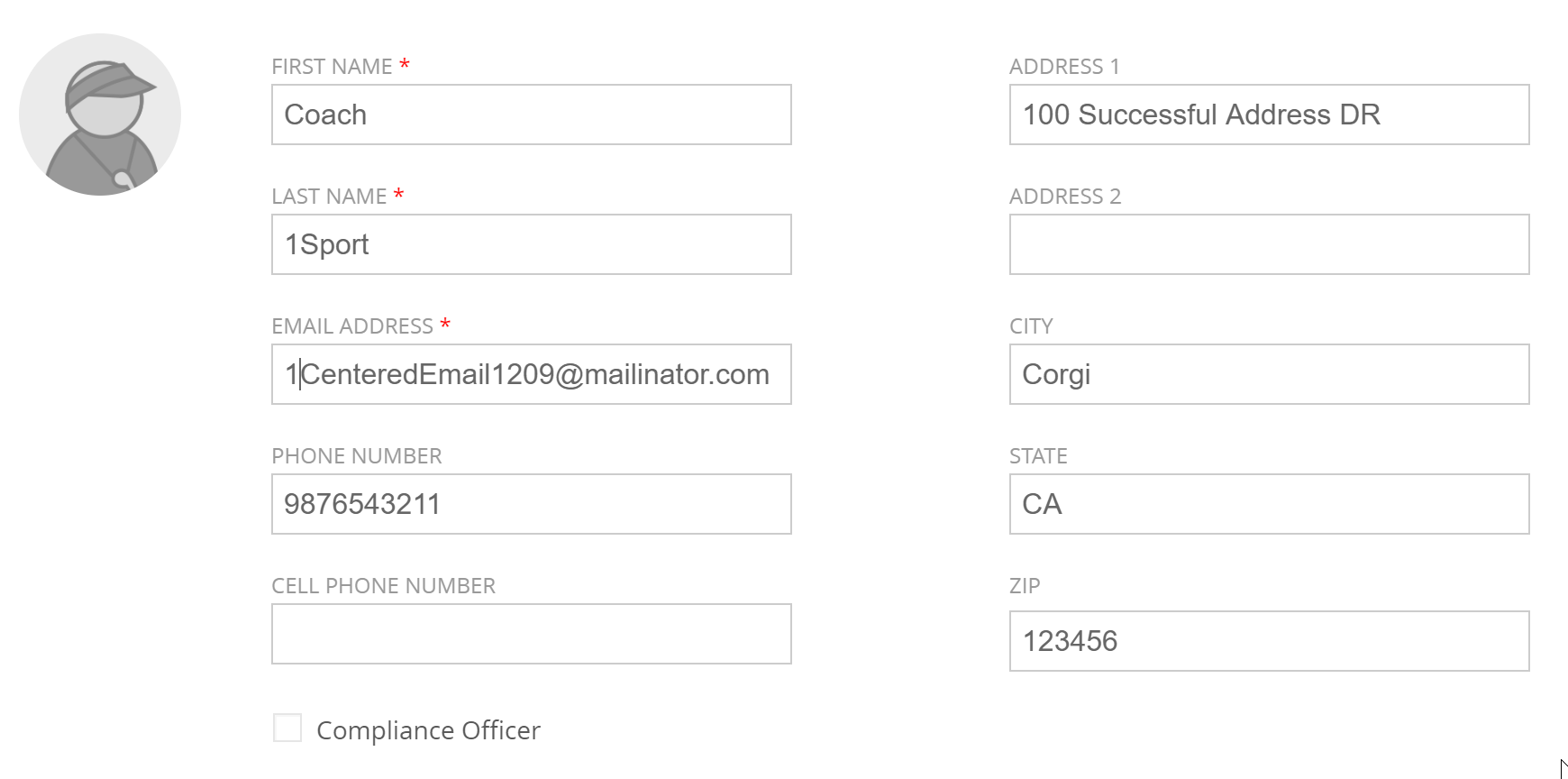 no results found...you are still awesome!
no results found...you are still awesome!